Unlock a world of possibilities! Login now and discover the exclusive benefits awaiting you.
- Qlik Community
- :
- All Forums
- :
- QlikView App Dev
- :
- Re: Direct discovery problem
- Subscribe to RSS Feed
- Mark Topic as New
- Mark Topic as Read
- Float this Topic for Current User
- Bookmark
- Subscribe
- Mute
- Printer Friendly Page
- Mark as New
- Bookmark
- Subscribe
- Mute
- Subscribe to RSS Feed
- Permalink
- Report Inappropriate Content
Direct discovery problem
It appear the following problem . It isn't always appear How to solve this prolem ?
- Tags:
- directdiscovery
- « Previous Replies
-
- 1
- 2
- Next Replies »
- Mark as New
- Bookmark
- Subscribe
- Mute
- Subscribe to RSS Feed
- Permalink
- Report Inappropriate Content
the attached pic
- Mark as New
- Bookmark
- Subscribe
- Mute
- Subscribe to RSS Feed
- Permalink
- Report Inappropriate Content
Hi, Jack
Did you try to see what is happening with memory via task manager?
Sergey
- Mark as New
- Bookmark
- Subscribe
- Mute
- Subscribe to RSS Feed
- Permalink
- Report Inappropriate Content
Hi Jack,
What are the system resources of your database server? Is their sufficient disk space?
The logging available to Direct Discovery is by way of ODBC logging.
Direct Discovery SQL statements passed to the data source can be recorded in the trace files of the database connection. For a standard ODBC connection, tracing is started with the ODBC Data Source Administrator:
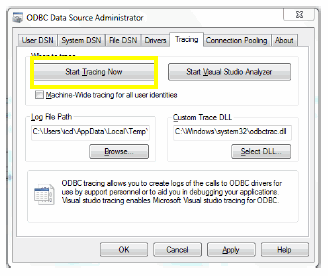
Can you enable logging and post the results?
Clint
- Mark as New
- Bookmark
- Subscribe
- Mute
- Subscribe to RSS Feed
- Permalink
- Report Inappropriate Content
My server memory is 256GB , My file log is as following:
(2014-05-31 12:40:04) Information: The Source Document reload complete. DocumentPath=F:\BI\DEPLOY\STOCK.qvw
(2014-05-31 12:40:04) Information: Memory Allocation Delta for this file=435.48 Mb. Available Physical Memory Before Reload=371818.34 Mb. Available Physical Memory After Reload=373737.98 Mb. Total Physical Memory=373737.98 Mb.
(2014-05-31 12:40:04) Error: The Source Document was NOT reloaded successfully. DocumentPath=F:\BI\DEPLOY\STOCK.qvw.
(2014-05-31 12:40:04) Information: Closing the document.
- Mark as New
- Bookmark
- Subscribe
- Mute
- Subscribe to RSS Feed
- Permalink
- Report Inappropriate Content
I try many methods :
1 I load it in two client computer (the server is the same) . It isn't ok.
2 Sometimes ,it can be reloaded .
3 I have two server with 70% memory used, One is ok ,another isn't ok.
4 Today I load ok because of the server load is low.
I want to know which factors affect the DD .
- Mark as New
- Bookmark
- Subscribe
- Mute
- Subscribe to RSS Feed
- Permalink
- Report Inappropriate Content
Today I run twice . One fail . The attachment is the log file on OMC. The third times reload too long and the SQLlog is more 1.9GB .
- Mark as New
- Bookmark
- Subscribe
- Mute
- Subscribe to RSS Feed
- Permalink
- Report Inappropriate Content
Hi Jack,
have You tried to update ODBC Driver of MySql (5.1) ?
Regards,
Antonio
- Mark as New
- Bookmark
- Subscribe
- Mute
- Subscribe to RSS Feed
- Permalink
- Report Inappropriate Content
I am using mySQL3.51. I find there are data format problems using 5.1 when using QV SQL SELECT .
- Mark as New
- Bookmark
- Subscribe
- Mute
- Subscribe to RSS Feed
- Permalink
- Report Inappropriate Content
SORRY , MYSQL5.2
- « Previous Replies
-
- 1
- 2
- Next Replies »