Unlock a world of possibilities! Login now and discover the exclusive benefits awaiting you.
- Qlik Community
- :
- All Forums
- :
- QlikView App Dev
- :
- Re: Display background color in Pivot table on sel...
- Subscribe to RSS Feed
- Mark Topic as New
- Mark Topic as Read
- Float this Topic for Current User
- Bookmark
- Subscribe
- Mute
- Printer Friendly Page
- Mark as New
- Bookmark
- Subscribe
- Mute
- Subscribe to RSS Feed
- Permalink
- Report Inappropriate Content
Display background color in Pivot table on selecting a year
I am using pivot table to display the data. There are three years 2016 (current year),2015(Year-1),2014,(year-2) in the application.
When i select 2016, I have to display 2016,2015,2014
2015 - 2015,2014
2014 - 2014
I use a condition in the background color in each expression and in the dimension - year field. When i select 2016, the background color for columns corresponding to 2014 and 2015 disappears. When i select 2015, the background color in 2014 disappears.
I want to show the color always when i select the year. 2016 - max(year), 2015 - max(year)-1, 2014 - max(year)-2
Before selecting the year
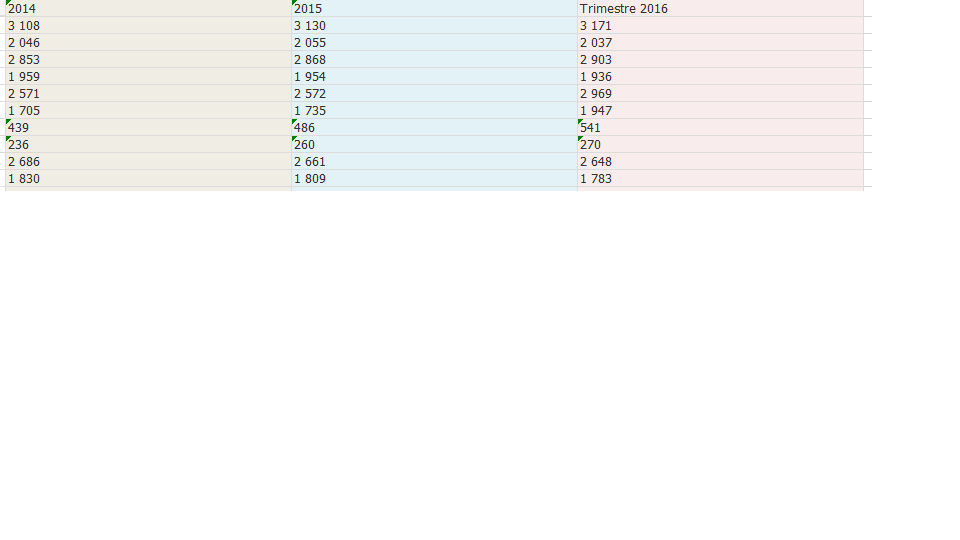
After selecting the year 2016
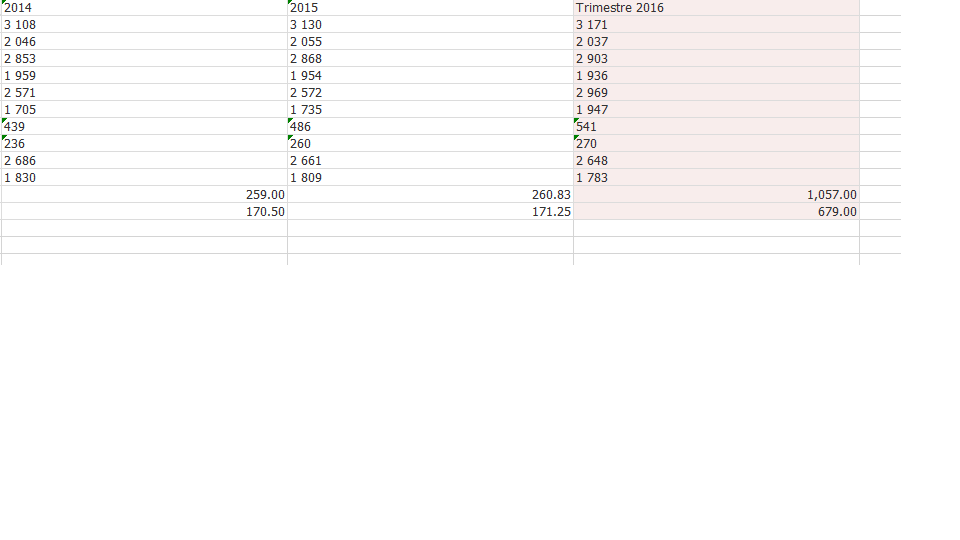
- « Previous Replies
- Next Replies »
Accepted Solutions
- Mark as New
- Bookmark
- Subscribe
- Mute
- Subscribe to RSS Feed
- Permalink
- Report Inappropriate Content
Is this what you want?
When 2016 is selected
When 2015 is selected
Background expression I used is this:
=if(Only({<year>} year)=(max(TOTAL {<year>} year)-2), blue(),
if(Only({<year>} year)=(max(TOTAL {<year>} year)-1), Green(),
if(Only({<year>} year)=max(TOTAL {<year>} year), red())))
- Mark as New
- Bookmark
- Subscribe
- Mute
- Subscribe to RSS Feed
- Permalink
- Report Inappropriate Content
Would you provide sample to work on it same as you
- Mark as New
- Bookmark
- Subscribe
- Mute
- Subscribe to RSS Feed
- Permalink
- Report Inappropriate Content
here is my code
In expression _ background color - =if(year=(max(year)-2), $(v_Color.year_2),if(Année=(max(year)-1) $(v_Color.year_1) ,if(Année=max(year),$(v_Color.current_year))))
should i create one expression for each year and write the color directly in background property?
- Mark as New
- Bookmark
- Subscribe
- Mute
- Subscribe to RSS Feed
- Permalink
- Report Inappropriate Content
What are the Year and Année
May be this for your expression
I assume, You have the variable with v_Color
=if(year=(max(year)-2), $(v_Color),if(year=(max(year)-1), $(v_Color) ,if(year=max(year),$(v_Color))))
OR
If(GetFieldSelections(year) = Max(year), $(v_Color))
Instead of that i worked same for you check this
Script:
LOAD * Inline [
Year, Sales
2014, 10
2014, 20
2014, 30
2015, 10
2015, 15
2016, 30
2016, 40
];
And I've create one Straight table
Dim -- Year
Expression --- Sum({<Year = {"$(='<=' & Max(Year))"}>}Sales)
For that Expression, I've used this Back Ground color
If(GetFieldSelections(Year) = Max(Year), Red())
For that Expression, I've used this Text color
If(GetFieldSelections(Year) = Max(Year), White())
Images are looking this
For 2014 --
For 2015 --
For 2016 --
- Mark as New
- Bookmark
- Subscribe
- Mute
- Subscribe to RSS Feed
- Permalink
- Report Inappropriate Content
Thanks for the reply Anil. Year and Annee are same. When you select 2016 in your straight table, I want to see background color for 2015 and 2014.
When you select 2015, background color should be displayed for 2014 also. The target is when you select a year, display the background color. In my application, the color disappears because its not dynamique.
In my application, I use two expression. One for year 2016(have only Q1 data) and second expression for 2015(annual) and 2014(annual).
if(year=$(=max(year)), num( (count(distinct {<Month={'march'},quarter={'q1'},year={$(=max(year))},"year-month"=,[Contrat - Type Code]-={'ST'},EndofMonth={1},[Period]={'quarter'}>} Matricule)),
num( (count(distinct {<Month={'dec.'},year={">=$(=max(year)-2)<=$(=max(year)-1)"},"year-month"=,EndofMonth={1},[Contrat - Type Code]-={'ST'},[Period]={'Annual'}>}Matricule)) ,'# ##0',',',' ')
)
when i select 2015, no background color for 2014.
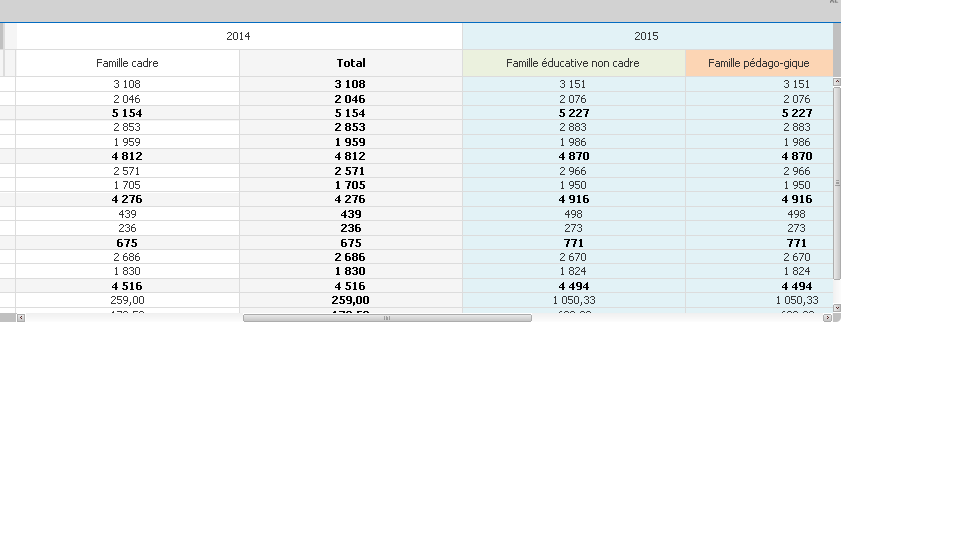
- Mark as New
- Bookmark
- Subscribe
- Mute
- Subscribe to RSS Feed
- Permalink
- Report Inappropriate Content
Like this?
For 2016 Only --
For 2015 Only --
- Mark as New
- Bookmark
- Subscribe
- Mute
- Subscribe to RSS Feed
- Permalink
- Report Inappropriate Content
Hi Ajay,
Can u share ur QVW so will be easy for us to implement this ![]()
Thanks,
- Mark as New
- Bookmark
- Subscribe
- Mute
- Subscribe to RSS Feed
- Permalink
- Report Inappropriate Content
@anil: yes like this, but different color for each year and selected year.
@pooja : size of my app( qvw) is 137mb. I will create a separate QVW with inlines and I will share it.
- Mark as New
- Bookmark
- Subscribe
- Mute
- Subscribe to RSS Feed
- Permalink
- Report Inappropriate Content
Do you like this, If so i will explain you clearly
For 2016 Only --
For 2015 Only --
- Mark as New
- Bookmark
- Subscribe
- Mute
- Subscribe to RSS Feed
- Permalink
- Report Inappropriate Content
Its good. can you use these colors? show current year(ie 2016) -rgb(248,237,236),
(year-1) - rgb(226,242,246), (year-2) - rgb(240,238,228)
And use the same color in the dimension - year also.
can you explain me what you did?
- « Previous Replies
- Next Replies »