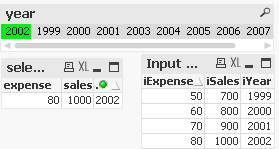Unlock a world of possibilities! Login now and discover the exclusive benefits awaiting you.
- Qlik Community
- :
- All Forums
- :
- QlikView App Dev
- :
- Re: Display loaded file in a table
- Subscribe to RSS Feed
- Mark Topic as New
- Mark Topic as Read
- Float this Topic for Current User
- Bookmark
- Subscribe
- Mute
- Printer Friendly Page
- Mark as New
- Bookmark
- Subscribe
- Mute
- Subscribe to RSS Feed
- Permalink
- Report Inappropriate Content
Display loaded file in a table
I wanted to show the contents of one of the files that I loaded, so the user can see the 'source' of data being loaded into QV relardlesss of the selection.
What is the quickest way to do this?
In the load script I read the file 2x - the second time I made a data island by aliasing every field. But when I tried to display the data in a straight table, nothing displayed. How do I show the data island?
Accepted Solutions
- Mark as New
- Bookmark
- Subscribe
- Mute
- Subscribe to RSS Feed
- Permalink
- Report Inappropriate Content
DataNibbler - good idea to use a table box - but u missed the important part of my post - 'regardless of the selection' to do this a good trick is to make a data island. Without the data island the selection would impact what shows up in your tablebox. I've included a screenshot to show you what I mean. Thanks for your quick reply.
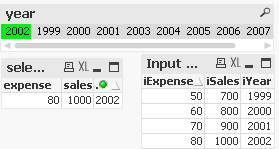
- Mark as New
- Bookmark
- Subscribe
- Mute
- Subscribe to RSS Feed
- Permalink
- Report Inappropriate Content
The quickest way to do this - if you don't want the user to be able to interact in any way with this data, but only view it as a pure display - is probably a table box. When you use that, there's no need to load the data twice as the user will not make any selections on the tablebox and you can add fields (in charts) as many times as you want.
Best regards,
DataNibbler
- Mark as New
- Bookmark
- Subscribe
- Mute
- Subscribe to RSS Feed
- Permalink
- Report Inappropriate Content
DataNibbler - good idea to use a table box - but u missed the important part of my post - 'regardless of the selection' to do this a good trick is to make a data island. Without the data island the selection would impact what shows up in your tablebox. I've included a screenshot to show you what I mean. Thanks for your quick reply.