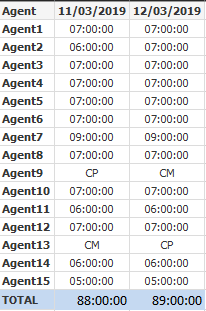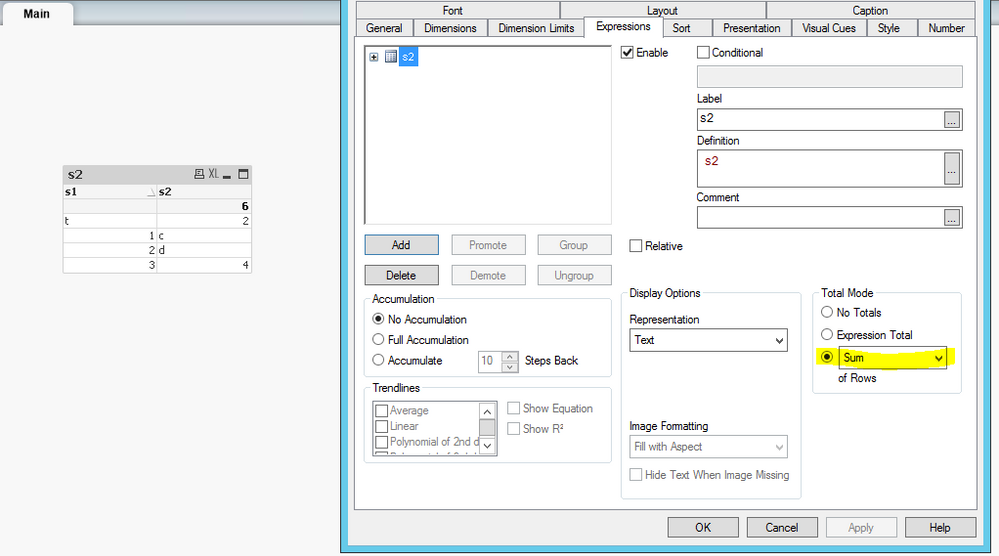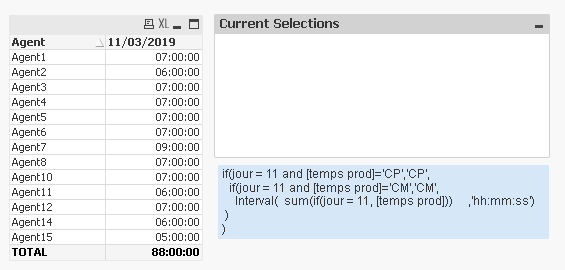Unlock a world of possibilities! Login now and discover the exclusive benefits awaiting you.
- Qlik Community
- :
- All Forums
- :
- QlikView App Dev
- :
- Display text data in Table Expression
- Subscribe to RSS Feed
- Mark Topic as New
- Mark Topic as Read
- Float this Topic for Current User
- Bookmark
- Subscribe
- Mute
- Printer Friendly Page
- Mark as New
- Bookmark
- Subscribe
- Mute
- Subscribe to RSS Feed
- Permalink
- Report Inappropriate Content
Display text data in Table Expression
Hello community,
Beginner on QlikView, I need help to create a table that I can't do,
I would like to have something like this (with Total) :
But in my table on QlikView, text data "CP" and "CM" are not displayed.
I put like Expression :
=if(jour = 11 and [temps prod]='CP','CP',
if(jour = 11 and [temps prod]='CM','CM',
Interval( sum(if(jour = 11, [temps prod])) ,'hh:mm:ss')
)
)
in attached my QVW file and below the txt data,
Thanks in advance for your help
DATA.txt :
Agent;agentid;Start;temps;
Agent1;1104;11/03/19 08:00;07:00:00
Agent2;1030;11/03/19 07:00;06:00:00
Agent3;1226;11/03/19 08:00;07:00:00
Agent4;1070;11/03/19 11:00;07:00:00
Agent5;1146;11/03/19 08:00;07:00:00
Agent6;1225;11/03/19 08:00;07:00:00
Agent7;1018;11/03/19 08:00;09:00:00
Agent8;1197;11/03/19 12:00;07:00:00
Agent9;1186;11/03/19 CP;CP
Agent10;1167;11/03/19 08:00;07:00:00
Agent11;1036;11/03/19 08:00;06:00:00
Agent12;1058;11/03/19 08:00;07:00:00
Agent13;1037;11/03/19 CM;CM
Agent14;1103;11/03/19 08:00;06:00:00
Agent15;1122;11/03/19 08:00;05:00:00
Agent1;1104;12/03/19 11:00;07:00:00
Agent2;1030;12/03/19 08:00;07:00:00
Agent3;1226;12/03/19 08:00;07:00:00
Agent4;1070;12/03/19 08:00;07:00:00
Agent5;1146;12/03/19 08:00;07:00:00
Agent6;1225;12/03/19 08:00;07:00:00
Agent7;1018;12/03/19 08:00;09:00:00
Agent8;1197;12/03/19 08:00;07:00:00
Agent9;1186;12/03/19 CM;CM
Agent10;1167;12/03/19 12:00;07:00:00
Agent11;1036;12/03/19 08:00;06:00:00
Agent12;1058;12/03/19 07:00;07:00:00
Agent13;1037;12/03/19 CP;CP
Agent14;1103;12/03/19 08:00;06:00:00
Agent15;1122;12/03/19 08:00;05:00:00
- Mark as New
- Bookmark
- Subscribe
- Mute
- Subscribe to RSS Feed
- Permalink
- Report Inappropriate Content
Just call that filed in expression of straight table
load * Inline [
s1,s2
t,2
3,4
1,c
2,d
];
- Mark as New
- Bookmark
- Subscribe
- Mute
- Subscribe to RSS Feed
- Permalink
- Report Inappropriate Content
I have looked at things up, down and sideways, and I cannot figure out what the heck is wrong either, Agent 9 and 13 are not appearing, and the above poster is incorrect, changing the Totals does NOT fix the underlying issue of Agent 9 and 13 not appearing here, but I cannot figure out what is wrong either. I am hoping by posting this, maybe someone else will be able to have a look that is a better developer than am I and spot what we are missing here! 🙂 Sorry I do not have a fix for you.
Regards,
Brett
I now work a compressed schedule, Tuesday, Wednesday and Thursday, so those will be the days I will reply to any follow-up posts.
- Mark as New
- Bookmark
- Subscribe
- Mute
- Subscribe to RSS Feed
- Permalink
- Report Inappropriate Content
It is likely "misbehaving" because the expression has to evaluate more than one line to execute the expression and one line has the "CP" or "CM" in the Temps Prod field and one line does not. this of it like this.
We can test this. First start with no selections.
Now make a selection... Notice in the chart where you have selections, the value populates correctly. This is likely due to the fact that when you select Jour 11, the expression is evaluating a single line.
I don't have the time today to figure out the correct solution. However, I can tell you that you have to find a way for your expression to evaluate a single for your nested IF statement to work. The alternative would be to come up with a different expression, perhaps Set Analysis can be used. I was able to get the following formula to work in a test instance.
IF((sum({$< jour = {11}>} [temps prod]))<=0, 'CM',
Interval(sum({$< jour = {11}>} [temps prod]),'hh:mm:ss' ))
I have also attached the QVW file I altered for you.
Nate