Unlock a world of possibilities! Login now and discover the exclusive benefits awaiting you.
- Qlik Community
- :
- All Forums
- :
- QlikView App Dev
- :
- Re: Document type seen as Qlikview 7.0 document
- Subscribe to RSS Feed
- Mark Topic as New
- Mark Topic as Read
- Float this Topic for Current User
- Bookmark
- Subscribe
- Mute
- Printer Friendly Page
- Mark as New
- Bookmark
- Subscribe
- Mute
- Subscribe to RSS Feed
- Permalink
- Report Inappropriate Content
Document type seen as Qlikview 7.0 document
Dear All,
I am working on Qlikview 11 Sr 12 then why its showing me document type as Qlikview 7.0 document.
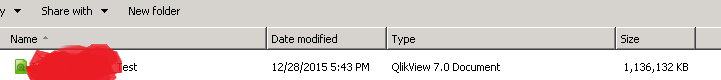
Thanks
Accepted Solutions
- Mark as New
- Bookmark
- Subscribe
- Mute
- Subscribe to RSS Feed
- Permalink
- Report Inappropriate Content
Yes. Start the Registry Editor, search for the extension .qvw and the text you want to change and modify it. This link may be useful to you: Change file type descriptions in Windows 7 - Super User
Or use a freeware tool to edit file extensions, their program assignments and descriptions.
- Mark as New
- Bookmark
- Subscribe
- Mute
- Subscribe to RSS Feed
- Permalink
- Report Inappropriate Content
Hi ,
Check this,
QlikView Version History Document
Thanks,
hirish
“Aspire to Inspire before we Expire!”
- Mark as New
- Bookmark
- Subscribe
- Mute
- Subscribe to RSS Feed
- Permalink
- Report Inappropriate Content
Windows recognizes documents based on their extension (.qvw), not based on their content. So it really doesn't matter what Windows puts there. And moreover, you can easily change the description in Windows if you don't like it and want to display QlikView 12 Document. Although that's probably not true either for all documents on your HD.
AFAIK the file format of a .qvw file hasn't changed since v7. So this description still applies.
Peter
- Mark as New
- Bookmark
- Subscribe
- Mute
- Subscribe to RSS Feed
- Permalink
- Report Inappropriate Content
Hello Peter,
Thanks for your reply...
Is there any way to change it ..
Thanks
- Mark as New
- Bookmark
- Subscribe
- Mute
- Subscribe to RSS Feed
- Permalink
- Report Inappropriate Content
Hi ,
To show or hide file name extensions
- Open Folder Options by clicking the Start button
 , clicking Control Panel, clicking Appearance and Personalization, and then clicking Folder Options.
, clicking Control Panel, clicking Appearance and Personalization, and then clicking Folder Options. - Click the View tab, and then, under Advanced settings, do one of the following:
- To show file name extensions, clear the Hide extensions for known file types check box, and then click OK.
- To hide file name extensions, select the Hide extensions for known file types check box, and then click OK.
Check This,
-Hirish
“Aspire to Inspire before we Expire!”
- Mark as New
- Bookmark
- Subscribe
- Mute
- Subscribe to RSS Feed
- Permalink
- Report Inappropriate Content
Yes. Start the Registry Editor, search for the extension .qvw and the text you want to change and modify it. This link may be useful to you: Change file type descriptions in Windows 7 - Super User
Or use a freeware tool to edit file extensions, their program assignments and descriptions.