Unlock a world of possibilities! Login now and discover the exclusive benefits awaiting you.
- Qlik Community
- :
- All Forums
- :
- QlikView App Dev
- :
- Re: Documents are shown in access point
- Subscribe to RSS Feed
- Mark Topic as New
- Mark Topic as Read
- Float this Topic for Current User
- Bookmark
- Subscribe
- Mute
- Printer Friendly Page
- Mark as New
- Bookmark
- Subscribe
- Mute
- Subscribe to RSS Feed
- Permalink
- Report Inappropriate Content
Documents are shown in access point
Hi,
Can someone experienced this situation:
I have a document with some user accesses (using section access), meaning that some users have access to this document and some are not
Users that DO NOT have access to this document still can see the document in the list of the documents in the access point.
When a user without an access selects the document the system shows a message says that the user can’t access the document from security reasons.
My question: is there a way not to show documents that the user do not have an access to them.
Some additional information: other documents with the same conditions works fine. Only one document works strangely
Thank You
- Tags:
- new_to_qlikview
- « Previous Replies
-
- 1
- 2
- Next Replies »
- Mark as New
- Bookmark
- Subscribe
- Mute
- Subscribe to RSS Feed
- Permalink
- Report Inappropriate Content
Hi,
Just a clarification..
in that document(.qvw), is Show All sheets and Objects unchecked?
- Mark as New
- Bookmark
- Subscribe
- Mute
- Subscribe to RSS Feed
- Permalink
- Report Inappropriate Content
Try :
Goto QMC --> USer Documents --> click on the document --> Authorization --> Named users --> Specify the user.
- Mark as New
- Bookmark
- Subscribe
- Mute
- Subscribe to RSS Feed
- Permalink
- Report Inappropriate Content
Hi eli,
you it you use Windows NTFS rather than DMS authorisation, then you can just deny access to the QVW via Windows Explorer for the required users and the file will not show in the ACCESS POINT.
HTH - Andy
- Mark as New
- Bookmark
- Subscribe
- Mute
- Subscribe to RSS Feed
- Permalink
- Report Inappropriate Content
please see attached screen shot and let me know if that helps.. go to User Documents in QEMC-- navigate to the QVW file-- and enable all authenticated users.
- Mark as New
- Bookmark
- Subscribe
- Mute
- Subscribe to RSS Feed
- Permalink
- Report Inappropriate Content
Thank you all for your help.
I tried your suggestions but without any cusses.
Settu, the checkbox Show All sheets and Objects unchecked.
Krishna, I see the document in this account list but there is nothing to do with the list.
Andreu, I don’t know how to do this, is it something related to system area, I mean system department should do something about it ?
Vinay, is it is exactly the same.
BUT , no progress.
Any other ideas?
Thanks
- Mark as New
- Bookmark
- Subscribe
- Mute
- Subscribe to RSS Feed
- Permalink
- Report Inappropriate Content
on the Management console there must be a Setting where you can define that
the documents shown on Access Point should use the section access
(sorry i donot have Access to QMC right now, but that's what we do for oru customer)
- Mark as New
- Bookmark
- Subscribe
- Mute
- Subscribe to RSS Feed
- Permalink
- Report Inappropriate Content
your using NTNAME for the access restriction?? if not use NTNAME I think this should resolve the issue
- Mark as New
- Bookmark
- Subscribe
- Mute
- Subscribe to RSS Feed
- Permalink
- Report Inappropriate Content
The setting is not in the QMC (AFAIK) but in the Document Properties of QV Desktop. Just do like this:
- Open your source document in QV Desktop (not the published one)
- Select Settings->Document Properties->Server
- Enable the checkbox called "Filter AccessPoint Document List based on Section Access"
- Save and Close your document
- Publish again
That should help. Of course, you'll have to enable this checkbox in all documents that you do not want to appear in the AP if section access denies access to a user.
Peter
- Mark as New
- Bookmark
- Subscribe
- Mute
- Subscribe to RSS Feed
- Permalink
- Report Inappropriate Content
hi
usually you just need to check the box "filter access point document list based in section access"
you find this box in document properties->server in the right bottom corner as shown in the attached image
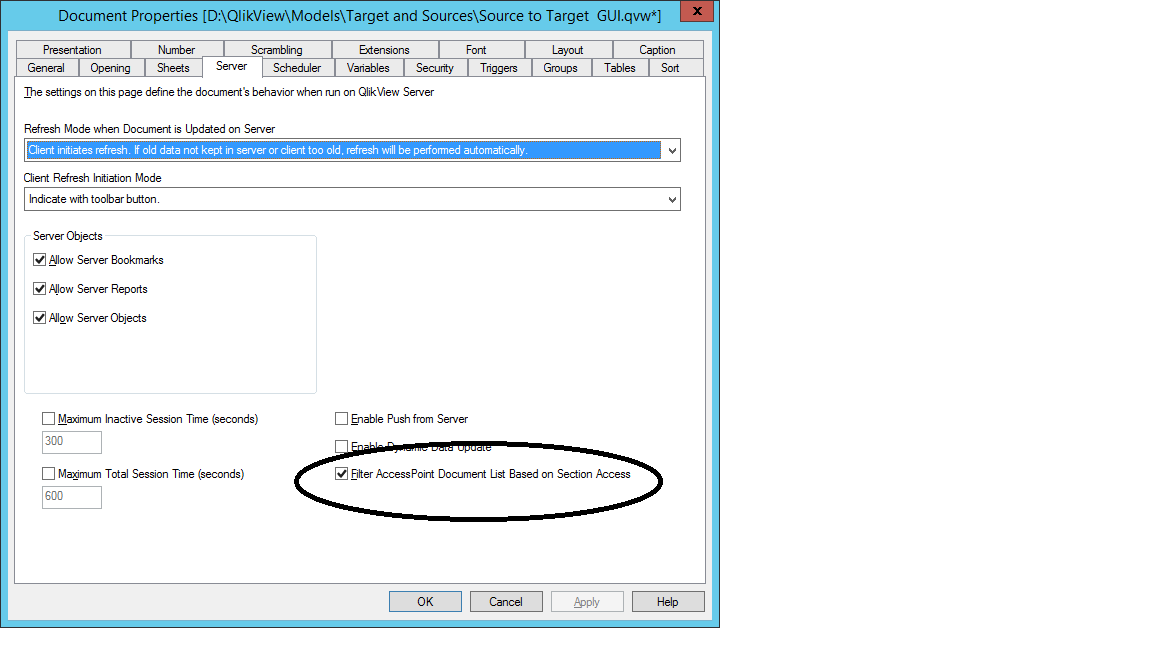
- « Previous Replies
-
- 1
- 2
- Next Replies »