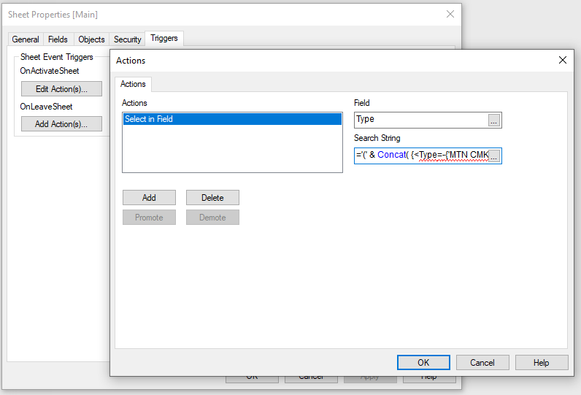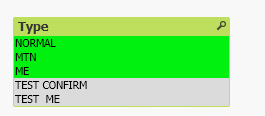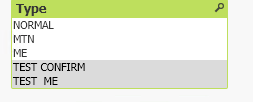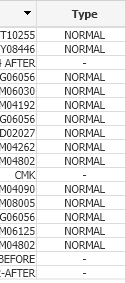Unlock a world of possibilities! Login now and discover the exclusive benefits awaiting you.
- Qlik Community
- :
- All Forums
- :
- QlikView App Dev
- :
- Don't show hidden data in listbox
Options
- Subscribe to RSS Feed
- Mark Topic as New
- Mark Topic as Read
- Float this Topic for Current User
- Bookmark
- Subscribe
- Mute
- Printer Friendly Page
Turn on suggestions
Auto-suggest helps you quickly narrow down your search results by suggesting possible matches as you type.
Showing results for
Creator III
2022-12-02
11:58 PM
- Mark as New
- Bookmark
- Subscribe
- Mute
- Subscribe to RSS Feed
- Permalink
- Report Inappropriate Content
Don't show hidden data in listbox
At first I had hidden the type= MTN CMK using code : =If(WildMatch(Type,'ME','MTN','NORMAL','TEST ME','TEST CONFIRM'),Type)
Result :
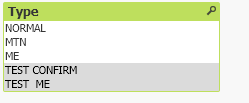
But in the table still shows the data that type = MTN CMK

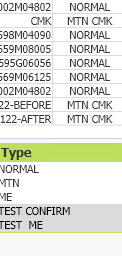
Want to provide information that Type= MTN CMK does not show any information.
Result:
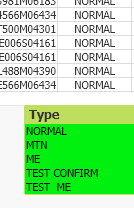
Display all categories without selecting them in the list box.
- Tags:
- qlikview
Labels (8)
Labels
979 Views
6 Replies
Partner - Master II
2022-12-03
01:23 AM
- Mark as New
- Bookmark
- Subscribe
- Mute
- Subscribe to RSS Feed
- Permalink
- Report Inappropriate Content
Consider using source filters to restrict the volume and type of records transferred from your source to your model, allowing you to concentrate only on the necessary data sets.
Like this, perhaps.
Where Match(Type,'MTN CMK')=0;
962 Views
Creator III
2022-12-03
03:07 AM
Author
- Mark as New
- Bookmark
- Subscribe
- Mute
- Subscribe to RSS Feed
- Permalink
- Report Inappropriate Content
The first sheet doesn't show the MTN CMK, but the second sheet requires only the MTN CMK.
956 Views
Partner - Master II
2022-12-03
01:36 PM
- Mark as New
- Bookmark
- Subscribe
- Mute
- Subscribe to RSS Feed
- Permalink
- Report Inappropriate Content
I think a workaround would be to use buttons or triggers (on activate sheet).
String Search: ='(' & Concat( {<Type=-{'MTN CMK'}>} Distinct '"' & Type & '"','|') & ')'
Creator III
2022-12-05
08:37 PM
Author
- Mark as New
- Bookmark
- Subscribe
- Mute
- Subscribe to RSS Feed
- Permalink
- Report Inappropriate Content
Is there another way to get the data value of Type = MTN CMK without showing it in the list box (green)
I need it like this without displaying information of Type= MTN CMK .
912 Views
MVP
2022-12-05
09:12 PM
- Mark as New
- Bookmark
- Subscribe
- Mute
- Subscribe to RSS Feed
- Permalink
- Report Inappropriate Content
Hi
You can bring one more field with like below and use "Type1" in the first sheet [both filter and table].
If(WildMatch(Type,'ME','MTN','NORMAL','TEST ME','TEST CONFIRM'),Type) as Type1
Thanks & Regards, Mayil Vahanan R
Please close the thread by marking correct answer & give likes if you like the post.
Please close the thread by marking correct answer & give likes if you like the post.
Creator III
2022-12-05
10:22 PM
Author
- Mark as New
- Bookmark
- Subscribe
- Mute
- Subscribe to RSS Feed
- Permalink
- Report Inappropriate Content
results like this But I want the data that Type = MTN CMK not show all tables.
902 Views