Unlock a world of possibilities! Login now and discover the exclusive benefits awaiting you.
- Qlik Community
- :
- All Forums
- :
- QlikView App Dev
- :
- Download Qvw files from Qlikview 11 accesspoint
- Subscribe to RSS Feed
- Mark Topic as New
- Mark Topic as Read
- Float this Topic for Current User
- Bookmark
- Subscribe
- Mute
- Printer Friendly Page
- Mark as New
- Bookmark
- Subscribe
- Mute
- Subscribe to RSS Feed
- Permalink
- Report Inappropriate Content
Download Qvw files from Qlikview 11 accesspoint
hi folks..
i want to upgrade my reports from NP16 to NP17. NP17 needs .qvw files to make a connection and cache then ly i can upgrade reports
but my NP16 reports .qvw files on qlikview access point .so i want to download .qvw files from access point and install in my machine for made a connection
so i enable the option in server QEMC --> user document --> select document --> select download
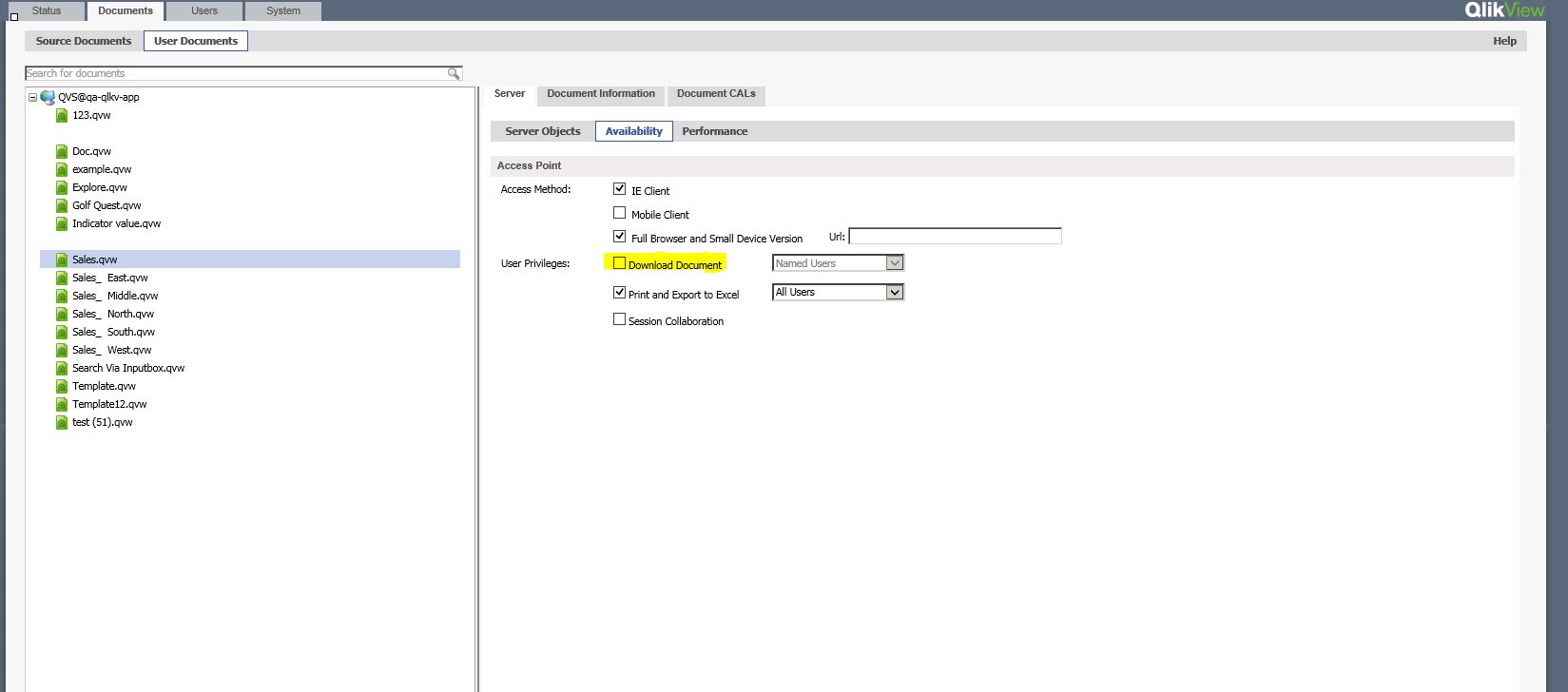
then i open access point and click the file view details but its not show the option for download
i was using qv11 some people says QV10 have that option but Qv11 block that option for the security purpose.if its true
how can i download qvw any other way??
i want to upgrade NP16 to NP17 so please suggesting me to download Qvw from access point
- Tags:
- download_qlikview
- from qlikview
- new to qlikview
- new_to_qlikview
- np17
- nprint 17
- nprinting..
- nprinting17 import
- nprinting17 upgrade
- qlikview accesspoint
- qlikview accesspoint authentication problem
- qlikview management console
- qlikview np17
- qlikview nprinting
- qlikview nprinting17
- qlikview report
- qlikview server 11.20 sr 12