Unlock a world of possibilities! Login now and discover the exclusive benefits awaiting you.
- Qlik Community
- :
- All Forums
- :
- QlikView App Dev
- :
- Re: Draw outline around a sheet object in qlikview
- Subscribe to RSS Feed
- Mark Topic as New
- Mark Topic as Read
- Float this Topic for Current User
- Bookmark
- Subscribe
- Mute
- Printer Friendly Page
- Mark as New
- Bookmark
- Subscribe
- Mute
- Subscribe to RSS Feed
- Permalink
- Report Inappropriate Content
Draw outline around a sheet object in qlikview
Hi i am new to qlikview.In my qlikview dash board i had created a pivot table and bar chart. I am planning to use more pie char and bar chart based on the requirement.I want to know how can i draw borders around a sheet object.I know about line/arrow object.Is it the only way to draw border.Is there some thing like rectangle drawing tool present in mspaint is available in qlikview.I have attached the screenshot of dashboard.On the screenshot to show the requirement i have edited the screen shot with a rectangular outline tool using paint.
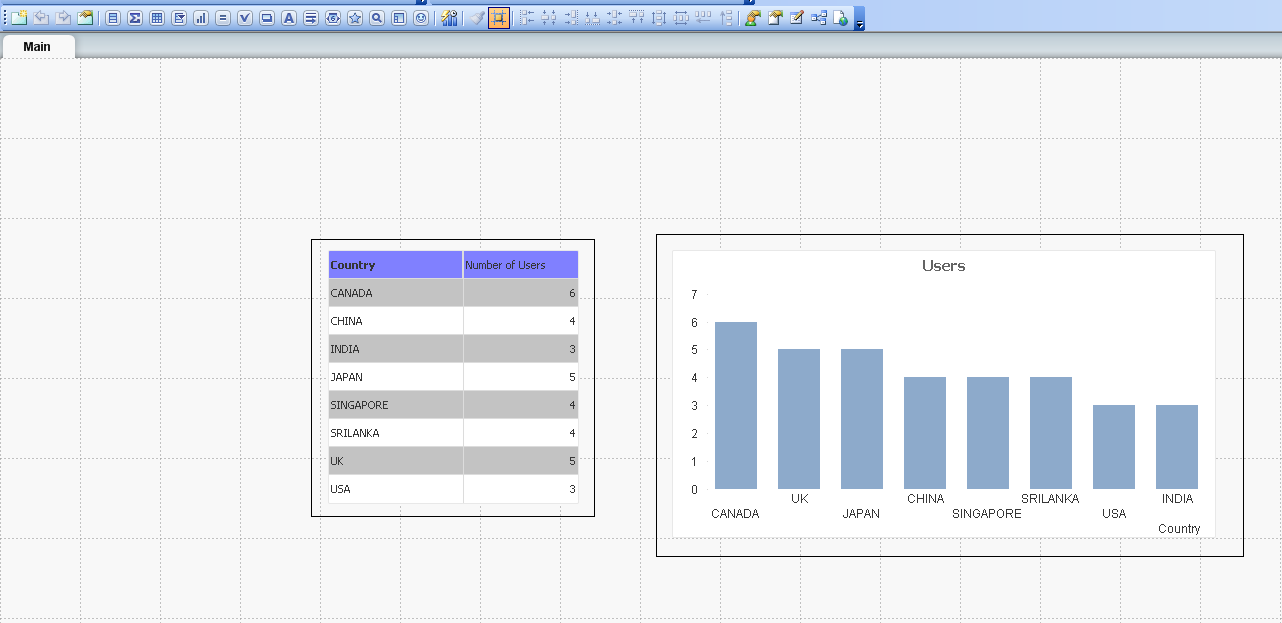
- Mark as New
- Bookmark
- Subscribe
- Mute
- Subscribe to RSS Feed
- Permalink
- Report Inappropriate Content
Hi,
If you do not want to use Chart Border,
You can use a Textbox object behind your charts, you can use a transparent background colour, with Border width(Layout property).
you can also use an image or solid colors as background
- Mark as New
- Bookmark
- Subscribe
- Mute
- Subscribe to RSS Feed
- Permalink
- Report Inappropriate Content
In the layout tab use border and set the size .... let me know
- Mark as New
- Bookmark
- Subscribe
- Mute
- Subscribe to RSS Feed
- Permalink
- Report Inappropriate Content
HI Rayan
Use Border From Layout Tab or
This Might Help
- Mark as New
- Bookmark
- Subscribe
- Mute
- Subscribe to RSS Feed
- Permalink
- Report Inappropriate Content
Hello Ryan,
Drawing 4 line object outside he sheet objects as border is also a way.
But for me drawing 1 text box outside the sheet object is much better. Set it's transparency to 100%, increase the border width as per you.
Steps
1. Change the styling mode to advanced in Document Properties in the Settings option.
2. Set the border width and color as per you in the layout tab in the properties of your sheet object.
Result will be
1st image has it's own border which you can set in the layout tab.
2nd image has a separate border which is created by the textbox as explained above.
Hope this is helpful.
Thanks and Regards,
Ankita
- Mark as New
- Bookmark
- Subscribe
- Mute
- Subscribe to RSS Feed
- Permalink
- Report Inappropriate Content
@Jonathan Penuliar Hi thank you for the help,it worked for me!
- Mark as New
- Bookmark
- Subscribe
- Mute
- Subscribe to RSS Feed
- Permalink
- Report Inappropriate Content
@ankita_agarwal it worked for me,thank you for the detailed explanation