Unlock a world of possibilities! Login now and discover the exclusive benefits awaiting you.
- Qlik Community
- :
- All Forums
- :
- QlikView App Dev
- :
- Dynamic cyclic group
- Subscribe to RSS Feed
- Mark Topic as New
- Mark Topic as Read
- Float this Topic for Current User
- Bookmark
- Subscribe
- Mute
- Printer Friendly Page
- Mark as New
- Bookmark
- Subscribe
- Mute
- Subscribe to RSS Feed
- Permalink
- Report Inappropriate Content
Dynamic cyclic group
Hi everyone,
as you can see in the image below , i want to use %dimensions as a cyclic group. but my problems is :
for exemple if i select 'Category' in the %dimensions listbox and the cyclic group is on 'Category' => the graph will display 100 % which make no sense.
so i want to remove dynamically from the cyclic group the item selected on the %dimensions list box.
any idea ?.
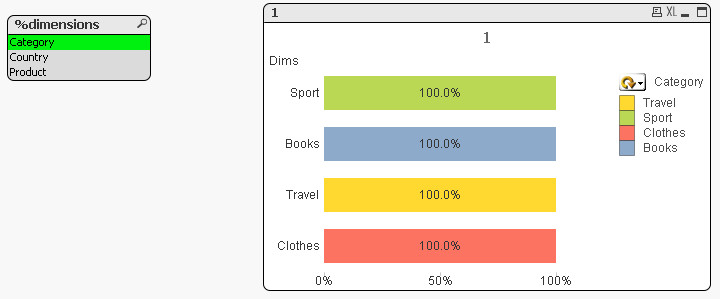
- Tags:
- cyclic group
- « Previous Replies
-
- 1
- 2
- Next Replies »
- Mark as New
- Bookmark
- Subscribe
- Mute
- Subscribe to RSS Feed
- Permalink
- Report Inappropriate Content
what is your expression in % calculation?
- Mark as New
- Bookmark
- Subscribe
- Mute
- Subscribe to RSS Feed
- Permalink
- Report Inappropriate Content
=if(%dimensions='Category',sum(Qt)/sum(TOTAL <Category> Qt),
if(%dimensions='Country',sum(Qt)/sum(TOTAL <Country> Qt),
if(%dimensions='Product',sum(Qt)/sum(TOTAL <Product> Qt)
)))
- Mark as New
- Bookmark
- Subscribe
- Mute
- Subscribe to RSS Feed
- Permalink
- Report Inappropriate Content
and here's my loading script :
table:
LOAD * INLINE [
Category, Product, Country, Qt
Sport, A, FR, 10
Sport, B, DE, 9
Sport, C, CA, 3
Books, D, FR, 12
Books, E, EN, 3
Travel, F, CA, 4
Clothes, G, FR, 7
];
NoConcatenate
%dims:
LOAD * Inline [
%dimensions
Category,
Product,
Country
]
- Mark as New
- Bookmark
- Subscribe
- Mute
- Subscribe to RSS Feed
- Permalink
- Report Inappropriate Content
I didn't get your exact requirement but as per your data
your expression is wrong , try like this
if(%dimensions='Category',sum(Qt)/sum(TOTAL Qt),
if(%dimensions='Country',sum(Qt)/sum(TOTAL Qt),
if(%dimensions='Product',sum(Qt)/sum(TOTAL Qt)
)))
- Mark as New
- Bookmark
- Subscribe
- Mute
- Subscribe to RSS Feed
- Permalink
- Report Inappropriate Content
Hi Mambi Badi,
Please check if this is what you're looking for ![]()
Regards,
MB
- Mark as New
- Bookmark
- Subscribe
- Mute
- Subscribe to RSS Feed
- Permalink
- Report Inappropriate Content
Hi,
sorry but i need the cyclic group and the graph should be with stacked bars.
- Mark as New
- Bookmark
- Subscribe
- Mute
- Subscribe to RSS Feed
- Permalink
- Report Inappropriate Content
the problem isn't with the expression but with cyclic group items list,
i used : TOTAL <Category>... because in the %dimensions list box i can select more than one item at a time
- Mark as New
- Bookmark
- Subscribe
- Mute
- Subscribe to RSS Feed
- Permalink
- Report Inappropriate Content
I'll make what you want ![]()
- Mark as New
- Bookmark
- Subscribe
- Mute
- Subscribe to RSS Feed
- Permalink
- Report Inappropriate Content
Here take a look.
Snapshot:
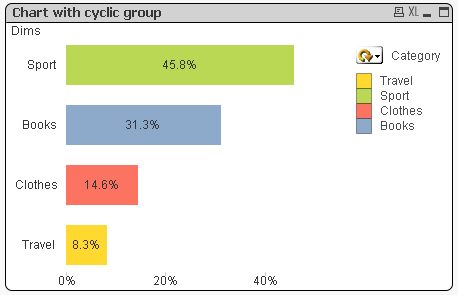
- « Previous Replies
-
- 1
- 2
- Next Replies »