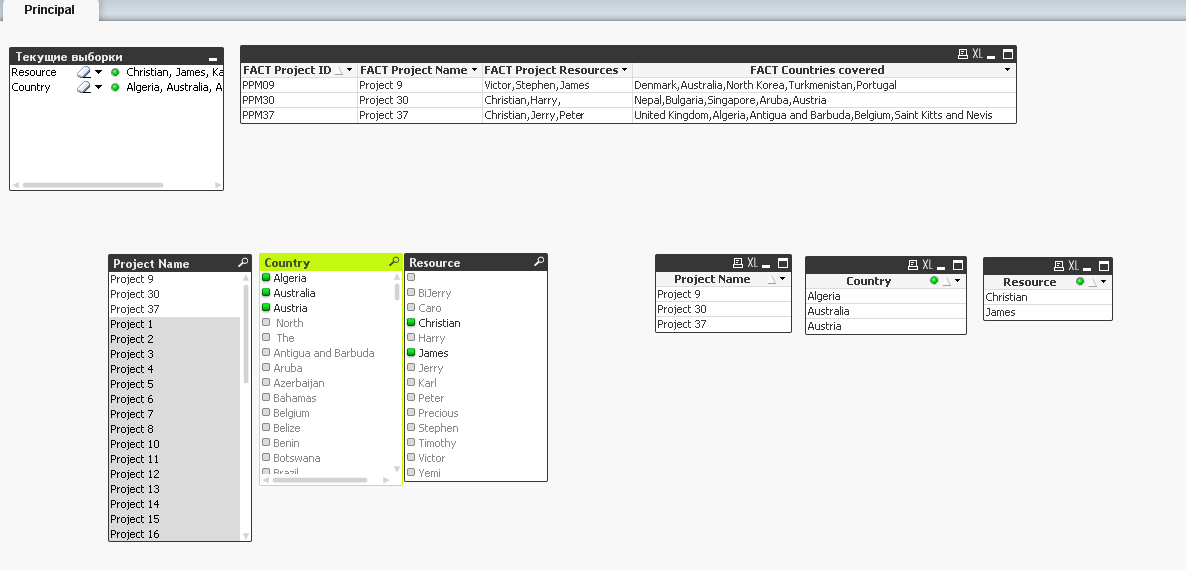Unlock a world of possibilities! Login now and discover the exclusive benefits awaiting you.
- Qlik Community
- :
- All Forums
- :
- QlikView App Dev
- :
- Re: Dynamic split field into columns in script
- Subscribe to RSS Feed
- Mark Topic as New
- Mark Topic as Read
- Float this Topic for Current User
- Bookmark
- Subscribe
- Mute
- Printer Friendly Page
- Mark as New
- Bookmark
- Subscribe
- Mute
- Subscribe to RSS Feed
- Permalink
- Report Inappropriate Content
Dynamic split field into columns in script
Hi there,
I am looking for help on the following issue.
I have a table with many columns which contain multiple-value comma-separated values. The number of comma separated values varies.
- Fields are as follows
Project ID
Project Name
Project Resources (contain multiple entries)
Countries covered (contain multiple entries)
I've searched and found entries on subfields, cross table and peek etc, but as I am a newbie, cannot seem to make this work for my data.
Please assist. The sample table is below.
My initial thought is to do the below (but I have no idea how to do this in Qlikview!)
1) Split 'Project Resources' and 'Countries covered' into columns (challenge - variable number of entries - in the full data you can have up to 50 countries covered).
2) Some sort of cross-table, creating a row for each column (challenge - several columns with multiple comma separated values. Might create 'untrue' relationships between the individual values once split).
3) My solution for 2 above is to use the 'Project Resources' and 'Countries covered' as variables.
So, for the below list, for record PPM01 I would expect
| Project ID | Project Name | Variable | Value |
| PPM01 | Project 1 | Project Resource | Timothy |
| PPM01 | Project 1 | Project Resource | Jerry |
| PPM01 | Project 1 | Project Resource | James |
| PPM01 | Project 1 | Countries covered | Thailand |
| PPM01 | Project 1 | Countries covered | Mauritania |
| PPM01 | Project 1 | Countries covered | Iran |
| PPM01 | Project 1 | Countries covered | Croatia |
And finally, I need Project Resource, Countries covered and Project Name to be separate list boxes/ selections on the sheet.
I hope I can find help on here, much anticipating your responses!
| Project ID | Project Name | Project Resources | Countries covered | |
| PPM01 | Project 1 | Timothy,Jerry,James | Thailand,Mauritania,Iran,Croatia | |
| PPM02 | Project 2 | Karl,Jerry, | Timor-Leste | |
| PPM03 | Project 3 | Timothy,Jerry,Peter | Costa Rica,Saudi Arabia,East Timor (see Timor-Leste),Georgia,Namibia | |
| PPM04 | Project 4 | BiJerry,Stephen, | Comoros,Moldova,Grenada,Burundi | |
| PPM05 | Project 5 | Christian,Harry, | Jamaica,Pakistan,Qatar,Panama | |
| PPM06 | Project 6 | Victor,Jerry, | Cabo Verde,Oman,Afghanistan,Peru,Nigeria | |
| PPM07 | Project 7 | BiJerry,Stephen,Peter | Cambodia,Togo,Liberia,Mauritania,Dominica | |
| PPM08 | Project 8 | Karl,Stephen,Caro | Israel,Thailand,Chile,Chad | |
| PPM09 | Project 9 | Victor,Stephen,James | Denmark,Australia,North Korea,Turkmenistan,Portugal | |
| PPM10 | Project 10 | Timothy,Stephen, | Morocco,Macau,Suriname | |
| PPM11 | Project 11 | Christian,Jerry,Peter | India,Germany | |
| PPM12 | Project 12 | Timothy,Harry, | Burkina Faso,Korea, South,South Korea,Nauru | |
| PPM13 | Project 13 | Christian,Stephen, | Tanzania | |
| PPM14 | Project 14 | Karl,Stephen, | East Timor (see Timor-Leste),Saint Lucia,Israel,Uganda,Italy | |
| PPM15 | Project 15 | Victor,Harry,Peter | Brunei,South Sudan,Latvia,Nigeria,Saint Lucia | |
| PPM16 | Project 16 | Karl,Jerry,James | Benin,Zambia,Jamaica,Macedonia,New Zealand | |
| PPM17 | Project 17 | Precious,Harry, | Tunisia | |
| PPM18 | Project 18 | Timothy,Jerry, | Luxembourg,Latvia,Tanzania,Latvia,Korea, South | |
| PPM19 | Project 19 | BiJerry,Harry, | Solomon Islands,Hong Kong,Romania,Mongolia | |
| PPM20 | Project 20 | Timothy,Stephen, | Somalia,Canada,Nauru,China | |
| PPM21 | Project 21 | Victor,Harry,James | North Korea,Bahamas, The,Namibia,Indonesia,Montenegro | |
| PPM22 | Project 22 | Precious,Harry, | Algeria,Nigeria,Kenya,Marshall Islands,Norway | |
| PPM23 | Project 23 | Timothy,Jerry,James | Kuwait,Azerbaijan,Iceland,New Zealand,South Korea | |
| PPM24 | Project 24 | Timothy,Jerry, | Pakistan,Thailand,Ghana,Sri Lanka,Iraq | |
| PPM25 | Project 25 | Christian,Harry, | Mozambique,Djibouti,Slovenia,Korea, North,Tonga | |
| PPM26 | Project 26 | Victor,Jerry, | Mauritius,Vietnam,Mozambique,Liberia,Romania | |
| PPM27 | Project 27 | Victor,Harry, | Mali,Albania,Syria,Venezuela,Honduras | |
| PPM28 | Project 28 | Christian,Harry, | Libya,Iceland,Hong Kong,Kazakhstan,Botswana | |
| PPM29 | Project 29 | Victor,Yemi, | New Zealand,Colombia,Ethiopia,Zimbabwe | |
| PPM30 | Project 30 | Christian,Harry, | Nepal,Bulgaria,Singapore,Aruba,Austria | |
| PPM31 | Project 31 | Timothy,Stephen,Peter | Kazakhstan,Palestinian Territories,Tuvalu,Spain,Serbia | |
| PPM32 | Project 32 | Karl,Jerry, | Singapore,Ecuador,Lesotho,Macau | |
| PPM33 | Project 33 | BiJerry,Yemi, | Burkina Faso,Philippines,Vanuatu,Tuvalu,Tanzania | |
| PPM34 | Project 34 | Karl,Harry, | Morocco,Korea,United Arab Emirates,Brazil | |
| PPM35 | Project 35 | Christian,Stephen,Peter | Italy,Kuwait,Solomon Islands,Singapore,Cyprus | |
| PPM36 | Project 36 | Timothy,Jerry,James | Turkey,Central African Republic,Brunei,Mali | |
| PPM37 | Project 37 | Christian,Jerry,Peter | United Kingdom,Algeria,Antigua and Barbuda,Belgium,Saint Kitts and Nevis | |
| PPM38 | Project 38 | Timothy,Stephen, | Micronesia,Serbia,Bulgaria, | |
| PPM39 | Project 39 | Precious,Stephen, | Bhutan,East Timor (see Timor-Leste),Barbados,Albania,Afghanistan | |
| PPM40 | Project 40 | Karl,Jerry,James | Djibouti,Spain,Mexico,Liechtenstein | |
| PPM41 | Project 41 | Christian,Stephen,James | Central African Republic,Indonesia,Djibouti,Central African Republic,Belize | |
| PPM42 | Project 42 | Precious,Yemi,Peter | Papua New Guinea,Uzbekistan,El Salvador,Ireland,Spain | |
| PPM43 | Project 43 | BiJerry,Stephen, | Germany,Norway,Congo, Republic of the,Benin,Cambodia | |
- Tags:
- qlikview_scripting
Accepted Solutions
- Mark as New
- Bookmark
- Subscribe
- Mute
- Subscribe to RSS Feed
- Permalink
- Report Inappropriate Content
Hi,
Try this code:
FACTS:
LOAD [Project ID] AS [FACT Project ID],
[Project Name] AS [FACT Project Name],
[Project Resources] AS [FACT Project Resources],
[Countries covered] AS [FACT Countries covered]
FROM .\FACTS.xlsx (ooxml, embedded labels, table is FACTS);
PROJECTS:
LOAD DISTINCT [FACT Project ID] AS [Project ID],
[FACT Project Name] AS [Project Name]
RESIDENT FACTS;
RESOURCES:
LOAD DISTINCT [FACT Project ID] AS [Project ID],
SubField([FACT Project Resources], ',') AS Resource
RESIDENT FACTS;
COUNTRIES:
LOAD DISTINCT [FACT Project ID] AS [Project ID],
SubField([FACT Countries covered], ',') AS Country
RESIDENT FACTS;
This is the result:
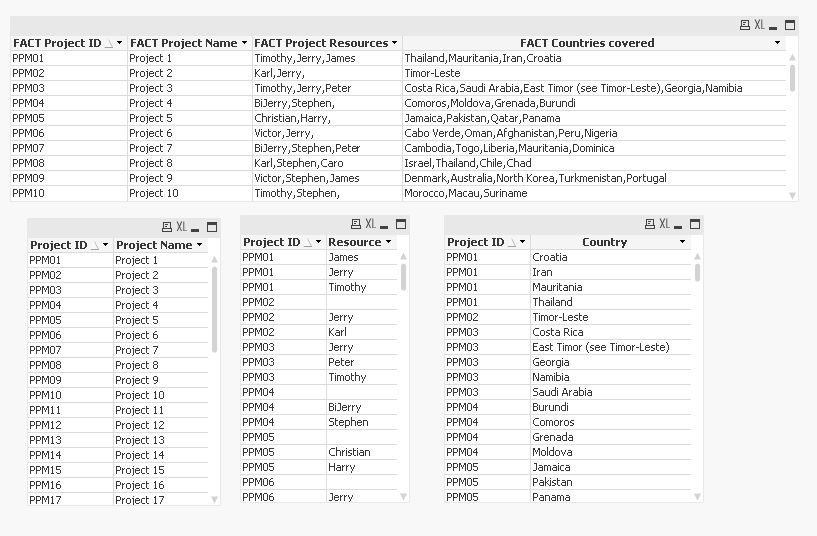
And this is the model:
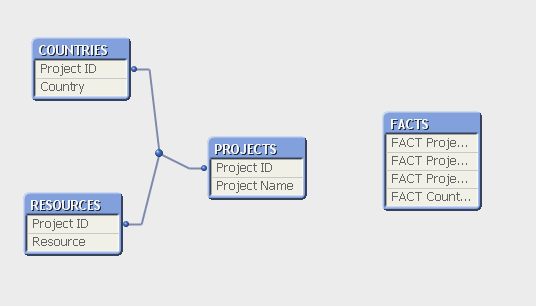
I attach the QVW and excel files of the sample. I hope it serves to you...
Regards,
H
- Mark as New
- Bookmark
- Subscribe
- Mute
- Subscribe to RSS Feed
- Permalink
- Report Inappropriate Content
I think subfield() would be the best choice to create separate dimension-tables with something like this:
IDtoCountry:
load [Project ID], subfield(Country, ',') as Country from Source;
Without the third parameter within subfield() in a load it will run like a loop and create for each item a record and also duplicate each other field-values in those records. Without any measure-field within your source-table you could do the subfield() there but I believe a split into several associated tables will be more suitable.
- Marcus
- Mark as New
- Bookmark
- Subscribe
- Mute
- Subscribe to RSS Feed
- Permalink
- Report Inappropriate Content
Hi,
Try this code:
FACTS:
LOAD [Project ID] AS [FACT Project ID],
[Project Name] AS [FACT Project Name],
[Project Resources] AS [FACT Project Resources],
[Countries covered] AS [FACT Countries covered]
FROM .\FACTS.xlsx (ooxml, embedded labels, table is FACTS);
PROJECTS:
LOAD DISTINCT [FACT Project ID] AS [Project ID],
[FACT Project Name] AS [Project Name]
RESIDENT FACTS;
RESOURCES:
LOAD DISTINCT [FACT Project ID] AS [Project ID],
SubField([FACT Project Resources], ',') AS Resource
RESIDENT FACTS;
COUNTRIES:
LOAD DISTINCT [FACT Project ID] AS [Project ID],
SubField([FACT Countries covered], ',') AS Country
RESIDENT FACTS;
This is the result:
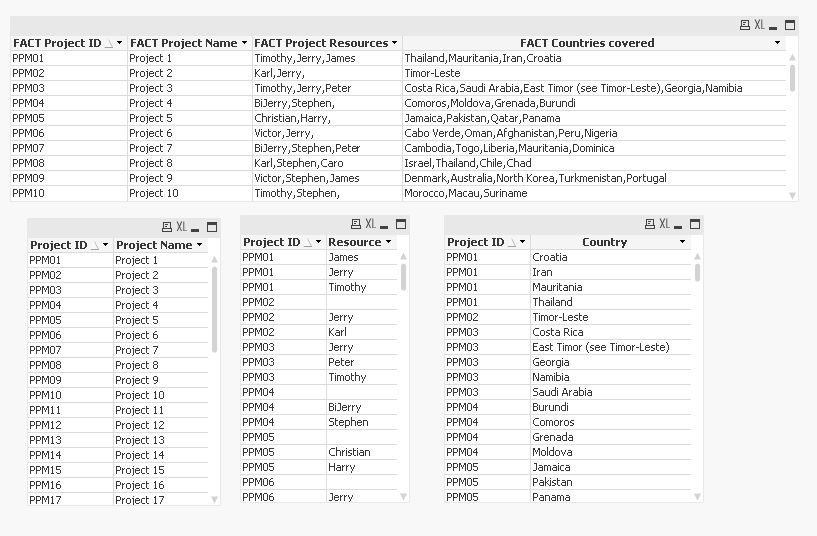
And this is the model:
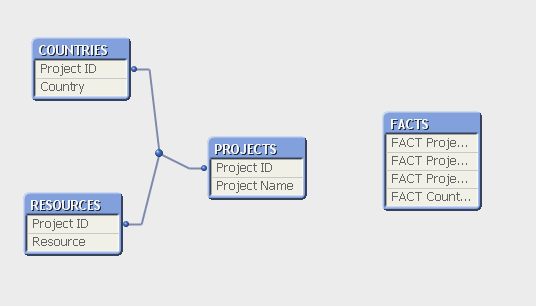
I attach the QVW and excel files of the sample. I hope it serves to you...
Regards,
H
- Mark as New
- Bookmark
- Subscribe
- Mute
- Subscribe to RSS Feed
- Permalink
- Report Inappropriate Content
Hi,
Try code like this
LOAD [Project ID],
[Project Name],
SubField([Project Resources], ',') as ProjectResources,
SubField([Countries covered], ',') as CountriesCovered
FROM
(Your path to the data)
While IterNo() < substringcount([Project Resources] , ',') + 1 Or IterNo() < Substringcount([Countries covered], ',') + 1;
Regards,
Andrey
- Mark as New
- Bookmark
- Subscribe
- Mute
- Subscribe to RSS Feed
- Permalink
- Report Inappropriate Content
Something like this perhaps.
load
[Project ID],
[Project Name],
'Project Resources' as Variable,
SubField([Project Resources], ',') as Value
(YourTable)
;
concatenate
load
[Project ID],
[Project Name],
'Countries Covered' as Variable,
SubField([Countries Covered], ',') as Value
(YourTable)
;
- Mark as New
- Bookmark
- Subscribe
- Mute
- Subscribe to RSS Feed
- Permalink
- Report Inappropriate Content
Hector, thanks.
Just what I needed!
- Mark as New
- Bookmark
- Subscribe
- Mute
- Subscribe to RSS Feed
- Permalink
- Report Inappropriate Content
Glad to help you, 😉
- Mark as New
- Bookmark
- Subscribe
- Mute
- Subscribe to RSS Feed
- Permalink
- Report Inappropriate Content
Very useful - thanks!
for my task there more situable form of your script
FACTS:
LOAD [Project ID] AS [FACT Project ID],
[Project Name] AS [FACT Project Name],
[Project Resources] AS [FACT Project Resources],
[Countries covered] AS [FACT Countries covered]
FROM .\FACTS.xlsx (ooxml, embedded labels, table is FACTS);
PROJECTS:
LOAD DISTINCT [FACT Project ID] , // AS [Project ID],
[FACT Project Name] AS [Project Name]
RESIDENT FACTS;
RESOURCES:
LOAD DISTINCT [FACT Project ID] , // AS [Project ID],
SubField([FACT Project Resources], ',') AS Resource
RESIDENT FACTS;
COUNTRIES:
LOAD DISTINCT [FACT Project ID] , // AS [Project ID],
SubField([FACT Countries covered], ',') AS Country
RESIDENT FACTS;

for "TAG"-style searching