Unlock a world of possibilities! Login now and discover the exclusive benefits awaiting you.
- Qlik Community
- :
- All Forums
- :
- QlikView App Dev
- :
- Re: Re: EXCEL EXPORT ISSUE
- Subscribe to RSS Feed
- Mark Topic as New
- Mark Topic as Read
- Float this Topic for Current User
- Bookmark
- Subscribe
- Mute
- Printer Friendly Page
- Mark as New
- Bookmark
- Subscribe
- Mute
- Subscribe to RSS Feed
- Permalink
- Report Inappropriate Content
EXCEL EXPORT ISSUE
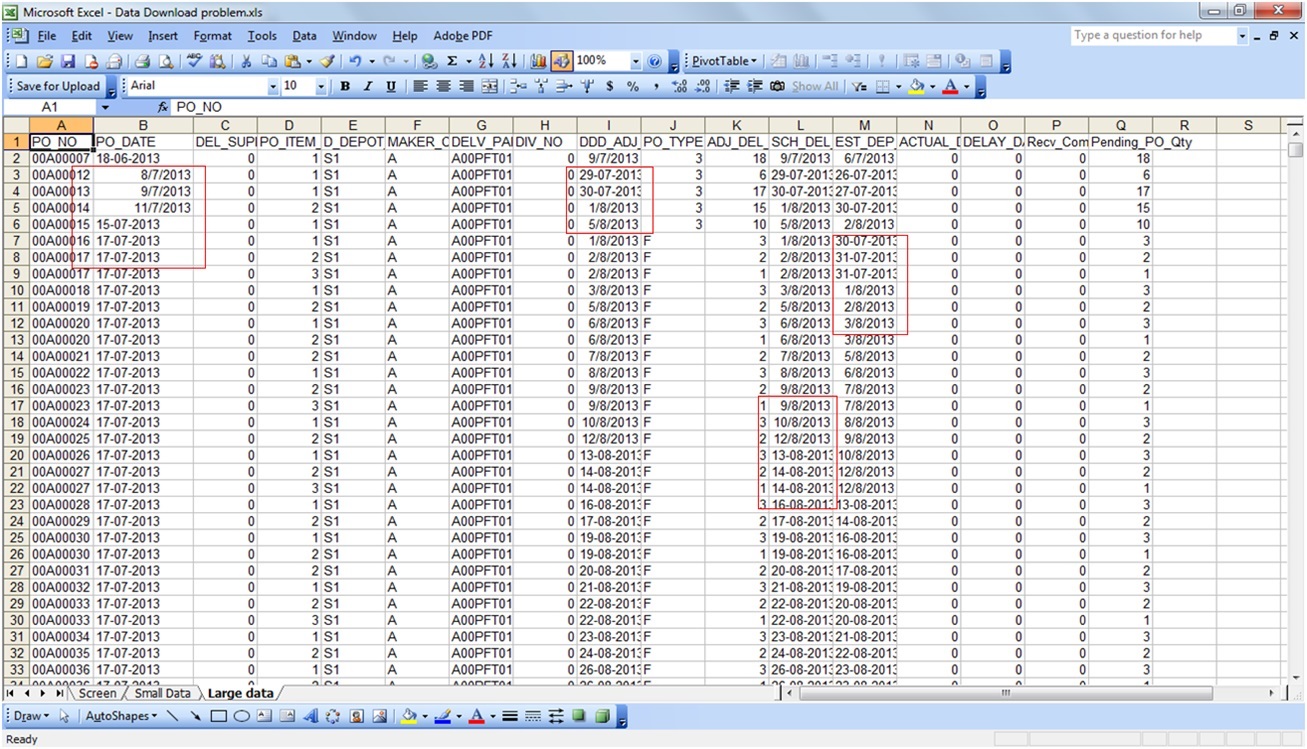 Hello all,
Hello all,
I am new for QLIKVIEW tech. I have an issue in my application. While I took option "SEND TO EXCEL" in any straight table or pivot table chart, the date format is changing in EXCEL sheet when data is in large content (Huge data).
Please find the excel for the screenshots. For small data there is no issue. Where as for large data this problem occurs. In the screen shot i marked it in RED colour.
In QVD'S date format was "DD-MM-YYYY" but in excel for dates below 12th was showing like "DD/MM/YYYY" as shown in image. Please provide some solution for this. Thanks in advance.
- Tags:
- new_to_qlikview
- « Previous Replies
-
- 1
- 2
- Next Replies »
- Mark as New
- Bookmark
- Subscribe
- Mute
- Subscribe to RSS Feed
- Permalink
- Report Inappropriate Content
For me it worked - you have here changed the properties?
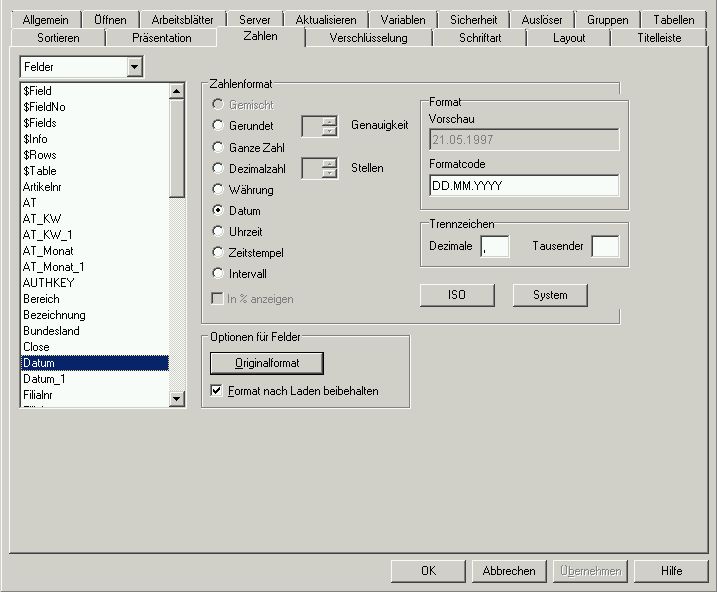
- Marcus
- Mark as New
- Bookmark
- Subscribe
- Mute
- Subscribe to RSS Feed
- Permalink
- Report Inappropriate Content
I modified there only but no impact. My actual issue is .....For small data like 65000 records there is no issue even for the dates after 12th eg: 20-09-2012. Its coming perfectly . But for large data records like 2lakh records, this issue raises...automatically its converting format instead of ' - ' its taking ' / ' . when ever my user downloads (send to excel option) huge data then only this issue occurs. Please guide me. Thanks in advance.
- Mark as New
- Bookmark
- Subscribe
- Mute
- Subscribe to RSS Feed
- Permalink
- Report Inappropriate Content
If it only happens with large amounts of data it could be that then QV had problems with the meta-data (string, numeric and so on) from the data. Also a reason could be various user- and system settings - is it the same for all users and with all clients?
- Marcus
- Mark as New
- Bookmark
- Subscribe
- Mute
- Subscribe to RSS Feed
- Permalink
- Report Inappropriate Content
Hi Madhukar
Are you sure QlikView detected all entries as "dates", and not some as dates and others as string?</>
In your load script, try converting the column using the date#() function.
- Mark as New
- Bookmark
- Subscribe
- Mute
- Subscribe to RSS Feed
- Permalink
- Report Inappropriate Content
My application is using by one client and we have 15 users as of now. Issue is in procurement module. That module is using by 7 users. All are getting same problem.......
- Mark as New
- Bookmark
- Subscribe
- Mute
- Subscribe to RSS Feed
- Permalink
- Report Inappropriate Content
Hello Kwok,
All are dates only. This issue is with large data only.
- Mark as New
- Bookmark
- Subscribe
- Mute
- Subscribe to RSS Feed
- Permalink
- Report Inappropriate Content
I believe on this way it won't work - if your user not calculate with these dates you could load and export these dates explicitly as strings. Perhaps another possibilities could be to use a macro-routine (there are several different) - see for examples here: http://community.qlik.com/search.jspa?q=macro+excel+export.
- Marcus
- Mark as New
- Bookmark
- Subscribe
- Mute
- Subscribe to RSS Feed
- Permalink
- Report Inappropriate Content
This is the correct answer.
- Mark as New
- Bookmark
- Subscribe
- Mute
- Subscribe to RSS Feed
- Permalink
- Report Inappropriate Content
Hi Madhu,
Can you please attach the sample data with both the date formats. I think there are two date formats in you dimension, that is causing the issue.
Regards,
jagan.
- « Previous Replies
-
- 1
- 2
- Next Replies »