Unlock a world of possibilities! Login now and discover the exclusive benefits awaiting you.
- Qlik Community
- :
- All Forums
- :
- QlikView App Dev
- :
- Re: Email hyperlinking?
- Subscribe to RSS Feed
- Mark Topic as New
- Mark Topic as Read
- Float this Topic for Current User
- Bookmark
- Subscribe
- Mute
- Printer Friendly Page
- Mark as New
- Bookmark
- Subscribe
- Mute
- Subscribe to RSS Feed
- Permalink
- Report Inappropriate Content
Email hyperlinking?
Is there a way within QlikView to post an email address that when clicked, opens up an Outlook email to send to that email address?
- Tags:
- email_hyperlink
- « Previous Replies
-
- 1
- 2
- Next Replies »
- Mark as New
- Bookmark
- Subscribe
- Mute
- Subscribe to RSS Feed
- Permalink
- Report Inappropriate Content
Absolutly,
If you have a button you could use the open url action with the following expression:
='mailto:' & [Email address]
This would work for urls in tables aswell.
If you run your apps from the phone you could even dial from QV, ='tel:' & [Telephone Number]
Or if you have voip software like skype use callto:// links ![]()
- Mark as New
- Bookmark
- Subscribe
- Mute
- Subscribe to RSS Feed
- Permalink
- Report Inappropriate Content
Thanks for the help Alexander!
The only trouble I'm experiencing in this is that although a new email draft opens, it doesn't auto-fill the sender name in the actual email. For example, if I were to input the expression ='mailto:' & [Josh@qlik.com], it would only open an email with no inclusion of sending the email to Josh@qlik.com. Any idea if this is possible?
- Mark as New
- Bookmark
- Subscribe
- Mute
- Subscribe to RSS Feed
- Permalink
- Report Inappropriate Content
That is strange. I just tested this expression and it works fine over here ![]()
='mailto:' & 'alexander.karlsson@qlik.com' & '&subject=This is the subject'
Tested both in desktop and deployed onto QlikView Server and accessed via ajax-client.
Running QV11 SR1 and Outlook 2007.
- Mark as New
- Bookmark
- Subscribe
- Mute
- Subscribe to RSS Feed
- Permalink
- Report Inappropriate Content
Hi Alexander
That was very helpful but do you know of anyway to use a field/variable in the subject?
Thanks
Bella
- Mark as New
- Bookmark
- Subscribe
- Mute
- Subscribe to RSS Feed
- Permalink
- Report Inappropriate Content
Dear Joshberne,
Solved problem, Kindly find attached screen shot for sending email To, CC, BCC with Subject and Date.
Please mark Correct Answer, as the discussion can be closed.
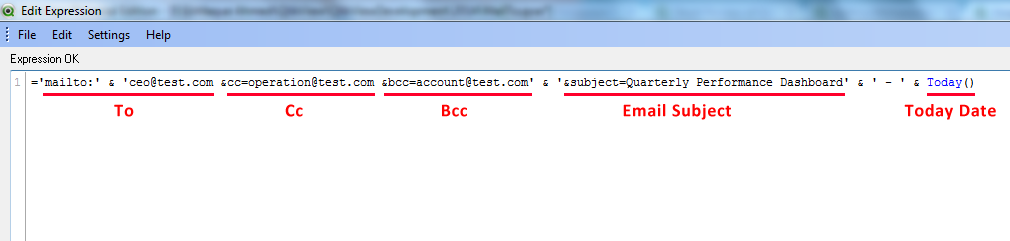
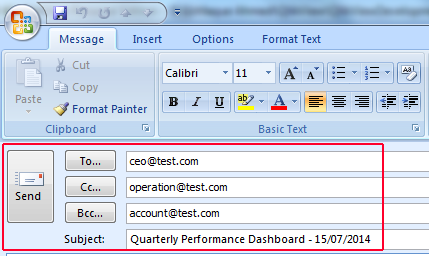
Kind regards,
Ishfaque Ahmed
- Mark as New
- Bookmark
- Subscribe
- Mute
- Subscribe to RSS Feed
- Permalink
- Report Inappropriate Content
Dear Joshberne,
Sender email is automatically displayed at the reciever side. As it is showed in attached screen shot.
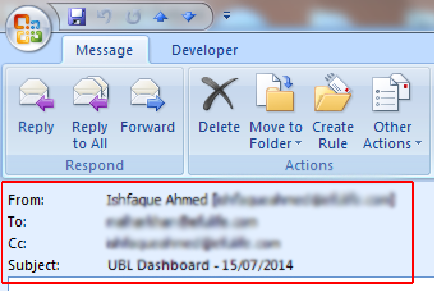
Kind regards,
Ishfaque Ahmed
- Mark as New
- Bookmark
- Subscribe
- Mute
- Subscribe to RSS Feed
- Permalink
- Report Inappropriate Content
Thank you Ishfaque that was very helpful
- Mark as New
- Bookmark
- Subscribe
- Mute
- Subscribe to RSS Feed
- Permalink
- Report Inappropriate Content
Hi,
Can we attach some sheet image as attachment in the same email.
Thanks in Advance.. !
- Mark as New
- Bookmark
- Subscribe
- Mute
- Subscribe to RSS Feed
- Permalink
- Report Inappropriate Content
Hi Ishfaque,
I have the same requirement. I need to export a report in an email. But I have few questions first, which may sound silly but please play along. When a button is created with the action "open in url", does it import just import one object or the whole report or the selections that we made?
I created a button with the expression ='mailto:' & email-address'. But I get the below error when I click on the button.
1. What type of Ajax settings do I need?
2. Also in what format is the report sent out? html or any other format?
Thanks.
Regards,
Deepti
- « Previous Replies
-
- 1
- 2
- Next Replies »