Unlock a world of possibilities! Login now and discover the exclusive benefits awaiting you.
- Qlik Community
- :
- All Forums
- :
- QlikView App Dev
- :
- Re: Enter a password to connect to a database in t...
- Subscribe to RSS Feed
- Mark Topic as New
- Mark Topic as Read
- Float this Topic for Current User
- Bookmark
- Subscribe
- Mute
- Printer Friendly Page
- Mark as New
- Bookmark
- Subscribe
- Mute
- Subscribe to RSS Feed
- Permalink
- Report Inappropriate Content
Enter a password to connect to a database in the script
Hello everyone,
I want to extract data from an oracle database. The problem is that each time I need to reload my application, a prompt opens up and I have to manually enter this password. (which makes impossible any planifications)
Is there a way to write the password directly into the script ?
- Tags:
- qlikview_scripting
- « Previous Replies
-
- 1
- 2
- Next Replies »
Accepted Solutions
- Mark as New
- Bookmark
- Subscribe
- Mute
- Subscribe to RSS Feed
- Permalink
- Report Inappropriate Content
- Mark as New
- Bookmark
- Subscribe
- Mute
- Subscribe to RSS Feed
- Permalink
- Report Inappropriate Content
You can connect with ODBC , in this way you write the password in the connection only once and then use the connection name into your document
- Mark as New
- Bookmark
- Subscribe
- Mute
- Subscribe to RSS Feed
- Permalink
- Report Inappropriate Content
Thank you for your answer Alessandro.
I already use an ODBC but it was configured in a way that I still need to enter the password each time. And I tried to change that but I didn't find how to do it.
That's why I was wondering if there was a way to enter it in the script.
- Mark as New
- Bookmark
- Subscribe
- Mute
- Subscribe to RSS Feed
- Permalink
- Report Inappropriate Content
Then use the conection string:
ODBC CONNECT TO [dbsomething;DBQ=DB00_APP.WORLD] (XUserId is Z1YSHSIRJJaSMVEVIXacA, XPassword is LcFPKXNGXDMcW33ZI2W);
obviously with your data
- Mark as New
- Bookmark
- Subscribe
- Mute
- Subscribe to RSS Feed
- Permalink
- Report Inappropriate Content
Thank you
ODBC CONNECT TO [NameOfTheODBC;DBQ=NameoftheODBC](XUserId is MyUserID, XPassword is MyPassword);
But I still get the prompt..
- Mark as New
- Bookmark
- Subscribe
- Mute
- Subscribe to RSS Feed
- Permalink
- Report Inappropriate Content
Check in the ODBC driver that the correct password is entered in there. As well as the one when you connect using the script.
When both passwords match it should work.
Regards,
Marius
- Mark as New
- Bookmark
- Subscribe
- Mute
- Subscribe to RSS Feed
- Permalink
- Report Inappropriate Content
Don't use ODBC CONNECT but CONNECT like
CONNECT TO Driver={Microsoft ODBC Driver for Oracle};ConnectString=OracleServer.world;
Uid=myUsername;Pwd=myPassword;
This way you don't use a odbc dns but just the driver
- Mark as New
- Bookmark
- Subscribe
- Mute
- Subscribe to RSS Feed
- Permalink
- Report Inappropriate Content
thanks Marius,
The thing is I can't see where in the odbc the password is entered ... (I'm not very comfortable with odbc ![]() )
)
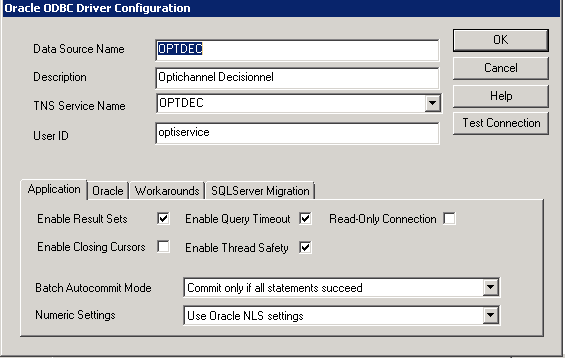
I can see the User ID but I can't find the password... 😕 For example, when I click on "Test connection", a prompt opens up to ask me for the password.
thank you for your help ![]()
- Mark as New
- Bookmark
- Subscribe
- Mute
- Subscribe to RSS Feed
- Permalink
- Report Inappropriate Content
Hi Laura,
Connect To Oracle Via ODBC Driver [Enterprise Architect User Guide]
In this link you will find a how to set up / manage an ODBC driver.
Regards,
Marius
- Mark as New
- Bookmark
- Subscribe
- Mute
- Subscribe to RSS Feed
- Permalink
- Report Inappropriate Content
Hi Laura,
Here is a how to create / manage an ODBC Connection.
sparxsystems.com/enterprise_architect_user_guide/8.0/projects_and_teams/connect_to_oracle_via_odbc.html
Regards,
Marius
- « Previous Replies
-
- 1
- 2
- Next Replies »