Unlock a world of possibilities! Login now and discover the exclusive benefits awaiting you.
- Qlik Community
- :
- All Forums
- :
- QlikView App Dev
- :
- Error in Interval Match
- Subscribe to RSS Feed
- Mark Topic as New
- Mark Topic as Read
- Float this Topic for Current User
- Bookmark
- Subscribe
- Mute
- Printer Friendly Page
- Mark as New
- Bookmark
- Subscribe
- Mute
- Subscribe to RSS Feed
- Permalink
- Report Inappropriate Content
Error in Interval Match
Looking for what I am doing wrong with interval match below.
I have two feilds in the F_MEDICAL_CLAIM_DETAIL load called "Product-Entity" and
"OwnerClaimID" I was hoping to join to those two fields to the right side of the join.
Then I have a field "Incurred YearMonth" in the which I need to fall between EFFECTIVE_YEARMTH and EXPIRATION_YEARMTH.
However it doesnt seem to be joining accurately. Any ideas?
F_MEDICAL_CLAIM_DETAIL:
Load *,
Resident F_MEDICAL_CLAIM_DETAIL_PRE;
left Join (F_MEDICAL_CLAIM_DETAIL)
IntervalMatch([Incurred YearMonth])
LOAD
EFFECTIVE_YEARMTH,
EXPIRATION_YEARMTH,
[Product-Entity],
OwnerClaimID,
OWNERSHIP_PCT,
OWNER_DEFINITION,
UPDATE_DATE_D_OWNER_CLAIMS
FROM$(vInputFile11)(qvd);
Thanks,
Steve
- Mark as New
- Bookmark
- Subscribe
- Mute
- Subscribe to RSS Feed
- Permalink
- Report Inappropriate Content
The Load that follows an IntervalMatch prefix should only have two fields: Lower bound and upper bound. And the field in the brackets should be the number that you want to match against the interval. You use F_MEDICAL_CLAIM_DETAIL when you should use [Incurred YearMonth].
See more on http://community.qlik.com/blogs/qlikviewdesignblog/2013/04/04/intervalmatch
HIC
- Mark as New
- Bookmark
- Subscribe
- Mute
- Subscribe to RSS Feed
- Permalink
- Report Inappropriate Content
Thanks for the response. Your blog was very informative.
However what happens in the case (like mine) where you need to use the interval match to get fit the date into ranges from a table BUT ALSO need to join on an additional field to join on.
Like in the simplied tables below I need to join on Provider ID and I need to see where service date falls between the Begin Date and End Date..
| PROVIDER_FACT_TABLE: | |||
| Record | Provider ID | Service Date | |
| 1 | John | 1/1/2007 | |
| 2 | John | 1/1/2009 | |
| 3 | Steve | 1/1/2011 | |
| 4 | Steve | 1/1/2014 | |
| PROVIDER_ALLOCATION TABLE: | |||
| Provider | Begin Date | End Date | Allocation_PCT |
| John | 1/1/2000 | 12/31/2007 | 50% |
| John | 1/1/2008 | 1/1/2013 | 100% |
| Steve | 1/1/2000 | 12/31/2007 | 20% |
| Steve | 1/1/2008 | 1/1/2013 | 40% |
| RESULT: | |||
| Record | Provider ID | Service Date | Allocation_PCT |
| 1 | John | 1/1/2007 | 50% |
| 2 | John | 1/1/2009 | 100% |
| 3 | Steve | 1/1/2011 | 20% |
| 4 | Steve | 1/1/2014 | 40% |
Steve
- Mark as New
- Bookmark
- Subscribe
- Mute
- Subscribe to RSS Feed
- Permalink
- Report Inappropriate Content
I am not sure I understand why you want to join. I would instead go for the following data model:
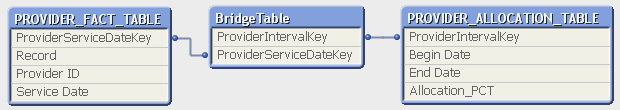
HIC
- Mark as New
- Bookmark
- Subscribe
- Mute
- Subscribe to RSS Feed
- Permalink
- Report Inappropriate Content
... but should you want to join, you can do that too. I think the result is correct.
HIC
- Mark as New
- Bookmark
- Subscribe
- Mute
- Subscribe to RSS Feed
- Permalink
- Report Inappropriate Content
Thanks for the help - I am learning!
I guess maybe I didn't totally explain myself. My goals was to just link on the Provider ID AND use interval match to find the proper record that the service date fit into , THEN take the field(s) I need like "Allocation_PCT" and make it part of the PROVIDER_FACT_TABLE. My intention is not to create or keep any additional tables just to join a new field(s) into the PROVIDER_FACT_TABLE.
Does that make sense?
Steve
- Mark as New
- Bookmark
- Subscribe
- Mute
- Subscribe to RSS Feed
- Permalink
- Report Inappropriate Content
If you use the three-table solution (in the script) I suggested above, you will be able to create exactly the table you want when you create the application UI. That's one way to do do it.
Another way is to join all three tables in the script:
Facts: Load ... from Facts ;
Allocation: Load ... from Allocation ;
Left Join (Facts) IntervalMatch (...) Load ... Resident Allocation;
Left Join (Facts) Load ... Resident Allocation;
Drop Table Allocation;
Drop Fields <List of fields you don't want>;
But this is somewhat risky: If a date belongs to two intervals, e.g. a date is the end of one interval and the beginning of another, you will get a fact table with too many records. But the three-table solution is safe...
HIC