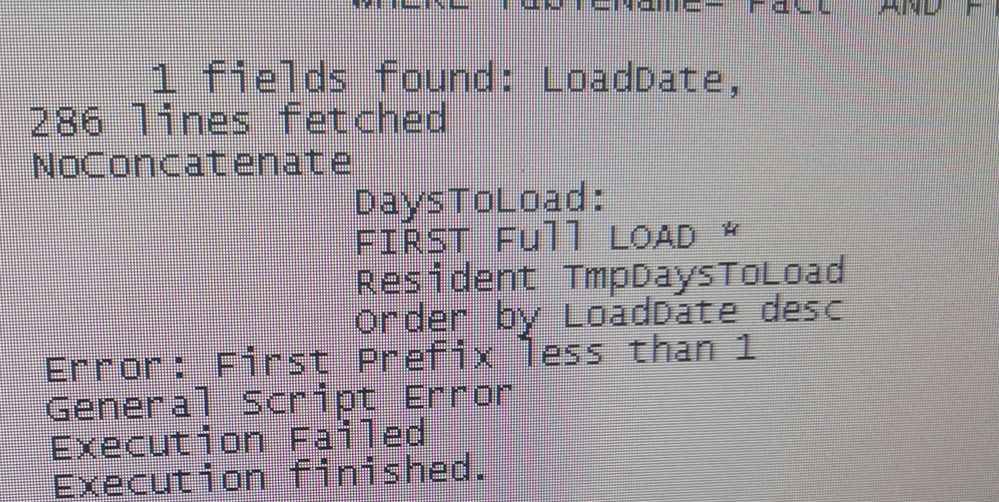Unlock a world of possibilities! Login now and discover the exclusive benefits awaiting you.
- Qlik Community
- :
- All Forums
- :
- QlikView App Dev
- :
- Re: Error in Qlikview app
- Subscribe to RSS Feed
- Mark Topic as New
- Mark Topic as Read
- Float this Topic for Current User
- Bookmark
- Subscribe
- Mute
- Printer Friendly Page
- Mark as New
- Bookmark
- Subscribe
- Mute
- Subscribe to RSS Feed
- Permalink
- Report Inappropriate Content
Error in Qlikview app
Am getting below error in Qlikview app.. Kindly let me know how to resolve this issue..
Please find the attached error l
og
Regards,
Sonysree
- Mark as New
- Bookmark
- Subscribe
- Mute
- Subscribe to RSS Feed
- Permalink
- Report Inappropriate Content
Its your FIRST Full LOAD that is causing you issues.
Remove "FIRST Full"
Qlik is expecting a number after FIRST, like FIRST 1000 LOAD ....
Qlik Community MVP
- Mark as New
- Bookmark
- Subscribe
- Mute
- Subscribe to RSS Feed
- Permalink
- Report Inappropriate Content
I checked it. There we are not using first keyword to load few rows or records and daily its loading with out any issue..
Today only its throwing the prefix error..
- Mark as New
- Bookmark
- Subscribe
- Mute
- Subscribe to RSS Feed
- Permalink
- Report Inappropriate Content
Strange that the behaviour changes out of the blue? No other changes that could affect the behaviour, like an upgrade in QlikView version?
Qlik Community MVP
- Mark as New
- Bookmark
- Subscribe
- Mute
- Subscribe to RSS Feed
- Permalink
- Report Inappropriate Content
Just pointing out Vegar's post as being most likely issue given Help/documentation on the function:
The 'Full' is not a proper option with the FIRST function...
Regards,
Brett
I now work a compressed schedule, Tuesday, Wednesday and Thursday, so those will be the days I will reply to any follow-up posts.