Unlock a world of possibilities! Login now and discover the exclusive benefits awaiting you.
- Qlik Community
- :
- All Forums
- :
- QlikView App Dev
- :
- Re: Error in Set expression
- Subscribe to RSS Feed
- Mark Topic as New
- Mark Topic as Read
- Float this Topic for Current User
- Bookmark
- Subscribe
- Mute
- Printer Friendly Page
- Mark as New
- Bookmark
- Subscribe
- Mute
- Subscribe to RSS Feed
- Permalink
- Report Inappropriate Content
Error in Set expression
Dear Experts!
My issue is this.
I have linked refunded policies with refunded GL transfer balances. The link was basically with Credit note no. I need following conditions to be met & once it is met to compute Rs 250/= for all such cases.Followings are my conditions,
Class code= MC, M4
Reasons=Customer request
Premium< CR_PREMIUM
then to calculate Rs 250/=
To incorporate above, I have applied following set expression but it doesn't produce expected results. Can my dear friends to look in to this & see where I have gone wrong!
SUM({<REASON={'CUSTOMER REQUEST'},CLASS_CODE={'MC','M4'},PREMIUM ={"=PREMIUM>CR_PREMIUM" }>}250)
Regds
Neville
- Mark as New
- Bookmark
- Subscribe
- Mute
- Subscribe to RSS Feed
- Permalink
- Report Inappropriate Content
What is your expected output for this expression? I can see synthetic keys in your data. You can create a Key like
AutoNumber(CREDIT_NOTE_NO & REASON) AS %CreditKey in both the tables.
Then your expression for sum where are you looking to display this expression in a straight table or a text object?
- Mark as New
- Bookmark
- Subscribe
- Mute
- Subscribe to RSS Feed
- Permalink
- Report Inappropriate Content
I may present what my requirement is!
CLASS_CODE=MC, M4
REASON=CUSTOMER REQUEST
PREMIUM>CR_PREMIUM
When the above three conditions are satisfied , that record needs to calculate Rs 250 as a penalty.
Please help on this.
Regards
Neville
- Mark as New
- Bookmark
- Subscribe
- Mute
- Subscribe to RSS Feed
- Permalink
- Report Inappropriate Content
Correct me here, you mean your value 250 is static and it should be displayed as a separate field for every condition you have mentioned. ? Did I understood you correctly?
- Mark as New
- Bookmark
- Subscribe
- Mute
- Subscribe to RSS Feed
- Permalink
- Report Inappropriate Content
Try this?
REFUNDS:
LOAD BRANCH,
CLASS_CODE,
PRODUCT_CODE,
POLICY_NO,
NAME_OF_INSURED,
CREDIT_NOTE_NO,
CREDIT_NOTE_DATE,
PERIOD_FROM,
PERIOD_TO,
PREMIUM,
ADDRES,
REASON,
FINANCIAL_INTEREST,
ME_CODE, ME_NAME
FROM
OUTER JOIN (REFUNDS)
REFUNDS_GL:
LOAD
REASON AS GLReason,
CREDIT_NOTE_NO,
DATE,
CR_PREMIUM
FROM
(ooxml, embedded labels, table is [RF(RA)]);
FINAL:
LOAD *,
IF(PREMIUM > CR_PREMIUM AND MATCH(CLASS_CODE, 'MC', 'M4') AND REASON = 'CUSTOMER REQUEST', 250,0) AS PenaltyFlag
Resident REFUNDS;
DROP TABLE REFUNDS;
- Mark as New
- Bookmark
- Subscribe
- Mute
- Subscribe to RSS Feed
- Permalink
- Report Inappropriate Content
Dear Vishwarath,
Please see the P/T where Rs 250/= is not charged for all cases which are subject to intended conditions. Only one case looks being subjected
Please see the error.
Sorry for the troubles caused!
Neville
REFUNDS:
LOAD BRANCH,
CLASS_CODE,
PRODUCT_CODE,
POLICY_NO,
NAME_OF_INSURED,
CREDIT_NOTE_NO,
CREDIT_NOTE_DATE,
PERIOD_FROM,
PERIOD_TO,
PREMIUM,
ADDRES,
REASON,
FINANCIAL_INTEREST,
ME_CODE,
ME_NAME
FROM
[..\Refund_Registers(July).xlsx]
(ooxml, embedded labels, table is Sheet1);
OUTER JOIN (REFUNDS)
LOAD REASON AS GL_REASON,
CREDIT_NOTE_NO,
DATE,
CR_PREMIUM
FROM
[..\46200(All Branches(July).xlsx]
(ooxml, embedded labels, table is [RF(RA)]);
FINAL:
LOAD *,
IF(PREMIUM >CR_PREMIUM AND MATCH(CLASS_CODE, 'MC', 'M4') AND REASON = 'CUSTOMER REQUEST', 250,0) AS PenaltyFlag
Resident REFUNDS;
DROP TABLE REFUNDS;
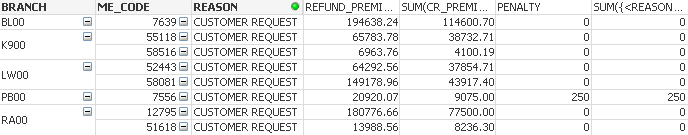
- Mark as New
- Bookmark
- Subscribe
- Mute
- Subscribe to RSS Feed
- Permalink
- Report Inappropriate Content
Appreciate if this is looked in to!
Regds
Neville
- Mark as New
- Bookmark
- Subscribe
- Mute
- Subscribe to RSS Feed
- Permalink
- Report Inappropriate Content
What are the expressions you used for this pivot table. Can you add Penaltyflag in your dimensions rather than in expressions.
Below is what i can see.
For penaltyFlag value 250.
- Mark as New
- Bookmark
- Subscribe
- Mute
- Subscribe to RSS Feed
- Permalink
- Report Inappropriate Content
Not sure if you are trying to obtain a distinct value of 250 for each row in the table or trying get to a value of 250 for each instance. But here are 2 formulas, one for each. I added aggregation functions to the premium comparison.
count(distinct {<REASON={'CUSTOMER REQUEST'},CLASS_CODE={'MC','M4'},PREMIUM ={"=sum(PREMIUM)>sum(CR_PREMIUM)" }>} 1) * 250
sum({<REASON={'CUSTOMER REQUEST'},CLASS_CODE={'MC','M4'},PREMIUM ={"=sum(PREMIUM)>sum(CR_PREMIUM)" }>} 250)
- Mark as New
- Bookmark
- Subscribe
- Mute
- Subscribe to RSS Feed
- Permalink
- Report Inappropriate Content
SUM({<REASON={'CUSTOMER REQUEST'},CLASS_CODE={'MC','M4'},PREMIUM ={"=PREMIUM>CR_PREMIUM" }>}250)
try this one
- Mark as New
- Bookmark
- Subscribe
- Mute
- Subscribe to RSS Feed
- Permalink
- Report Inappropriate Content
Are you still looking for help?