Unlock a world of possibilities! Login now and discover the exclusive benefits awaiting you.
- Qlik Community
- :
- All Forums
- :
- QlikView App Dev
- :
- Event SE_LOG: Expression Error
- Subscribe to RSS Feed
- Mark Topic as New
- Mark Topic as Read
- Float this Topic for Current User
- Bookmark
- Subscribe
- Mute
- Printer Friendly Page
- Mark as New
- Bookmark
- Subscribe
- Mute
- Subscribe to RSS Feed
- Permalink
- Report Inappropriate Content
Event SE_LOG: Expression Error
Hello,
when I am accessing my QVW file from access point one of my chart object give an error,
SE_LOG: Expression Error. Doc: 02.Published/O2C Analysis.qvw, ObjectId: Document\CH367, Expr(0)
From windows event viewer: Event id 300
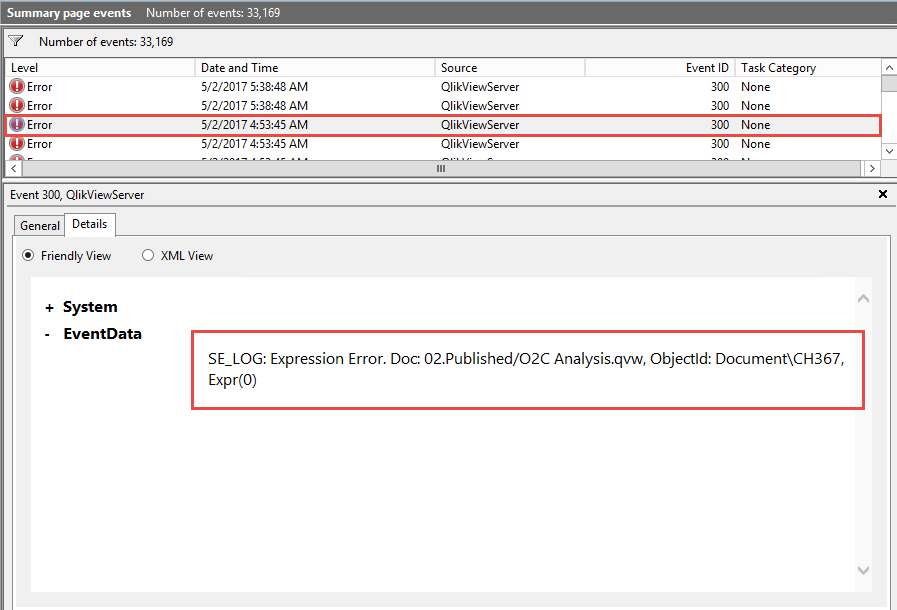
Thanks in Advance...!
- Tags:
- server side
Accepted Solutions
- Mark as New
- Bookmark
- Subscribe
- Mute
- Subscribe to RSS Feed
- Permalink
- Report Inappropriate Content
I didn't understand this part at all. Could be issue over here. May be this?
Common_Date = {'>=$(=min(AddMonths(=min(MonthStart(Common_Date)),-12))) <=$(=max(AddMonths(today()-1,-12)))'}
Common_Date = {'>=$(=AddMonths(Min(MonthStart(Common_Date)),-12)) <=$(=Max(AddMonths(Today()-1,-12)))'}
Final Expression Should be this, May be
=Sum ({<REC_TYPE={'GTNRec'},ACCOUNT_GROUP={'Gross Sales'},GCC_SEGMENT3-={3801},Common_Year = {'$(vDSOEPriorYear)'}, Common_Date = {'>=$(=AddMonths(Min(MonthStart(Common_Date)),-12)) <=$(=Max(AddMonths(Today()-1,-12)))'} >} RAGLDA_ACCTD_AMOUNT)
Note: You may getting error like Nested Aggregation.
- Mark as New
- Bookmark
- Subscribe
- Mute
- Subscribe to RSS Feed
- Permalink
- Report Inappropriate Content
Could be the cause Upgrade issue, Can i know the expression you used for that object 367??
- Mark as New
- Bookmark
- Subscribe
- Mute
- Subscribe to RSS Feed
- Permalink
- Report Inappropriate Content
Please find below expression:
=Sum ({<REC_TYPE={GTNRec},ACCOUNT_GROUP={'Gross Sales'},GCC_SEGMENT3-={3801},Common_Year = {'$(vDSOEPriorYear)'},Common_Date = {'>=$(=min(AddMonths(=min(MonthStart(Common_Date)),-12))) <=$(=max(AddMonths(today()-1,-12)))'}>} RAGLDA_ACCTD_AMOUNT)
below is another expression which is not giving error in same chart:
=Sum ({<REC_TYPE={GTNRec},ACCOUNT_GROUP={'Gross Sales'},GCC_SEGMENT3-={3801},Common_Year = {'$(vDSOEMaxYear)'}>} RAGLDA_ACCTD_AMOUNT)
- Mark as New
- Bookmark
- Subscribe
- Mute
- Subscribe to RSS Feed
- Permalink
- Report Inappropriate Content
I didn't understand this part at all. Could be issue over here. May be this?
Common_Date = {'>=$(=min(AddMonths(=min(MonthStart(Common_Date)),-12))) <=$(=max(AddMonths(today()-1,-12)))'}
Common_Date = {'>=$(=AddMonths(Min(MonthStart(Common_Date)),-12)) <=$(=Max(AddMonths(Today()-1,-12)))'}
Final Expression Should be this, May be
=Sum ({<REC_TYPE={'GTNRec'},ACCOUNT_GROUP={'Gross Sales'},GCC_SEGMENT3-={3801},Common_Year = {'$(vDSOEPriorYear)'}, Common_Date = {'>=$(=AddMonths(Min(MonthStart(Common_Date)),-12)) <=$(=Max(AddMonths(Today()-1,-12)))'} >} RAGLDA_ACCTD_AMOUNT)
Note: You may getting error like Nested Aggregation.