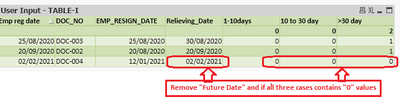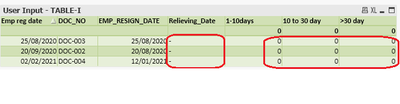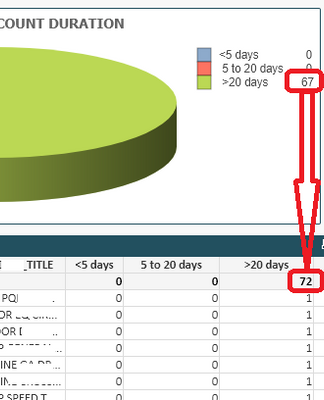Unlock a world of possibilities! Login now and discover the exclusive benefits awaiting you.
- Qlik Community
- :
- All Forums
- :
- QlikView App Dev
- :
- Re: Exclude Future Date not working in the express...
- Subscribe to RSS Feed
- Mark Topic as New
- Mark Topic as Read
- Float this Topic for Current User
- Bookmark
- Subscribe
- Mute
- Printer Friendly Page
- Mark as New
- Bookmark
- Subscribe
- Mute
- Subscribe to RSS Feed
- Permalink
- Report Inappropriate Content
Exclude Future Date not working in the expression.
I am using Chart Straight table.
I have used condition to exclude future date.
But, still the future date is appearing. How to exclude the future date. below is my dim/expressions.
Dimensions
=If(vUserInput, if(IsNull(EMP_RELIEVE_DATE) AND [EMP_STATE]='$(vEmPlaces)', date(EMP_RESIGN_DATE),date(EMP_RELIEVE_DATE)), if(not IsNull(EMP_RELIEVE_DATE) AND EMP_RELIEVE_DATE <= floor(Today()) AND [EMP_STATE]='$(vEmPlaces)', EMP_RELIEVE_DATE))
Exp1 : "Relieving_Date" (LABEL TEXT)
=If(vUserInput, if(IsNull([EMP_RELIEVE_DATE]),Date(EMP_RESIGN_DATE+vUserInput),Date(EMP_RELIEVE_DATE)),if(not IsNull([EMP_RELIEVE_DATE]) AND EMP_RELIEVE_DATE <= floor(Today()) AND [EMP_STATE]='$(vEmPlaces)', EMP_RELIEVE_DATE))
Exp2 : 1-10 Days
if([Relieving_Date]>=vCalDate10 And [Relieving_Date]<=vToday AND [Relieving_Date] <= Today() AND [EMP_STATE]='$(vEmPlaces)',1,0)
Exp3: 10-30 Days
If([Relieving_Date]>=vCalDate30 And [Relieving_Date]<=vCalDate10 AND [Relieving_Date] <= Today() AND [EMP_STATE]='$(vEmPlaces)', 1,0)
Exp3: >30 Days
If([Relieving_Date]<=vCalDate30 AND [Relieving_Date] <= Today() AND [EMP_STATE]='$(vEmPlaces)', 1,0)
Also the main important points, if all three cases (1-10 Days, 10-30 Days, >30 Days) "0" values, we just want to omit the Rows. this is important.
How to change the above dim/expressions to Omit the rows if all three cases "0" values...?
- Tags:
- new_to_qlikview
- « Previous Replies
- Next Replies »
Accepted Solutions
- Mark as New
- Bookmark
- Subscribe
- Mute
- Subscribe to RSS Feed
- Permalink
- Report Inappropriate Content
Hi @saivina2920
Hope attachment will give some idea to you.
Please close the thread by marking correct answer & give likes if you like the post.
- Mark as New
- Bookmark
- Subscribe
- Mute
- Subscribe to RSS Feed
- Permalink
- Report Inappropriate Content
can anyone give us the solution for this...? This is urgent pls.
- Mark as New
- Bookmark
- Subscribe
- Mute
- Subscribe to RSS Feed
- Permalink
- Report Inappropriate Content
Hi @saivina2920
You can try like below in first expression
If(([1-10 Days]+[10-30 Days]+[ >30 Days]) > 0, If(vUserInput, if(IsNull([EMP_RELIEVE_DATE]),Date(EMP_RESIGN_DATE+vUserInput),Date(EMP_RELIEVE_DATE)),if(not IsNull([EMP_RELIEVE_DATE]) AND EMP_RELIEVE_DATE <= floor(Today()) AND [EMP_STATE]='$(vEmPlaces)', EMP_RELIEVE_DATE)))
-- ([1-10 Days]+[10-30 Days]+[ >30 Days]) are column names of exp2,3 & 4 resp.
Please close the thread by marking correct answer & give likes if you like the post.
- Mark as New
- Bookmark
- Subscribe
- Mute
- Subscribe to RSS Feed
- Permalink
- Report Inappropriate Content
Thanks for your help.
if i use the condition "If(([1-10 Days]+[10-30 Days]+[ >30 Days]) > 0", i am getting blank date in "Relieving_Date" column. so count shows always zero.
Enclosed the sample file for your reference.
I used below logic to form the count and exact value based on the user input. but, we are getting many error.
pls. guide me/correct me to get the correct count.
My main objective is,
if user enter input, then "Relieving_Date" field should calculate Date(EMP_RESIGN_DATE+vUserInput) along with Date(EMP_RELIEVE_DATE)
if user will not be enter anything, then "Relieving_Date" field should calculate Date(EMP_RELIEVE_DATE).
- Mark as New
- Bookmark
- Subscribe
- Mute
- Subscribe to RSS Feed
- Permalink
- Report Inappropriate Content
Hi @saivina2920
May be, try like attachment
Please close the thread by marking correct answer & give likes if you like the post.
- Mark as New
- Bookmark
- Subscribe
- Mute
- Subscribe to RSS Feed
- Permalink
- Report Inappropriate Content
Awesome and getting correct count.
Is it possible to same count (1-10days,10 to30 Days, >30 Days) in pie chart with legend...?
If this pie chart has coming proper count with legend, then my long pending task is over.
I tried, but, not coming properly.
Note : pls. use same attachment for pie chart modify (pie chart already available in the attachment. but, not working condition)
- Mark as New
- Bookmark
- Subscribe
- Mute
- Subscribe to RSS Feed
- Permalink
- Report Inappropriate Content
pls. give us the clue for pie chart legend which is formed and same in chart straight table..
This is required..
- Mark as New
- Bookmark
- Subscribe
- Mute
- Subscribe to RSS Feed
- Permalink
- Report Inappropriate Content
Hi @saivina2920
Hope attachment will give some idea to you.
Please close the thread by marking correct answer & give likes if you like the post.
- Mark as New
- Bookmark
- Subscribe
- Mute
- Subscribe to RSS Feed
- Permalink
- Report Inappropriate Content
Really you great. I implemented as per my requirement.
It's working almost cases.
But, some case showing difference. How it is possible and why this?
- Mark as New
- Bookmark
- Subscribe
- Mute
- Subscribe to RSS Feed
- Permalink
- Report Inappropriate Content
Can you reply for the same..
- « Previous Replies
- Next Replies »