Unlock a world of possibilities! Login now and discover the exclusive benefits awaiting you.
- Qlik Community
- :
- All Forums
- :
- QlikView App Dev
- :
- Re: Exclude Values in ListBox
- Subscribe to RSS Feed
- Mark Topic as New
- Mark Topic as Read
- Float this Topic for Current User
- Bookmark
- Subscribe
- Mute
- Printer Friendly Page
- Mark as New
- Bookmark
- Subscribe
- Mute
- Subscribe to RSS Feed
- Permalink
- Report Inappropriate Content
Exclude Values in ListBox
Hello,
I created seperated listboxes, "Case_ID", "Report_ID", "Date Submitted". One Case_ID could have multiple associated reports (Report_ID).
When I load the data fields in script, I also set condition for "Report_type" which means a certain type of reports (values associated with Report_ID, Date_Submitted) won't be listed in the ListBox.
So this will happen, I clicked on a Case_ID, but there is no clickable value shows in other listboxes.
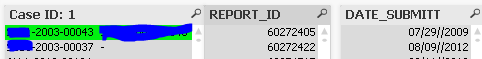
I would like to exclude (not showing) those Case_ID values (2003-00043 in this case) associated with those reports won't show in the Listbox. But I am not sure how to achieve it.
I cannot do anything like include in the specific Case_ID in the script or expression, as there are lots of Case_ID. I cannot check manually to see which Case_ID don't have assoicated report records.
I know this logic wasn't right, but I tried to add expression for the Case_ID listbox "=if(IsNull([Submission Count]),[Case Number])" . This doesn't work obviously.
Thanks,
Becky
Accepted Solutions
- Mark as New
- Bookmark
- Subscribe
- Mute
- Subscribe to RSS Feed
- Permalink
- Report Inappropriate Content
You can use an expression on list, showing all information that's not null. See my attachment ![]()
Best,
Rodrigo Reis
- Mark as New
- Bookmark
- Subscribe
- Mute
- Subscribe to RSS Feed
- Permalink
- Report Inappropriate Content
You can use an expression on list, showing all information that's not null. See my attachment ![]()
Best,
Rodrigo Reis
- Mark as New
- Bookmark
- Subscribe
- Mute
- Subscribe to RSS Feed
- Permalink
- Report Inappropriate Content
Thank you! This works.
I did =if(not IsNull(REPORT_ID), [Case Number])
One more question based on the result. How about if I also have null values in Case_ID?
I did this: =if(not IsNull(REPORT_ID and [Case Number]), [Case Number]) . But it doesn't work.
Please let me know if I need to be more accurate with my posting. I can create an sample and attach here.
Thanks again,
Becky
- Mark as New
- Bookmark
- Subscribe
- Mute
- Subscribe to RSS Feed
- Permalink
- Report Inappropriate Content
I am not sure the script is correct.
Try =If (Not isnull(Report_ID) AND Not isnull(CseNumber),CaseNumber)
- Mark as New
- Bookmark
- Subscribe
- Mute
- Subscribe to RSS Feed
- Permalink
- Report Inappropriate Content
Thanks so much Josh. This works!
Best,
Becky
- Mark as New
- Bookmark
- Subscribe
- Mute
- Subscribe to RSS Feed
- Permalink
- Report Inappropriate Content
exactly what Josh said
hahaha
I'm glad to have helped,
Rodrigo Reis