Unlock a world of possibilities! Login now and discover the exclusive benefits awaiting you.
- Qlik Community
- :
- All Forums
- :
- QlikView App Dev
- :
- Re: Exclude null values and calculate Sales %
- Subscribe to RSS Feed
- Mark Topic as New
- Mark Topic as Read
- Float this Topic for Current User
- Bookmark
- Subscribe
- Mute
- Printer Friendly Page
- Mark as New
- Bookmark
- Subscribe
- Mute
- Subscribe to RSS Feed
- Permalink
- Report Inappropriate Content
Exclude null values and calculate Sales %
Hi All,
Please refer the attachment, I've used below expression and trying to achieve attached expected output screen (i.e exclude null from the country and calculate Sales %). please advise me. Thanks
Dimension:
Country
=if(WildMatch(Country,'SAUDI ARABIA','INDONESIA','UAE','THAILAND','MALAYSIA','VIETNAM','SOUTH KOREA','INDIA','PHILIPPINES','MACAU','CAMBODIA'),Country)
Measure:
Sales=Sum(TotalNetprice)
Sales %= Sum(TotalNetprice)/ Sum(TOTAL TotalNetprice)
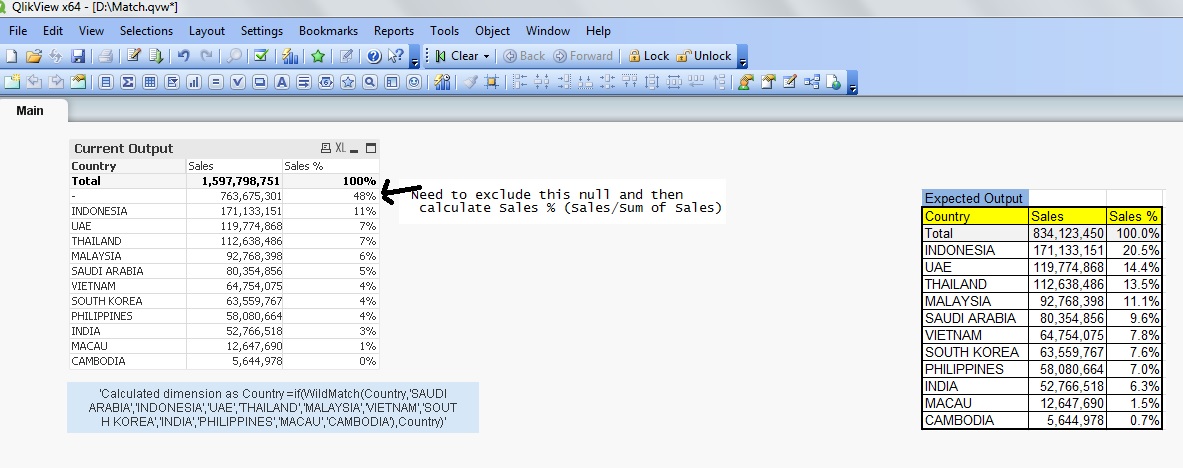
- Mark as New
- Bookmark
- Subscribe
- Mute
- Subscribe to RSS Feed
- Permalink
- Report Inappropriate Content
Try it with hide NULL by your dimension.
- Marcus
- Mark as New
- Bookmark
- Subscribe
- Mute
- Subscribe to RSS Feed
- Permalink
- Report Inappropriate Content
Basically check the 'Suppress When Value is Null' on the dimension tab
- Mark as New
- Bookmark
- Subscribe
- Mute
- Subscribe to RSS Feed
- Permalink
- Report Inappropriate Content
Hi Marcus,
Thanks for your reply. I have tried doing that method. But the Sales % still takes into account the NULL values. Any idea on how to apply where clause or any other logic in the sales % expression? [Attached the sample data and document]
Thanks
- Mark as New
- Bookmark
- Subscribe
- Mute
- Subscribe to RSS Feed
- Permalink
- Report Inappropriate Content
Try using set analysis instead of calculated dimension
- Mark as New
- Bookmark
- Subscribe
- Mute
- Subscribe to RSS Feed
- Permalink
- Report Inappropriate Content
Or if you have no issues in using a straight table instead of a pivot table, you can simplify your second expression by using 'relative' check mark for your second expression and use Column(1) as expression
- Mark as New
- Bookmark
- Subscribe
- Mute
- Subscribe to RSS Feed
- Permalink
- Report Inappropriate Content
Maybe
sum(Sales)/RangeSum(Top(sum(Sales),1,NoOfRows()))
Regards,
Antonio