Unlock a world of possibilities! Login now and discover the exclusive benefits awaiting you.
- Qlik Community
- :
- All Forums
- :
- QlikView App Dev
- :
- Re: Execution of Script Failed .Reload Old data E...
- Subscribe to RSS Feed
- Mark Topic as New
- Mark Topic as Read
- Float this Topic for Current User
- Bookmark
- Subscribe
- Mute
- Printer Friendly Page
- Mark as New
- Bookmark
- Subscribe
- Mute
- Subscribe to RSS Feed
- Permalink
- Report Inappropriate Content
Execution of Script Failed .Reload Old data Error message?
Hi ,
I am getting the following error message in QlikView when I do an incremental reload to an exsiting QVD:
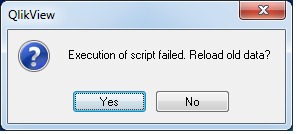
Previous it was working Fine .I Just Loaded Previuos Month data thats it .I m getting this Error .I Enabled log files also .In log file it is showing GENERAL SCRIPT ERROR.May i know the reason .
Regards,
Divya
- « Previous Replies
- Next Replies »
Accepted Solutions
- Mark as New
- Bookmark
- Subscribe
- Mute
- Subscribe to RSS Feed
- Permalink
- Report Inappropriate Content
Maybe its a memory issue...is the data very big?
There is also an interesting reply from Jonathan Dienst to a similar problem in http://community.qlik.com/message/395705#395705
Quote from Jonathan Dienst:''
User does not have write access to the path specified
the path does not exist (the write command does NOT create the folder if it does not exist). If you have a space between $(qvdpath) and TableNm, this could be the problem.
The file name and path should be enclosed in square brackets if the path contains spaces. ie like [$(qvdpath)TableNm.qvd].
The file is locked and cannot be overwritten. This can be caused by a failed QV reload that was aborted, but left the QV.exe running. Close all instances of QV.exe processes in the task manager.
'' Quote end
- Mark as New
- Bookmark
- Subscribe
- Mute
- Subscribe to RSS Feed
- Permalink
- Report Inappropriate Content
HI,
Check whether the QVD file exists in the given path or if you are using STORE command check that path is exists.
Regards,
Jagan.
- Mark as New
- Bookmark
- Subscribe
- Mute
- Subscribe to RSS Feed
- Permalink
- Report Inappropriate Content
There would be a scrip syntax error,
or if you have used any aggregate function then you have to use group by statement also which would be missing or incorrect.
Check your script at syntactic level.
It willbe resolved or provide use the view of your script....
Regards
Nitin
- Mark as New
- Bookmark
- Subscribe
- Mute
- Subscribe to RSS Feed
- Permalink
- Report Inappropriate Content
General error.
Check for qvd and related fields too.
Try to debug and see where this happens
- Mark as New
- Bookmark
- Subscribe
- Mute
- Subscribe to RSS Feed
- Permalink
- Report Inappropriate Content
QVD file exists or not and check syntax in the given particular STORE command.
- Mark as New
- Bookmark
- Subscribe
- Mute
- Subscribe to RSS Feed
- Permalink
- Report Inappropriate Content
Hi,
I am using Include Command for Loading datapaths .PFA
I did not changed any thing in the Code .Prevoius it was working fine yesterday i loaded data into that then it is showing this error .i have 5 intermediate Apps for that Final App Allthe the 5 are showing the Same error.
Regards
P.Divya
- Mark as New
- Bookmark
- Subscribe
- Mute
- Subscribe to RSS Feed
- Permalink
- Report Inappropriate Content
Can you provide a look of your script.?????
- Mark as New
- Bookmark
- Subscribe
- Mute
- Subscribe to RSS Feed
- Permalink
- Report Inappropriate Content
Hi,
All the paths exists
SET QlikView ='G:\Qlikview\';
SET QlikView_Data ='G:\Qlikview\Data\';
SET Raw_Data ='Raw_Qvds\';
SET Other_Sources ='Other_Source\';
SET Barnch_Sla ='Other_Source\SBI Master Branches_Avilablity\';
SET Model_Qvd ='Modelled_Qvds\';
SET C_Edge_Master ='Other_Source\C_Edge_Master\';
SET On_Off_Sites ='Other_Source\On-Off_Sites\';
Also, can you attach the file and script which you are using for reload.
Regards,
Jagan.
- Mark as New
- Bookmark
- Subscribe
- Mute
- Subscribe to RSS Feed
- Permalink
- Report Inappropriate Content
Hi,
all the paths are there.PFA
This is One of the Intermediate file .
- Mark as New
- Bookmark
- Subscribe
- Mute
- Subscribe to RSS Feed
- Permalink
- Report Inappropriate Content
Hi,
After doing debugging I am getting Error Can anyone Pls help me . how to resolve this error . it is Urgent bcoz it is already in Access point i have to upload the data
Barnch_Sla "Other_Source\SBI Master Branches_Avilablity\"
QlikView_Data "G:\Qlikview\Data\"
Model_Qvd "Modelled_Qvds\"
OpenUrlTimeout 86400
StripComments 1
ErrorMode 1
ScriptErrorCount 0
WinPath "C:\Windows"
QvWorkRoot "G:"
QvWorkPath "G:\QLIKVIEW\EXTRACTOR\INTERMEDIATE"
ScriptErrorList ""
QvRoot "C:"
QvPath "C:\Program Files\QlikView\Distribution Service"
WinRoot "C:"
ScriptError
CD "D:"
FLOPPY "A:"
Thanks in Advance
- « Previous Replies
- Next Replies »