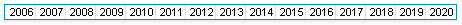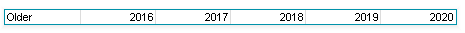Unlock a world of possibilities! Login now and discover the exclusive benefits awaiting you.
- Qlik Community
- :
- All Forums
- :
- QlikView App Dev
- :
- Expand ListBox if valu selected
- Subscribe to RSS Feed
- Mark Topic as New
- Mark Topic as Read
- Float this Topic for Current User
- Bookmark
- Subscribe
- Mute
- Printer Friendly Page
- Mark as New
- Bookmark
- Subscribe
- Mute
- Subscribe to RSS Feed
- Permalink
- Report Inappropriate Content
Expand ListBox if valu selected
Hello,
I have a ListBox of Years from 2006 till 2020.
Now with an expression I have made it into this:
Now what I would like to achieve is, if you select 'Older' it doesn't select 2006-2015 years, but expands the list.
Doesn't really matter how, the main thing would be so it doesn't create cluster.
Accepted Solutions
- Mark as New
- Bookmark
- Subscribe
- Mute
- Subscribe to RSS Feed
- Permalink
- Report Inappropriate Content
Managed to find the solution.
Using "<Expression>" in fields and this was my statement
=if(Match([Year],'2020','2019','2018','2017','2016'), [Year],if(Match([Year],'2015','2014','2013'),'Older'&'/'& [Year]))Select 'Show as TreeView' and its done
- Mark as New
- Bookmark
- Subscribe
- Mute
- Subscribe to RSS Feed
- Permalink
- Report Inappropriate Content
Managed to find the solution.
Using "<Expression>" in fields and this was my statement
=if(Match([Year],'2020','2019','2018','2017','2016'), [Year],if(Match([Year],'2015','2014','2013'),'Older'&'/'& [Year]))Select 'Show as TreeView' and its done
- Mark as New
- Bookmark
- Subscribe
- Mute
- Subscribe to RSS Feed
- Permalink
- Report Inappropriate Content
You may reach it with the use of several actions which query the selections and show/hide (probably with the help of some variables) multiple listboxes and de-select the values appropriate.
Like it already sounds I wouldn't go this way else I would probably use a cyclic dimension-group within the listbox. This may native fields from the datamodel or just calculated dimensions within the group. The important point is not to include a cluster of values like your created 'Older' else just those values which are intended. I think I would create 3 dimensions with 'Current Years', 'Older Years' and 'All Years'.
- Marcus