Unlock a world of possibilities! Login now and discover the exclusive benefits awaiting you.
- Qlik Community
- :
- All Forums
- :
- QlikView App Dev
- :
- Export / copy image to clipboard with transparent ...
- Subscribe to RSS Feed
- Mark Topic as New
- Mark Topic as Read
- Float this Topic for Current User
- Bookmark
- Subscribe
- Mute
- Printer Friendly Page
- Mark as New
- Bookmark
- Subscribe
- Mute
- Subscribe to RSS Feed
- Permalink
- Report Inappropriate Content
Export / copy image to clipboard with transparent background
Good day,
I have an application with gauge charts having transparent background.

I want to copy these objects to PPT / Word / MS Pain / any application.
When I do "Copy to clipboard → Image" and "paste" on my application, I have a white background in the pasted object (and in this case, the title is no more readable).
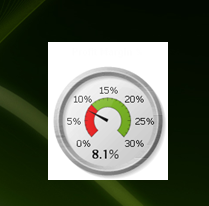
When I try the "export" option, the result is the same.
Is there a way to keep the "transparent" effect ?
- Mark as New
- Bookmark
- Subscribe
- Mute
- Subscribe to RSS Feed
- Permalink
- Report Inappropriate Content
Use a screen capture program, like Snag-It.
- Mark as New
- Bookmark
- Subscribe
- Mute
- Subscribe to RSS Feed
- Permalink
- Report Inappropriate Content
How Snag-it (or any screen capture program) can know wich part of the graph is transparent, and wich is not ?!?
Look at my capture, and tell me how you can copy/paste 1 of my gauge over (let's say) a blue background ?
I don't want to edit manualy each image with Gimp / Photoshop / Paint.net to cut out the graph.
Moreover, I have to use QlikView fonction, because I want to trigger them by macro.
- Mark as New
- Bookmark
- Subscribe
- Mute
- Subscribe to RSS Feed
- Permalink
- Report Inappropriate Content
This functionality possible using macro......
- Mark as New
- Bookmark
- Subscribe
- Mute
- Subscribe to RSS Feed
- Permalink
- Report Inappropriate Content
This functionality possible using macro......
Neat!
How?
With the document "Online Sales", I use the macro:
sub copyToClipBoard()
ActiveDocument.GetSheetObject("CH34").CopyBitmapToClipboard
end sub
When I paste it on PowerPoint or another application, the background is always white (see my first post).
Do you have a specific paramter to use?
- Mark as New
- Bookmark
- Subscribe
- Mute
- Subscribe to RSS Feed
- Permalink
- Report Inappropriate Content
sub Test_PPT
Set objPPT = CreateObject("Powerpoint.Application")
objPPT.Visible = True
Set objPresentation = objPPT.Presentations.Add
Set PPSlide = objPresentation.Slides.Add(1,11)
ActiveDocument.GetSheetObject("CH02").CopyBitmapToClipboard
PPSlide.Shapes.Paste
' msgbox 1
objPresentation.Slides(1).Shapes("Picture 2").PictureFormat.TransparentBackground = msoTrue
objPresentation.Slides(1).Shapes("Picture 2").PictureFormat.TransparencyColor = RGB(255, 255, 255)
objPresentation.Slides(1).Shapes("Picture 2").Fill.Visible = msoFalse
Set PPSlide = Nothing
Set PPPres = Nothing
Set PPApp = Nothing
End Sub
Try this one for export to PPT...
this code is working fine for me... Please share ur application then I can try it out..
If you want I will share the code for export to excel also...
Thanks,
Sibin Jacob.C
- Mark as New
- Bookmark
- Subscribe
- Mute
- Subscribe to RSS Feed
- Permalink
- Report Inappropriate Content
I understand your code is replacing a background color "white" with some transparency.
What I want is that if my background is 50% transparent, its export is 50% transparent.
In my case, as the text is also white, the text is also replaced by transparancy ![]()
See attached application.
- Mark as New
- Bookmark
- Subscribe
- Mute
- Subscribe to RSS Feed
- Permalink
- Report Inappropriate Content
Hai Nicolas,
I used the same application to export PPT, I am getting the header as White color and background transparent.
If you want 50% transparent, I need to try for that.
If it is working fine I will try for 50% transparent.
I am not able to share the screen shot of PPT because of my company restriction.
Thanks,
Sibin Jacob.C
- Mark as New
- Bookmark
- Subscribe
- Mute
- Subscribe to RSS Feed
- Permalink
- Report Inappropriate Content
Great!!
I had the same problem.