Unlock a world of possibilities! Login now and discover the exclusive benefits awaiting you.
- Qlik Community
- :
- All Forums
- :
- QlikView App Dev
- :
- Re: Export sheetID and ObjectID to excel file
- Subscribe to RSS Feed
- Mark Topic as New
- Mark Topic as Read
- Float this Topic for Current User
- Bookmark
- Subscribe
- Mute
- Printer Friendly Page
- Mark as New
- Bookmark
- Subscribe
- Mute
- Subscribe to RSS Feed
- Permalink
- Report Inappropriate Content
Export sheetID and ObjectID to excel file
Hi Everyone,
I have a request is that export all sheetIDs and ObjectIDs to an excel file using macro, but I am new in VBS, could anybody give some sugesstions?
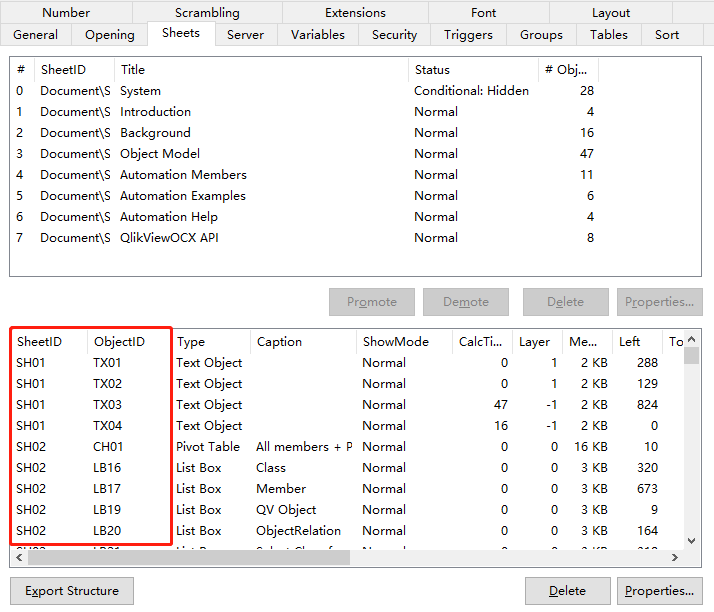
Accepted Solutions
- Mark as New
- Bookmark
- Subscribe
- Mute
- Subscribe to RSS Feed
- Permalink
- Report Inappropriate Content
Here is the script to export a list of sheets and objects to a csv file for the current document.
LET vDocumentPath = DocumentPath();
SheetObject:
LOAD SheetId,
Title as SheetTitle,
%Key_Sheet_A4D568A6CD8BD40A
FROM [$(vDocumentPath)] (XmlSimple, Table is [DocumentSummary/Sheet]);
Left Join (SheetObject)
LOAD ObjectId%Table as ObjectId,
%Key_Sheet_A4D568A6CD8BD40A
FROM [$(vDocumentPath)] (XmlSimple, Table is [DocumentSummary/Sheet/ChildObjects/ObjectId]);
DROP Field %Key_Sheet_A4D568A6CD8BD40A;
Left Join (SheetObject)
LOAD ObjectId,
Caption as ObjectCaption,
Type as ObjectType
FROM [$(vDocumentPath)] (XmlSimple, Table is [DocumentSummary/SheetObject]);
STORE SheetObject INTO SheetObject.csv (txt);
-Rob
- Mark as New
- Bookmark
- Subscribe
- Mute
- Subscribe to RSS Feed
- Permalink
- Report Inappropriate Content
Hi Li Ming,
I would try to extracte it with the Governance Dashboard App.
There is menue where you can find objects.
You could export it manually to Excel or try to store it as qvd in the script.
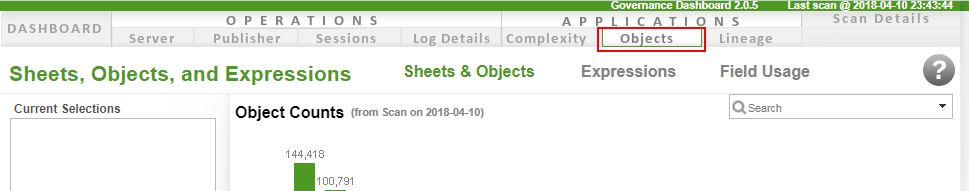
Best regards,
Bernd
- Mark as New
- Bookmark
- Subscribe
- Mute
- Subscribe to RSS Feed
- Permalink
- Report Inappropriate Content
you may use Document Analyzer created by rwunderlich
Document Analyzer V3.0 Update Available
It has a tab that shows Object details. The Doc analyzer file size is also small (downloadable).
- Mark as New
- Bookmark
- Subscribe
- Mute
- Subscribe to RSS Feed
- Permalink
- Report Inappropriate Content
You may want to understand Document Analyzer from rwunderlich
In this when an application is analyzed it captures various information that includes sheet ids and object ids.
I hope this helps.
- Mark as New
- Bookmark
- Subscribe
- Mute
- Subscribe to RSS Feed
- Permalink
- Report Inappropriate Content
Thank all your sugesstions~
I can not open the download link in qlik for Governance Dashboard App...
Then I try to use Document Analyzer, and this is not what I wanted.
Just use macro to export sheetID and ObjectID when the qvw had been reloaded by QMC~
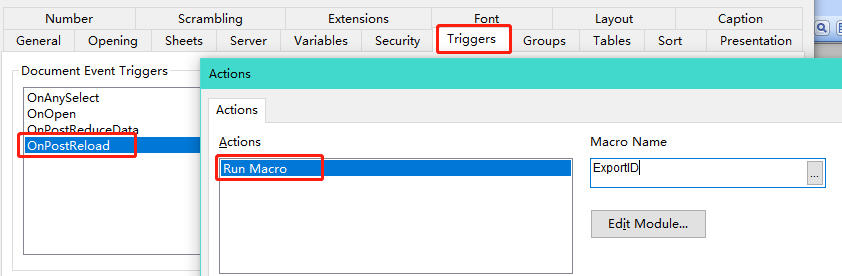
- Mark as New
- Bookmark
- Subscribe
- Mute
- Subscribe to RSS Feed
- Permalink
- Report Inappropriate Content
Hi
Not sure about exporting to excel, but you can export to txt file
Go to Settings--->Expression Overview
Select Chart Expression
Click on Columns and select the below
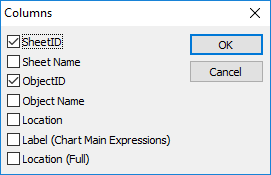
and then Select Export
Export in a txt file
- Mark as New
- Bookmark
- Subscribe
- Mute
- Subscribe to RSS Feed
- Permalink
- Report Inappropriate Content
What are you going to do with the information?
Easier than a macro -- which is can be difficult to run reliably on the server -- is to load the SheetIds and ObjectIds using QlikView script and STORE in a csv file.
-Rob
- Mark as New
- Bookmark
- Subscribe
- Mute
- Subscribe to RSS Feed
- Permalink
- Report Inappropriate Content
Here is the script to export a list of sheets and objects to a csv file for the current document.
LET vDocumentPath = DocumentPath();
SheetObject:
LOAD SheetId,
Title as SheetTitle,
%Key_Sheet_A4D568A6CD8BD40A
FROM [$(vDocumentPath)] (XmlSimple, Table is [DocumentSummary/Sheet]);
Left Join (SheetObject)
LOAD ObjectId%Table as ObjectId,
%Key_Sheet_A4D568A6CD8BD40A
FROM [$(vDocumentPath)] (XmlSimple, Table is [DocumentSummary/Sheet/ChildObjects/ObjectId]);
DROP Field %Key_Sheet_A4D568A6CD8BD40A;
Left Join (SheetObject)
LOAD ObjectId,
Caption as ObjectCaption,
Type as ObjectType
FROM [$(vDocumentPath)] (XmlSimple, Table is [DocumentSummary/SheetObject]);
STORE SheetObject INTO SheetObject.csv (txt);
-Rob
- Mark as New
- Bookmark
- Subscribe
- Mute
- Subscribe to RSS Feed
- Permalink
- Report Inappropriate Content
Hi Rob,
Thanks your suggestion, it worked~