Unlock a world of possibilities! Login now and discover the exclusive benefits awaiting you.
- Qlik Community
- :
- All Forums
- :
- QlikView App Dev
- :
- Re: Export to PDF
- Subscribe to RSS Feed
- Mark Topic as New
- Mark Topic as Read
- Float this Topic for Current User
- Bookmark
- Subscribe
- Mute
- Printer Friendly Page
- Mark as New
- Bookmark
- Subscribe
- Mute
- Subscribe to RSS Feed
- Permalink
- Report Inappropriate Content
Export to PDF
Hi Guru's,
How to export my qlikview reports into PDF Format , I have 4 sheets each sheet have different reports ,I wanted to export all reports at a time into PDF.
Any help that would be much appreciated.
-Sateesh
- Mark as New
- Bookmark
- Subscribe
- Mute
- Subscribe to RSS Feed
- Permalink
- Report Inappropriate Content
1. Install a PDF printer like BullZip
2. Print your reports to that printer using macros
- Mark as New
- Bookmark
- Subscribe
- Mute
- Subscribe to RSS Feed
- Permalink
- Report Inappropriate Content
downlord the pdf software than export into the pdf
- Mark as New
- Bookmark
- Subscribe
- Mute
- Subscribe to RSS Feed
- Permalink
- Report Inappropriate Content
Using Nprinting Designer u can convert into pdf and send to right user and right format using N printing server..
- Mark as New
- Bookmark
- Subscribe
- Mute
- Subscribe to RSS Feed
- Permalink
- Report Inappropriate Content
1º vá em relatórios e crie um
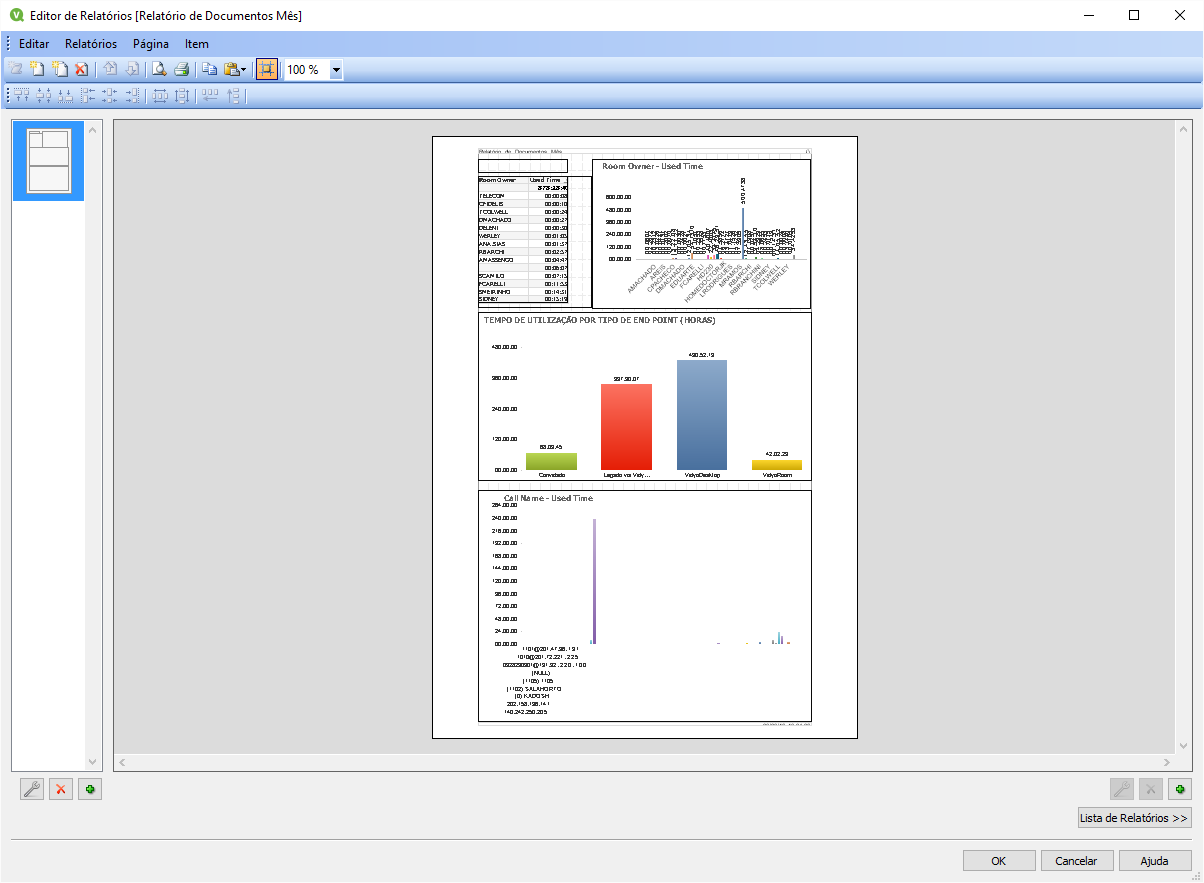
2º vá em editar módulo e cole o código abaixo:
'Qlikviewgal wrote:1) Kindly suggest a way to point to the SERVER SIDE PDF PRINTER instead of the CLIENT SIDE PDF PRINTER. I want your advise regarding the correction of the below macro. It would be great if you could change it and forward it back to me as this is highly urgent and I am not an expert in macros. Would request you to kindly code the same and revert back to me.
sub PrintReportRP01
Set WSHShell = CreateObject("WScript.Shell")
fln = "\\SERVER\ServerSharedResource\Temp\myreport.pdf" '' The file must exist and the resource shared an reachable
RegKey = "HKEY_CURRENT_USER\Software\QlikViewPDF\" '' Local DAT registry file (client side)
'RegKey = "HKEY_CURRENT_USER\Software\PDFCreator\Program\" '' Local DAT registry file (client side)
WSHShell.RegWrite RegKey & "BypassSaveAs", 1
WSHShell.RegWrite RegKey & "OutputFile", fln
ActiveDocument.GetApplication.Sleep 2000
ActiveDocument.PrintDocReport "RP01", "PDFCreator"
ActiveDocument.GetApplication.Sleep 2000
WSHShell.RegWrite RegKey & "BypassSaveAs", 0
WSHShell.RegWrite RegKey & "OutputFile", ""
Set WSHShell = nothing
end sub
'I copy your code to my macro , but i cannot understand how does it link with on top code.
Function printReportPDF(oReport, pdfOutputFile)
ActiveDocument.PrintReport oReport, "CutePDF Writer", false
Set objFSO = CreateObject("Scripting.FileSystemObject")
objFSO.MoveFile "\\SERVER\ServerSharedResource\QlikView Printing.pdf" , pdfOutputFile '' Shared Resource reachable from client
End Function
Sub ReportPrint
Set soc = ActiveDocument.Fields("RoomOwner")
'Set soc = ActiveDocument.Fields("Conference Type")
Set socPossible = soc.GetPossibleValues
For i = 0 to socPossible.Count-1
soc.Select socPossible.Item(i).Text
ActiveDocument.GetApplication.WaitForIdle
ActiveDocument.PrintDocReport "RP01", "Printer Name Here"
Next
End Sub
sub Print
set f = ActiveDocument.Fields("Field")
set sel = f.GetSelectedValues
for i = 0 to sel.Count-1
f.Select sel.Item(i).text
ActiveDocument.GetApplication.WaitForIdle
ActiveDocument.PrintDocReport "RP01", "PDF-XChange 3.0"
next
f.SelectValues sel 'restore selections
end sub
acredito que vai funcionar