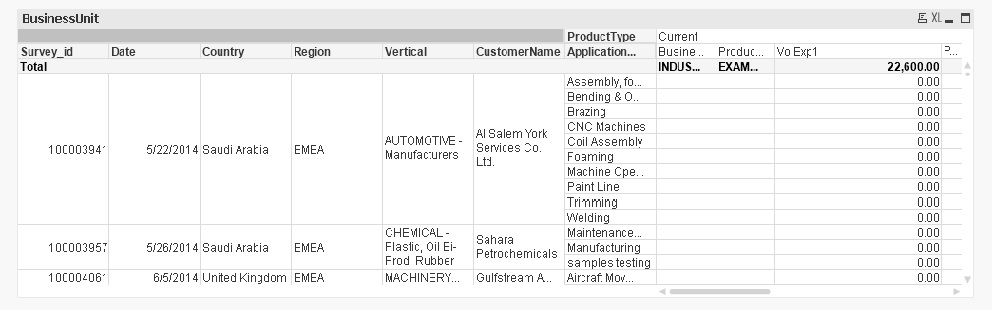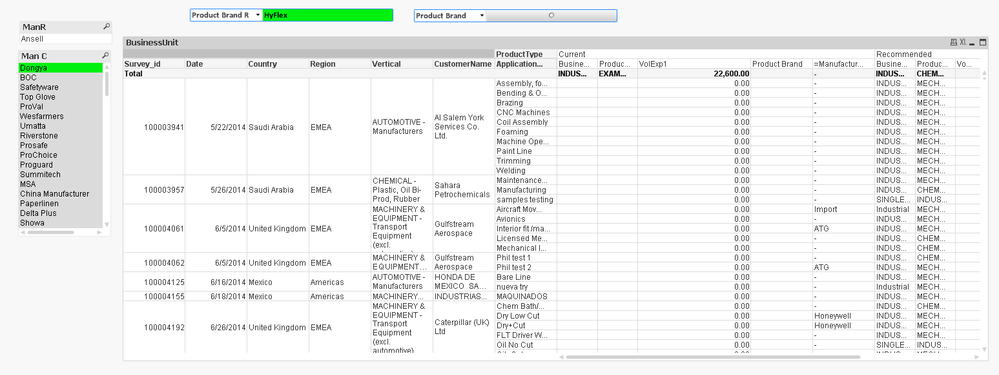Unlock a world of possibilities! Login now and discover the exclusive benefits awaiting you.
- Qlik Community
- :
- All Forums
- :
- QlikView App Dev
- :
- Re: Expression Problem for Alternate States in Qli...
- Subscribe to RSS Feed
- Mark Topic as New
- Mark Topic as Read
- Float this Topic for Current User
- Bookmark
- Subscribe
- Mute
- Printer Friendly Page
- Mark as New
- Bookmark
- Subscribe
- Mute
- Subscribe to RSS Feed
- Permalink
- Report Inappropriate Content
Expression Problem for Alternate States in Qlikview
Hello Experts,
I have two list boxes Manufacturer and Product Brand, I have created alternate states for them.
State Names are Selection1 and Selection 2. Now i was split the list boxes as 4 i.e. 2 Manufactures for 2 states and 2Product brands for 2 states.
Now i created pivot table with following dimensions & Expressions
Dimension Columns: Year, Id,Application Name, Region, Vertical Product Type(pivoted as Current and Recommended)
Expressions:
Business Unit: = if(ProductType='Recommended',Concat(distinct BusinessUnit,','),Concat(distinct BusinessUnit,','))
Product family = = if(ProductType='Recommended',Concat(distinct ProductFamily,','),Concat(distinct ProductFamily,','))
Volume Exp =if(ProductType='Recommended',Num(SUM({Selection1}Volume), '#,###.00'),Num(SUM({Selection2}Volume), '#,###.00'))
Product Brand = if(ProductType='Recommended',Concat(distinct {Selection1}ProductBrand,','),Concat(distinct {Selection2}ProductBrand,','))
Now I want add one more column in Expression Manufacturer_name
How to add that column without any aggregation
Please help out this
Thank you in advance
B V S Sudhakar
- Mark as New
- Bookmark
- Subscribe
- Mute
- Subscribe to RSS Feed
- Permalink
- Report Inappropriate Content
@rwunderlich@sunny_talwar@Frank_Hartmann
Can you guys please have look and help me out from this
- Mark as New
- Bookmark
- Subscribe
- Mute
- Subscribe to RSS Feed
- Permalink
- Report Inappropriate Content
- Mark as New
- Bookmark
- Subscribe
- Mute
- Subscribe to RSS Feed
- Permalink
- Report Inappropriate Content
Hi @Frank_Hartmann,
Please find the attachment and correct it whatever i made the selection of alternate states values should be match
Blue color table and blue color filter are actual one that actual one wants to change like this way (alternate state way)
Thank you in advance
- Mark as New
- Bookmark
- Subscribe
- Mute
- Subscribe to RSS Feed
- Permalink
- Report Inappropriate Content
In the above attachment i forgot to create the alternate state for one Product brand filter
can you please apply selection2 alternate state and write this calculated expression for that filter also
=if(ProductType = 'Current', ProductBrand)
- Mark as New
- Bookmark
- Subscribe
- Mute
- Subscribe to RSS Feed
- Permalink
- Report Inappropriate Content
Are you looking for this in this chart?
I see few Manufacturer names showing up... can you elaborate on what you would like to see?
- Mark as New
- Bookmark
- Subscribe
- Mute
- Subscribe to RSS Feed
- Permalink
- Report Inappropriate Content
Hi Sunny,
I want see only those related fields which are selected. but here i am seeing all the rows.
I will elaborate more about my requirement. in the attachment above 3 are actual developed one's. But i client is asking this requirement
Change in the result set table:
a. One new column Manufacturer under Current Categoryb. One new column Manufacturer under Recommended Category
The user will be able to search for a result set targeting specific current and recommended product pairs, the pair can be multiple to multiple
e.g. current product: manufacturer = 3M, Bare Hand
recommended product: brand = Hyflex, Barrier
The result will show applications and metrics (Volume) that has used gloves of the selected criteria, which is current product of manufacturer 3M or Bare Hand and recommended product has Hyflex or Barrier in following combination
Both Current and recommended category shall be displayed at all time in the dataset
This is the requirement of my client. So that i thought to achieve this alternate states is the only possible way.
Please suggest me how to achieve this
and the attachment i haven't applied alternate state for one Product Brand Filter. Can you please apply state and edit the field also like this
Alternate state is Selection2, and field expression for Productbrand field is =if(ProductType='Current',ProductBrand)
Thank you in advance
- Mark as New
- Bookmark
- Subscribe
- Mute
- Subscribe to RSS Feed
- Permalink
- Report Inappropriate Content