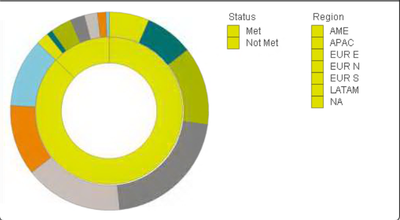Unlock a world of possibilities! Login now and discover the exclusive benefits awaiting you.
- Qlik Community
- :
- All Forums
- :
- QlikView App Dev
- :
- Re: Expression color not working in a grouped Pie ...
- Subscribe to RSS Feed
- Mark Topic as New
- Mark Topic as Read
- Float this Topic for Current User
- Bookmark
- Subscribe
- Mute
- Printer Friendly Page
- Mark as New
- Bookmark
- Subscribe
- Mute
- Subscribe to RSS Feed
- Permalink
- Report Inappropriate Content
Expression color not working in a grouped Pie chart
Hi Guys,
I am not able to assign desired colors to the the dimensions that I have used for my Grouped(two separate fields) Pie chart.
So, I have two dimensions i.e. Region and Status. For region the RGB color codes i am loading from a color_code file(Field: Region_colorcode) and for Status(Met/Not Met), i am just trying to give two random RGB colors but I am only getting colors for regions in the chart not the status and that too only in the Pie, the legends show some other random color for both the fields.
I tried using GetFieldSelections(),GetCurrentField() or simply using nested If conditions for each Dimension value but couldn't make it work.
I really need to get this color implementation done otherwise the chart has no value, so please let me know how can i achieve this.(See the chart screenshot below).
Thanks!
Pranav
- Mark as New
- Bookmark
- Subscribe
- Mute
- Subscribe to RSS Feed
- Permalink
- Report Inappropriate Content
- Mark as New
- Bookmark
- Subscribe
- Mute
- Subscribe to RSS Feed
- Permalink
- Report Inappropriate Content