Unlock a world of possibilities! Login now and discover the exclusive benefits awaiting you.
- Qlik Community
- :
- All Forums
- :
- QlikView App Dev
- :
- Re: Expression - condition
- Subscribe to RSS Feed
- Mark Topic as New
- Mark Topic as Read
- Float this Topic for Current User
- Bookmark
- Subscribe
- Mute
- Printer Friendly Page
- Mark as New
- Bookmark
- Subscribe
- Mute
- Subscribe to RSS Feed
- Permalink
- Report Inappropriate Content
Expression - condition
Hi, everybody,
I have an straight table with an expression:
count({$<Kód={'M'},Druh={'VP'},Séria={'04. Nominácie_VÚ'}>}Projekt)
How is the correct syntax for setting condition for showing record only if expression value > 3 ?
Thank you in advance.
Duski
- Mark as New
- Bookmark
- Subscribe
- Mute
- Subscribe to RSS Feed
- Permalink
- Report Inappropriate Content
I think you have not selected the suppress ZERO option, go to presentation tab and select the check box
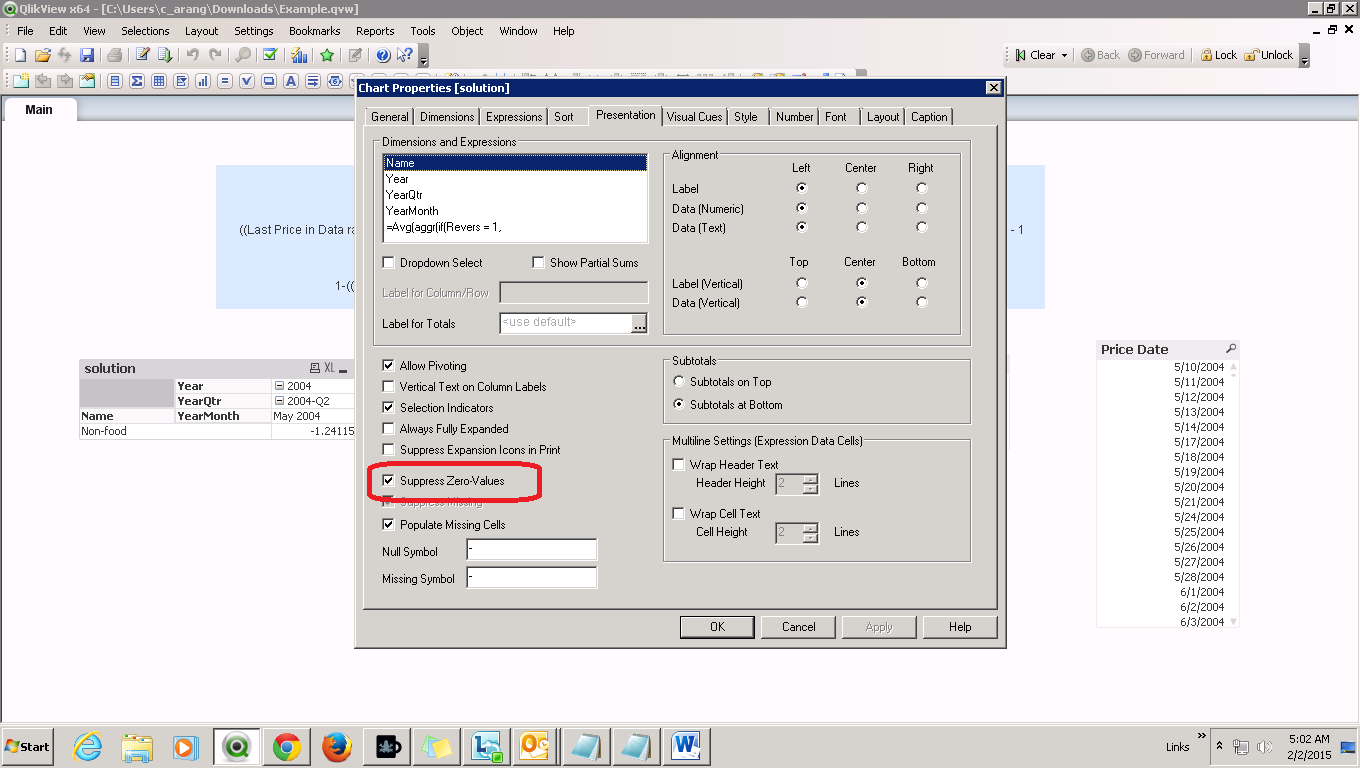
- Mark as New
- Bookmark
- Subscribe
- Mute
- Subscribe to RSS Feed
- Permalink
- Report Inappropriate Content
Thank you, Avinash,
but I have Supress Zero Values checked 😞
I'm afraid, that the problem is, that there are various columns/ expressions in the table...
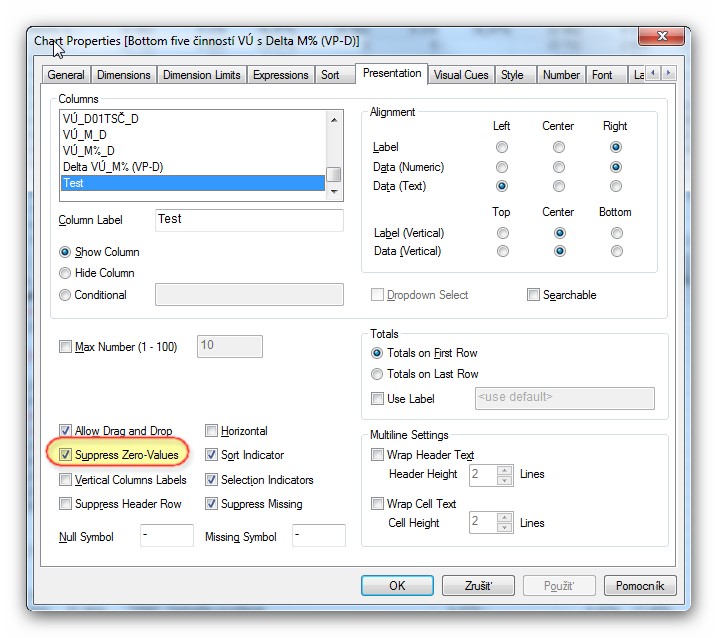
Thank you in advance.
Duski
- Mark as New
- Bookmark
- Subscribe
- Mute
- Subscribe to RSS Feed
- Permalink
- Report Inappropriate Content
Use the same condition for all your expressions in the particular table:
If(count({$<Kód={'M'},Druh={'VP'},Séria={'04. Nominácie_VÚ'}>}Projekt)>3, yourExpression, 0)
This will completely remove those rows.
Hope this is what you are looking for
Best,
S
- Mark as New
- Bookmark
- Subscribe
- Mute
- Subscribe to RSS Feed
- Permalink
- Report Inappropriate Content
Thank you Alessandro,
but unfortunately, this is not my only expression.
There are various other expressions, but my goal is to hide record according to the value in this only column.
Thanx in advance.
Duski
- Mark as New
- Bookmark
- Subscribe
- Mute
- Subscribe to RSS Feed
- Permalink
- Report Inappropriate Content
Or even better option is to put this as a condition is all your other expressions:
If([Test] > 0, yourExpression,0)
This should solve your problem also
- Mark as New
- Bookmark
- Subscribe
- Mute
- Subscribe to RSS Feed
- Permalink
- Report Inappropriate Content
I'm sorry, sunindia, your suggestion doesn't work 😞
"Test" is only label for my column with expression:
count({$<Kód={'M'},Druh={'VP'},Séria={'04. Nominácie_VÚ'}>}Projekt)
Duski
- Mark as New
- Bookmark
- Subscribe
- Mute
- Subscribe to RSS Feed
- Permalink
- Report Inappropriate Content
And label is what I am intending for you to use, but make sure its within the square bracket. (It should turn Blue when its within the square brackets []
Best,
S
- Mark as New
- Bookmark
- Subscribe
- Mute
- Subscribe to RSS Feed
- Permalink
- Report Inappropriate Content
I'm sorry, no blue turn 😞
Error message: Bad field name(s): [Test]
Duski
- Mark as New
- Bookmark
- Subscribe
- Mute
- Subscribe to RSS Feed
- Permalink
- Report Inappropriate Content
PFA a sample I prepared for you. Contains two straight table. One where Units are forced to be 0 and second where those 2 rows are completly removed.
Hope this will be helpful.
Best,
S
- Mark as New
- Bookmark
- Subscribe
- Mute
- Subscribe to RSS Feed
- Permalink
- Report Inappropriate Content
Check the sample qvw file I have attached and see if that makes sense. If not then I would suggest you attach a sample file of yours so that we can see what exactly is going wrong.
Best,
S