Unlock a world of possibilities! Login now and discover the exclusive benefits awaiting you.
- Qlik Community
- :
- All Forums
- :
- QlikView App Dev
- :
- Re: Expression in Pivot Table with values dependin...
- Subscribe to RSS Feed
- Mark Topic as New
- Mark Topic as Read
- Float this Topic for Current User
- Bookmark
- Subscribe
- Mute
- Printer Friendly Page
- Mark as New
- Bookmark
- Subscribe
- Mute
- Subscribe to RSS Feed
- Permalink
- Report Inappropriate Content
Expression in Pivot Table with values depending on Dimension
In a Pivot Table, I would like to have one expression with value depending on the value for a dimension. I tried this syntax as an example:
IF({<[Product Sub Group Desc]={'Beer'}>},'Cat1','Others')
If dimension Product Sub Group Desc equals 'Beer', I would like Expression to be 'Cat1', else Expression should be 'Others'. Is it an option and how to do it ?
- Mark as New
- Bookmark
- Subscribe
- Mute
- Subscribe to RSS Feed
- Permalink
- Report Inappropriate Content
Create a calculated dimension: =IF([Product Sub Group Desc]='Beer','Cat1','Others')
talk is cheap, supply exceeds demand
- Mark as New
- Bookmark
- Subscribe
- Mute
- Subscribe to RSS Feed
- Permalink
- Report Inappropriate Content
Thanks a lot
I have another similar challenge...
Looking for year of first revenues for one entry in pivot table:
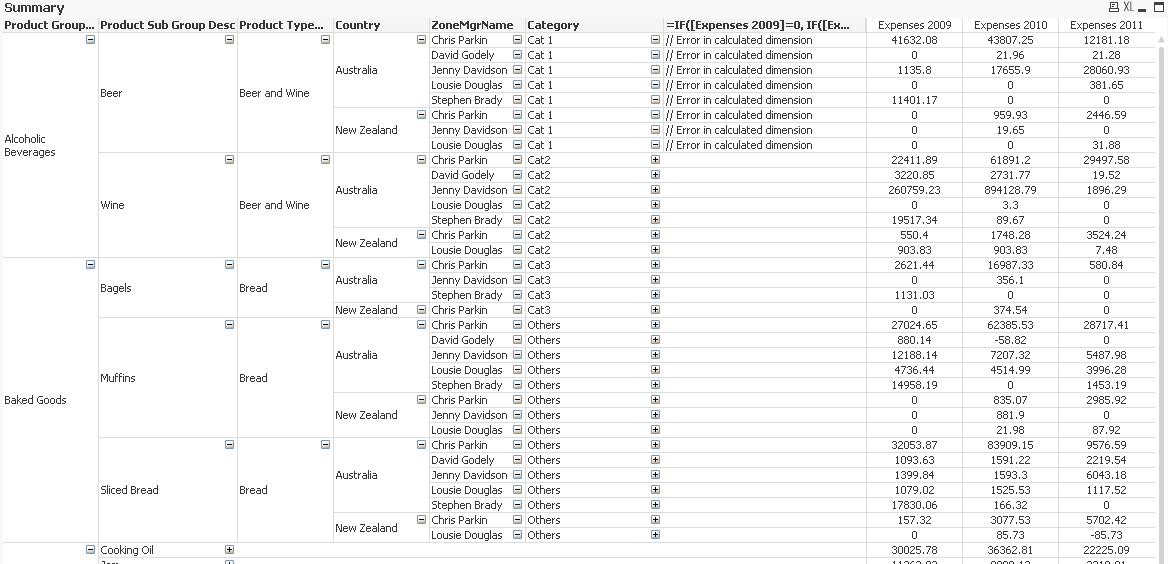
I add a dimension based on this expression:
=IF([Expenses $(=(vCurrentYear)-2)]=0, IF([Expenses $(=(vCurrentYear)-1)]=0, IF([Expenses $(=(vCurrentYear))]=0, 'None',$(=(vCurrentYear)) ),$(=(vCurrentYear)-1) ), $(=(vCurrentYear)-2)), $(=(vCurrentYear)-2))
I am trying to obtain 2009 if revenues of 2009 are non zero, 2010 if revenues of 2009 are 0 and revenues of 2010 are non zeros and 2011 if revenues of 2009 and 2010 are zeros but revenues of 2011 are non zeros (else, 'None').
The string I propose is not doing it. What could solve the problem ? Is there another way to achieve it (with variables for instance).
If I try simply this =IF([Expenses $(=(vCurrentYear)-2)] = '0', 'None', 'E') it gives E for all fields, so that I guess the comparison to '0' is not working. Null() is not correct either. How can I solve ?
Thanks in advance