Unlock a world of possibilities! Login now and discover the exclusive benefits awaiting you.
- Qlik Community
- :
- All Forums
- :
- QlikView App Dev
- :
- Re: Expression not showing
- Subscribe to RSS Feed
- Mark Topic as New
- Mark Topic as Read
- Float this Topic for Current User
- Bookmark
- Subscribe
- Mute
- Printer Friendly Page
- Mark as New
- Bookmark
- Subscribe
- Mute
- Subscribe to RSS Feed
- Permalink
- Report Inappropriate Content
Expression not showing
Hello,
¿can you help me with the second expression of the attached file?
i want to get on one expression the total clients, and on the second the clients of the month.
thank you
Accepted Solutions
- Mark as New
- Bookmark
- Subscribe
- Mute
- Subscribe to RSS Feed
- Permalink
- Report Inappropriate Content
Hope this is what you are looking for:
First Expression:
sum(clients)
Second Expression:
Sum({<clients={"=date_client=date_load"}>} clients)
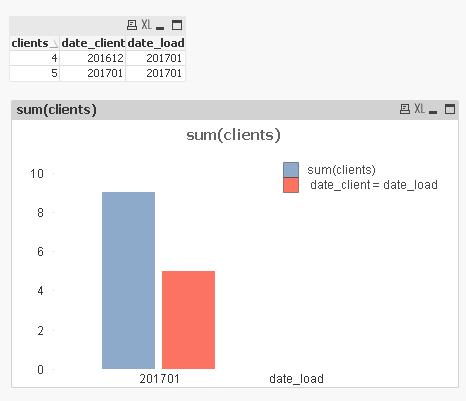
- Mark as New
- Bookmark
- Subscribe
- Mute
- Subscribe to RSS Feed
- Permalink
- Report Inappropriate Content
Ok so your expression doesn't work because you don't have the date_load in the table, so Qlik doesn't really know what to do the comparison on.
If you will only have one date load then you can use the following:
if(date_client=only(date_load),sum(clients))
However if you will have multiple, then you might be better to do this in your load script, something like this:
LOAD clients, date_client, date_load, if(date_client = date_load,clients) as LoadClients
FROM date.xlsx (ooxml, embedded labels);
Please remember to mark this as helpful or the correct answer if I have helped you or answered your question.
This will help users identify the answers should they come across this thread in the future.
- Mark as New
- Bookmark
- Subscribe
- Mute
- Subscribe to RSS Feed
- Permalink
- Report Inappropriate Content
Hi,
Try this following expression,
But you have to select any of the 'date_client'
1) sum(TOTAL{<clients=,date_client=,date_load>} clients)
2) if(date_client=date_load,sum(clients))
Susovan
- Mark as New
- Bookmark
- Subscribe
- Mute
- Subscribe to RSS Feed
- Permalink
- Report Inappropriate Content
hello,
the second expression is not working.
i already tried it.
thank you
- Mark as New
- Bookmark
- Subscribe
- Mute
- Subscribe to RSS Feed
- Permalink
- Report Inappropriate Content
Hope this is what you are looking for:
First Expression:
sum(clients)
Second Expression:
Sum({<clients={"=date_client=date_load"}>} clients)
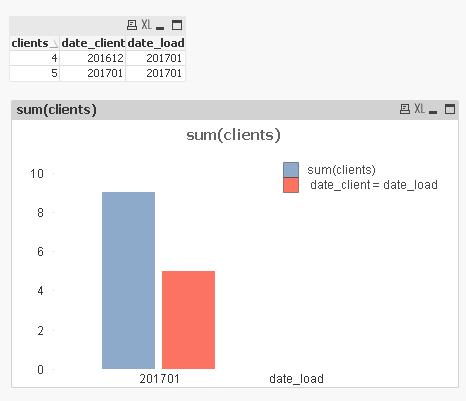
- Mark as New
- Bookmark
- Subscribe
- Mute
- Subscribe to RSS Feed
- Permalink
- Report Inappropriate Content
I understand this, you want:
First expression: Total client
Second expression: Client per month
My advice is change the dimension date_load to date_client. In the expression tab:
First expression: sum(TOTAL clients)
Second expression: sum(clients)
Regards,
Enrique.