Unlock a world of possibilities! Login now and discover the exclusive benefits awaiting you.
- Qlik Community
- :
- All Forums
- :
- QlikView App Dev
- :
- Re: Expression, show data acording to date.
- Subscribe to RSS Feed
- Mark Topic as New
- Mark Topic as Read
- Float this Topic for Current User
- Bookmark
- Subscribe
- Mute
- Printer Friendly Page
- Mark as New
- Bookmark
- Subscribe
- Mute
- Subscribe to RSS Feed
- Permalink
- Report Inappropriate Content
Expression, show data acording to date.
Good Day Everyone,
I am trying to do an expression that only rely on your date selection.
Currently my sum expression takes all the volumes of "qty" and give me the sum, regardless if you have selected a date or not.
I need the sum to be zero if no date have been selected, and only work out the sum of the date and / or date range that I have selected.
Is this possible?
Thank You!
Accepted Solutions
- Mark as New
- Bookmark
- Subscribe
- Mute
- Subscribe to RSS Feed
- Permalink
- Report Inappropriate Content
- Mark as New
- Bookmark
- Subscribe
- Mute
- Subscribe to RSS Feed
- Permalink
- Report Inappropriate Content
May be like:
If( GetSelectedCount(DateField), <Your expression>,0)
- Mark as New
- Bookmark
- Subscribe
- Mute
- Subscribe to RSS Feed
- Permalink
- Report Inappropriate Content
Brilliant, thank you for the quick response. I get now that the values is showing all zero's, but once I select the date now, I get all values -1.
Here is my expression: =If(GetSelectedCount(OrderDate), Sum(qty),0 )
Thank You!
- Mark as New
- Bookmark
- Subscribe
- Mute
- Subscribe to RSS Feed
- Permalink
- Report Inappropriate Content
Hi Jan,
I Guess one way is to add a calculation condition, so the chart isn't calculated at all until you select a date:
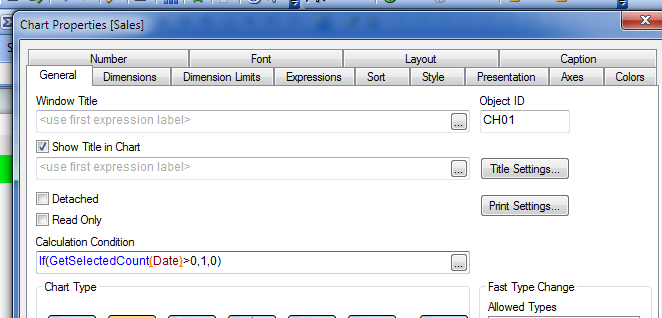
Then add a Custom error Message e.g. please select a date....
Andy
- Mark as New
- Bookmark
- Subscribe
- Mute
- Subscribe to RSS Feed
- Permalink
- Report Inappropriate Content
try this expression
=sum(Sales) * if(GetSelectedCount(Date)>0,1,0)
Note: Also, go to presentation tab of chart, and uncheck Suppress zero values , to show 0 values on chart
- Mark as New
- Bookmark
- Subscribe
- Mute
- Subscribe to RSS Feed
- Permalink
- Report Inappropriate Content
Hello, I have found that there was an issue with my expression, it is working brilliant now! - Thank You
- Mark as New
- Bookmark
- Subscribe
- Mute
- Subscribe to RSS Feed
- Permalink
- Report Inappropriate Content
Also working ![]() - Thank You
- Thank You