Unlock a world of possibilities! Login now and discover the exclusive benefits awaiting you.
- Qlik Community
- :
- All Forums
- :
- QlikView App Dev
- :
- Re: Expression
- Subscribe to RSS Feed
- Mark Topic as New
- Mark Topic as Read
- Float this Topic for Current User
- Bookmark
- Subscribe
- Mute
- Printer Friendly Page
- Mark as New
- Bookmark
- Subscribe
- Mute
- Subscribe to RSS Feed
- Permalink
- Report Inappropriate Content
Expression
HI,
In below image it can be seen that for contract no 1111111 and product 1 the value of 1st expression is 10 and for same contract no 2nd expression is 20 but both are showing in different row,What change i have to make in set analysis to bring both in one row??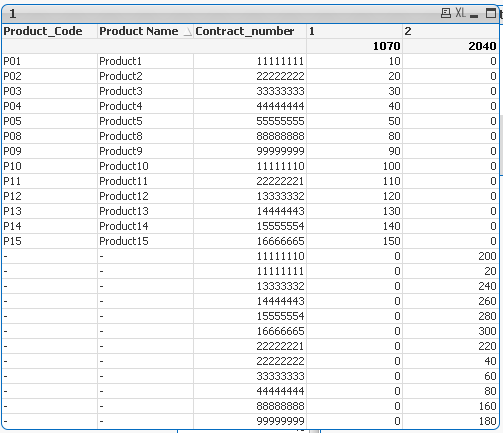
- Mark as New
- Bookmark
- Subscribe
- Mute
- Subscribe to RSS Feed
- Permalink
- Report Inappropriate Content
Can you share your existing formula please? (or even better an app)
Its hard to advise when we have no idea what is going on!
- Mark as New
- Bookmark
- Subscribe
- Mute
- Subscribe to RSS Feed
- Permalink
- Report Inappropriate Content
I didn't get your question
" same contract no 2nd "expression is 20 but both are showing in different " I could see a different contract number .
Could you please explain more
- Mark as New
- Bookmark
- Subscribe
- Mute
- Subscribe to RSS Feed
- Permalink
- Report Inappropriate Content
contract no 1111111 appearing twice in contract no column
- Mark as New
- Bookmark
- Subscribe
- Mute
- Subscribe to RSS Feed
- Permalink
- Report Inappropriate Content
Because there is data not linked to aproduct?
I think we need to understand your data / formula / app as requested
- Mark as New
- Bookmark
- Subscribe
- Mute
- Subscribe to RSS Feed
- Permalink
- Report Inappropriate Content
Hey there,
We can't help you if you don't give information about the expression 1st and expression 2nd. Only then we can help you out ![]()
Best regards,
D.A. MB
- Mark as New
- Bookmark
- Subscribe
- Mute
- Subscribe to RSS Feed
- Permalink
- Report Inappropriate Content
{<Product_Code, Product_Name, .........>}
so that it is irrelevant of product. But I would suggest to fix it in data level not expression level
- Mark as New
- Bookmark
- Subscribe
- Mute
- Subscribe to RSS Feed
- Permalink
- Report Inappropriate Content
We need to check both the expression then only we will be able to guide you ..please provide both the expression with sample data...
- Mark as New
- Bookmark
- Subscribe
- Mute
- Subscribe to RSS Feed
- Permalink
- Report Inappropriate Content
Thanks Guys
I Done changes at back end and now i am getting correct data
- Mark as New
- Bookmark
- Subscribe
- Mute
- Subscribe to RSS Feed
- Permalink
- Report Inappropriate Content
If you have got the answers , mark the helpful and correct answers ![]()