Unlock a world of possibilities! Login now and discover the exclusive benefits awaiting you.
- Qlik Community
- :
- All Forums
- :
- QlikView App Dev
- :
- Facing issue while working on Wildmatch() in QV12
- Subscribe to RSS Feed
- Mark Topic as New
- Mark Topic as Read
- Float this Topic for Current User
- Bookmark
- Subscribe
- Mute
- Printer Friendly Page
- Mark as New
- Bookmark
- Subscribe
- Mute
- Subscribe to RSS Feed
- Permalink
- Report Inappropriate Content
Facing issue while working on Wildmatch() in QV12
Hey guys,
Needed help on Wildmatch().
Sample data
| Description |
|---|
| MY WALLET - CASHBACK - NU27011981410574 |
| MY WALLET - CASHBACK - NU77010981580515 |
| MY WALLET - CASHBACK - NU77010981592963 |
| BURN |
I want to tag against those descriptions where it contains MY WALLET.
Code :- if(Wildmatch(Description,'%MY WALLET%'),'Yes','No')
But its not working its returning No.
Please help.
Thank you in advance,
Girish
Accepted Solutions
- Mark as New
- Bookmark
- Subscribe
- Mute
- Subscribe to RSS Feed
- Permalink
- Report Inappropriate Content
I think you need to check which chars your data really contain - quite useful is in such cases an editor like notepad++.
Another try for testing could be:
if(Wildmatch(Description,'*MY*WALLET*'),'Yes','No')
or
if(Wildmatch(Description,'*MY*','*WALLET*'),'Yes','No')
- Marcus
- Mark as New
- Bookmark
- Subscribe
- Mute
- Subscribe to RSS Feed
- Permalink
- Report Inappropriate Content
Try: if(Wildmatch(Description,'*MY WALLET*'),'Yes','No')
- Marcus
- Mark as New
- Bookmark
- Subscribe
- Mute
- Subscribe to RSS Feed
- Permalink
- Report Inappropriate Content
Yes, please have a look at the HELP pages:
"It permits the use of wildcard characters ( * and ?) in the comparison strings. "
- Mark as New
- Bookmark
- Subscribe
- Mute
- Subscribe to RSS Feed
- Permalink
- Report Inappropriate Content
Thank you guys for the prompt reply!
Would like to correct the code
Wildmatch(Description,'*MY WALLET*')
But still it's not working.
Inspire of above code even I tried using replace function to replace MY WALLET string to MY_WALLET and in that MY_WALLET string I tried using wildmatch but still the same result.
I know replace is not required in this case but still tried working out but no proper result.
- Mark as New
- Bookmark
- Subscribe
- Mute
- Subscribe to RSS Feed
- Permalink
- Report Inappropriate Content
Agreed Stefan n Marcus!!!
Tried but still the same issue.
- Mark as New
- Bookmark
- Subscribe
- Mute
- Subscribe to RSS Feed
- Permalink
- Report Inappropriate Content
For me it worked:
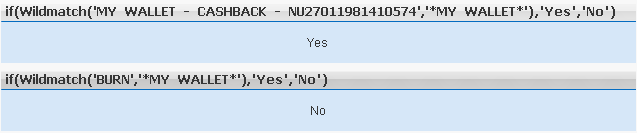
- Marcus
- Mark as New
- Bookmark
- Subscribe
- Mute
- Subscribe to RSS Feed
- Permalink
- Report Inappropriate Content
Hey Marcus,
Yup this same is working on text object.
But when it's applied in the script level it's not worked.
Even I can't understand.
Thank you,
Girish
- Mark as New
- Bookmark
- Subscribe
- Mute
- Subscribe to RSS Feed
- Permalink
- Report Inappropriate Content
I think you need to check which chars your data really contain - quite useful is in such cases an editor like notepad++.
Another try for testing could be:
if(Wildmatch(Description,'*MY*WALLET*'),'Yes','No')
or
if(Wildmatch(Description,'*MY*','*WALLET*'),'Yes','No')
- Marcus
- Mark as New
- Bookmark
- Subscribe
- Mute
- Subscribe to RSS Feed
- Permalink
- Report Inappropriate Content
Thank you very much Marcus!!!!
Will check and revert.
Thank you,
Girish
- Mark as New
- Bookmark
- Subscribe
- Mute
- Subscribe to RSS Feed
- Permalink
- Report Inappropriate Content
Thank u Marcus!!!!! It worked.