Unlock a world of possibilities! Login now and discover the exclusive benefits awaiting you.
- Qlik Community
- :
- All Forums
- :
- QlikView App Dev
- :
- Re: Failed to Open Document ERROR !
- Subscribe to RSS Feed
- Mark Topic as New
- Mark Topic as Read
- Float this Topic for Current User
- Bookmark
- Subscribe
- Mute
- Printer Friendly Page
- Mark as New
- Bookmark
- Subscribe
- Mute
- Subscribe to RSS Feed
- Permalink
- Report Inappropriate Content
Failed to Open Document ERROR !
Hi Guys,
I created a QVW file and Saved it and then closed QlikView
Now when I opened the file.. its giving error

I clicked 'OK' and then it gives me second Error message
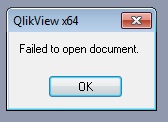
Incense Info
I have QlikView server 12 SMB license with named cal
- QlikView desktop is install on the server and on my local machine too.
- I lease license from server on my local machine
- I tried opening on sever it self and it still showing same error
May be following info would help!
I had developed another QVW file couple of days ago.. which is working fine..
Now I wanted to use similar load script and objects so I made changes in that QVW and did 'Save As' with new name.
Please help
- « Previous Replies
-
- 1
- 2
- Next Replies »
- Mark as New
- Bookmark
- Subscribe
- Mute
- Subscribe to RSS Feed
- Permalink
- Report Inappropriate Content
- Mark as New
- Bookmark
- Subscribe
- Mute
- Subscribe to RSS Feed
- Permalink
- Report Inappropriate Content
Hi Lokesh,
Check whether your file is exists in E: Folder. If it exists may be file is corrupted.
Follow the steps to open
Open Qlikview Application -> Click on Help -> About Qlikview->Click on Qlikview Logo->Under Settings Select Application Rescue->Set value '1' -> Close and open application
Hope it helps!!
- Mark as New
- Bookmark
- Subscribe
- Mute
- Subscribe to RSS Feed
- Permalink
- Report Inappropriate Content
Thanks and Anil & Nagraj, I tried what you suggested but still can't open it
- Mark as New
- Bookmark
- Subscribe
- Mute
- Subscribe to RSS Feed
- Permalink
- Report Inappropriate Content
is the path is in correct location? or did u chnged path of Qvw ? can u chk once
- Mark as New
- Bookmark
- Subscribe
- Mute
- Subscribe to RSS Feed
- Permalink
- Report Inappropriate Content
When I'm clicking on the QV logo its taking me to QV website. Is it only applicable for servers ?
- Mark as New
- Bookmark
- Subscribe
- Mute
- Subscribe to RSS Feed
- Permalink
- Report Inappropriate Content
Most probably your document is broken/corrupt. QlikView cannot make any sense of it. You may have to start all over again, sorry. Or do you have a backup copy, on the server maybe?
- Mark as New
- Bookmark
- Subscribe
- Mute
- Subscribe to RSS Feed
- Permalink
- Report Inappropriate Content
You could try using the option of 'open without data', right click on the required document on the Start Page in QV desktop, if it's a data quality issue, then the file should open, if not it's use a backup OR start again.
HTH Andy
- Mark as New
- Bookmark
- Subscribe
- Mute
- Subscribe to RSS Feed
- Permalink
- Report Inappropriate Content
Rightclick on the logo. That way you can access the so-called easter eggs. Works only in QV Desktop.
- Mark as New
- Bookmark
- Subscribe
- Mute
- Subscribe to RSS Feed
- Permalink
- Report Inappropriate Content
Thank you all for your advice
I tried everything you guys mentioned but nothing worked.
The QVW is in the same location where it was originally saved.
It did not work so I ended up creating entire document from scratch .
Thanks
- « Previous Replies
-
- 1
- 2
- Next Replies »