Unlock a world of possibilities! Login now and discover the exclusive benefits awaiting you.
- Qlik Community
- :
- All Forums
- :
- QlikView App Dev
- :
- Re: File not found
- Subscribe to RSS Feed
- Mark Topic as New
- Mark Topic as Read
- Float this Topic for Current User
- Bookmark
- Subscribe
- Mute
- Printer Friendly Page
- Mark as New
- Bookmark
- Subscribe
- Mute
- Subscribe to RSS Feed
- Permalink
- Report Inappropriate Content
File not found
Hi All
i have executed a file with below script, File not found error pops up. Please advise to sort this issue
Directory D:\New folder\SalesOrderBook;
For each ExcelFile in filelist ('*.xlsx')
CORE:
Load
[MERCHANDISING MANAGER]AS MANAGER,
BUYER,
[SEASON CODE],
[PHASE/BUY],
[TOP CATERGORIES],
GARMENTS,
[PACK CODE/DESCRIPTION],
PROGRAM,
RANGE,
[PRODUCT DESCRIPTION],
[ITEM CODE],
[PRODUCT CODE],
[COUNTRY CODE],
COUNTRY,
[MODE-ORIGINAL],
[MODE- REVISED],
PO,
ARTICLE,
[BUYER STYLE ID],
[PACK QTY],
[NO OF PACKS],
[ORDER QTY],
[EX FACTORY ORIGINAL],
[EX FACTORY REVISED],
[IHOD/ACTUAL EX FACTORY],
[FOB PO DATE],
[REVISED FOB],
[CRD/VESSEL DATE],
[EX COUNTRY DATE],
[REVISED EX COUNTRY DATE],
NDC,
[SALES DATE],
[SALES MONTH],
[FOB-PACK],
COMMISSION,
[FOB WITHOUT COMMISSION],
[TOTAL VALUE AS PER ORDER],
[SHIPPED QTY],
[SHIPMENT VALUE],
[INVOICE NO],
[QTY VARIANCE],
[SHIPPED STATUS],
[PLANNED SMV],
[PLANNED CM],
[PLANNED TOTAL VALUE],
[PLANNED CM/MINUTE],
[PLANNED SAH],
[SALES LOCATION],
[CM PORTION FOR SALES LOCATION],
[KGL-CM],
[TLD-CM],
[TAL-CM],
[PAN-CM],
[PRODUCTION QTY KGL],
[PRODUCTION QTY TLD],
[PRODUCTION QTY TAL],
[PRODUCTION QTY PAN],
[SHIPPED QTY KGL],
[SHIPPED QTY TLD],
[SHIPPED QTY TAL],
[SHIPPED QTY PAN]
From $(ExcelFile) (ooxml, embedded labels, table is [CORE$]);
Next ExcelFile;
- Tags:
- new_to_qlikview
Accepted Solutions
- Mark as New
- Bookmark
- Subscribe
- Mute
- Subscribe to RSS Feed
- Permalink
- Report Inappropriate Content
Jayanthan Sivaloganathan wrote:
Load
...
From $(ExcelFile) (ooxml, embedded labels, table is [CORE$]);
Next ExcelFile;
Hello Jayanthan,
It looks like you may be mixing and matching syntax between .XLS and .XLSX files. I see you have a sheet reference as '[CORE$]'. Usually the '$' in the sheet reference is only used on .XLS files. When I add an extra dollar sign to an attempt to read from an .XLSX file I get an error like this:
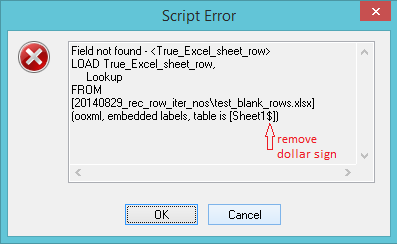
Try switching to:
(ooxml, embedded labels, table is CORE)
- Mark as New
- Bookmark
- Subscribe
- Mute
- Subscribe to RSS Feed
- Permalink
- Report Inappropriate Content
Jayanthan Sivaloganathan wrote:
Load
...
From $(ExcelFile) (ooxml, embedded labels, table is [CORE$]);
Next ExcelFile;
Hello Jayanthan,
It looks like you may be mixing and matching syntax between .XLS and .XLSX files. I see you have a sheet reference as '[CORE$]'. Usually the '$' in the sheet reference is only used on .XLS files. When I add an extra dollar sign to an attempt to read from an .XLSX file I get an error like this:
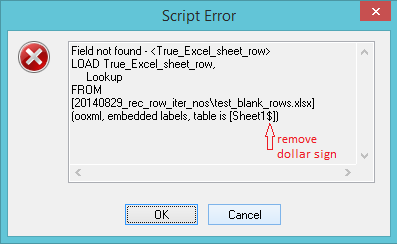
Try switching to:
(ooxml, embedded labels, table is CORE)
- Mark as New
- Bookmark
- Subscribe
- Mute
- Subscribe to RSS Feed
- Permalink
- Report Inappropriate Content
- Mark as New
- Bookmark
- Subscribe
- Mute
- Subscribe to RSS Feed
- Permalink
- Report Inappropriate Content
Dear Jayanthan,
Checked to check box "Generate Logfile" and "Timestamp in Logfile Name" for debugging the script, please refer to screenshot.
Logfile will be generated in the same place where qvw file is existed.
In logfile you can easily check that what is happening with script.
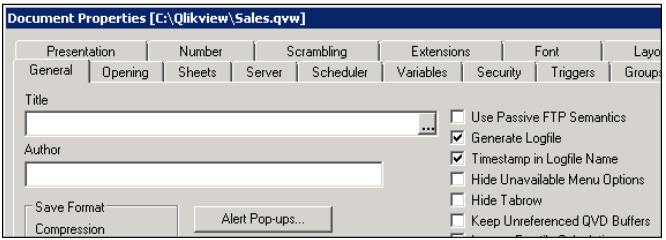
Kind regards,
Ishfaque Ahmed
- Mark as New
- Bookmark
- Subscribe
- Mute
- Subscribe to RSS Feed
- Permalink
- Report Inappropriate Content
Dear Ishfaque
Thank you for your information, its useful, ![]()
Best Regards
Jayanthan
- Mark as New
- Bookmark
- Subscribe
- Mute
- Subscribe to RSS Feed
- Permalink
- Report Inappropriate Content
Dear Evan Kurowski
suppose If I have a macro enabled workbook,then what should I need to change in the script
BR
Jayanthan
- Mark as New
- Bookmark
- Subscribe
- Mute
- Subscribe to RSS Feed
- Permalink
- Report Inappropriate Content
Hello Jayanthan,
In the past I've loaded data into QlikView from macro enabled workbooks without noticing any difference in procedure from non-macro enabled workbooks.
Are you experiencing differences in data load behaviors when a workbook is macro enabled? If so, can you tell if the alteration depends on the content of macro code actually engaged?
- Mark as New
- Bookmark
- Subscribe
- Mute
- Subscribe to RSS Feed
- Permalink
- Report Inappropriate Content
previously, i have assumed that data would not be loaded if i have converted the excel workbook into xlsm.
However,Its fine, i have loaded the data without an issue.
Sorry for the trouble
Best Regards
Jayanthan