Unlock a world of possibilities! Login now and discover the exclusive benefits awaiting you.
- Qlik Community
- :
- All Forums
- :
- QlikView App Dev
- :
- Fill empty cells with value from "above"
- Subscribe to RSS Feed
- Mark Topic as New
- Mark Topic as Read
- Float this Topic for Current User
- Bookmark
- Subscribe
- Mute
- Printer Friendly Page
- Mark as New
- Bookmark
- Subscribe
- Mute
- Subscribe to RSS Feed
- Permalink
- Report Inappropriate Content
Fill empty cells with value from "above"
Hello,
my problem is that i have a table like this:
| Date | Value1 | Value2 |
|---|---|---|
| 01.01.2013 | 20 | 30 |
| 45 | 321 | |
| 213 | 23 | |
| 678 | 798 | |
| 02.01.2013 | 123 | 123 |
| 3232 | 3232 | |
| 578 | 953 | |
| 64421 | 7655 |
That is because of the formatting of the excel sheet is done by merging the date column. However qlikview only gets one value out of it.
Is there a way to fill these empty cells with the same Date as in the first row ??
I tried using "previous" in the load script but it only works for the next row after the first one.. the rest still stays empty..
thank your for your time.
Accepted Solutions
- Mark as New
- Bookmark
- Subscribe
- Mute
- Subscribe to RSS Feed
- Permalink
- Report Inappropriate Content
Hi,
You can fill blank values with the import assistant of excel files.
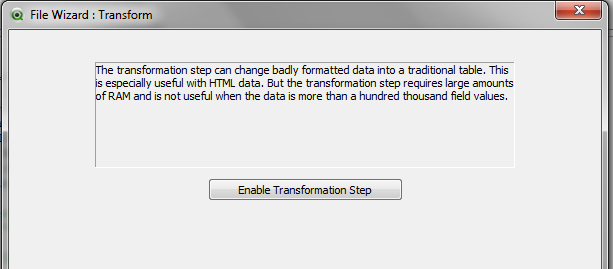
In Cell Conditions : Choose 'is empty'
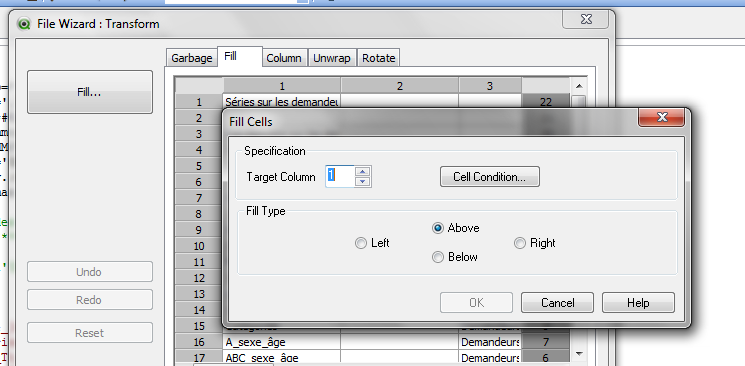
- Mark as New
- Bookmark
- Subscribe
- Mute
- Subscribe to RSS Feed
- Permalink
- Report Inappropriate Content
post your script...or try like below
load
if(Date= ' ' or isnull (Date), Previous(Date),Date) as Date,
or
if(Date= ' ' or isnull (Date), Peek(Date),Date) as Date,
- Mark as New
- Bookmark
- Subscribe
- Mute
- Subscribe to RSS Feed
- Permalink
- Report Inappropriate Content
Hi
Try like this
Load Value1, Value2, If(Len(Trim(Date)) = 0, Peek('Date'), Date) AS Date From tablename;
Please close the thread by marking correct answer & give likes if you like the post.
- Mark as New
- Bookmark
- Subscribe
- Mute
- Subscribe to RSS Feed
- Permalink
- Report Inappropriate Content
Here's the script...
CrossTable(Entscheid, Anzahl,8)
LOAD if(F2='',Previous(date(F2)),date(F2)) as Datum,
num(F5) as Schicht,
Time(F3) as von,
Time(F4) as bis,
Month (F2) as Monat,
Year(F2) as Jahr,
Bauteil,
num([Run / Set]) as [Run / Set],
iO,
[Spritzer (Pulver / Overspray)],
Spitting as Spitting,
[Gewicht ausser Toleranz]
FROM
.... ( ... );
- Mark as New
- Bookmark
- Subscribe
- Mute
- Subscribe to RSS Feed
- Permalink
- Report Inappropriate Content
Hi,
You can fill blank values with the import assistant of excel files.
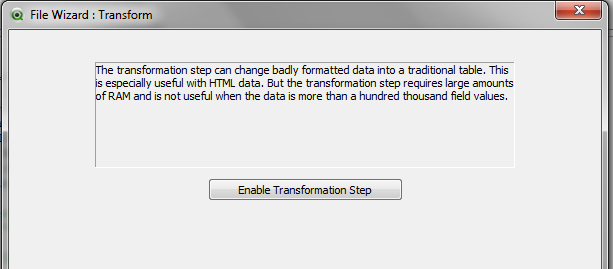
In Cell Conditions : Choose 'is empty'
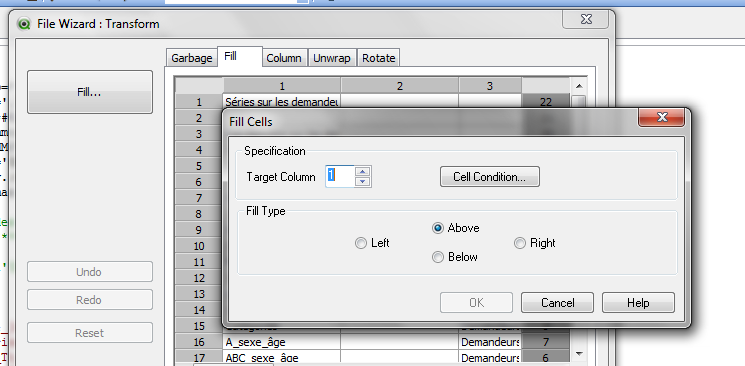
- Mark as New
- Bookmark
- Subscribe
- Mute
- Subscribe to RSS Feed
- Permalink
- Report Inappropriate Content
Thank you!!
- Mark as New
- Bookmark
- Subscribe
- Mute
- Subscribe to RSS Feed
- Permalink
- Report Inappropriate Content
you are using date function one side in if statement...
so i think comparison goes wrong...
try this one...
CrossTable(Entscheid, Anzahl,8)
LOAD if(date(F2)=' ',Previous(date(F2)),date(F2)) as Datum,
num(F5) as Schicht,
Time(F3) as von,
Time(F4) as bis,
Month (F2) as Monat,
Year(F2) as Jahr,
Bauteil,
num([Run / Set]) as [Run / Set],
iO,
[Spritzer (Pulver / Overspray)],
Spitting as Spitting,
[Gewicht ausser Toleranz]
- Mark as New
- Bookmark
- Subscribe
- Mute
- Subscribe to RSS Feed
- Permalink
- Report Inappropriate Content
In script you can just use the peek() function:
LOAD
if(len(trim(Date))=0, peek(Date), Date) as Date, // len(trim(<field>))=0 is the best way to catch NULL and empty string
Value1,
Value2
FROM...
- Ralf
- Mark as New
- Bookmark
- Subscribe
- Mute
- Subscribe to RSS Feed
- Permalink
- Report Inappropriate Content
Similar answer here Excel file with merged cells to be imported