Unlock a world of possibilities! Login now and discover the exclusive benefits awaiting you.
- Qlik Community
- :
- All Forums
- :
- QlikView App Dev
- :
- Filter Dimension Values when Expression is Zero
- Subscribe to RSS Feed
- Mark Topic as New
- Mark Topic as Read
- Float this Topic for Current User
- Bookmark
- Subscribe
- Mute
- Printer Friendly Page
- Mark as New
- Bookmark
- Subscribe
- Mute
- Subscribe to RSS Feed
- Permalink
- Report Inappropriate Content
Filter Dimension Values when Expression is Zero
I would like that the calculated dimension's value do not appear in a pivot-table if the expression is 0 for this cell. For instance, I have a calculated dimension "Corrected Quarter". I would like that a Quarter do not appear in the calculated dimension if there is no revenue (0) for this quarter.
I give an example pivot-table below: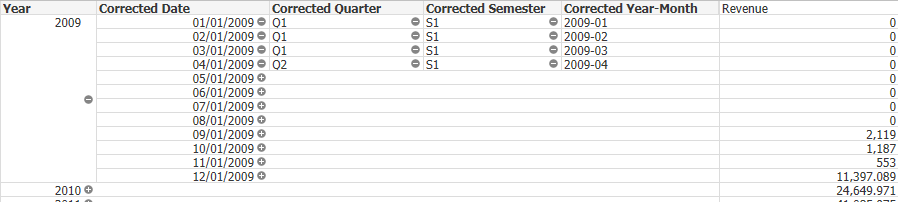
S1 and Q1 have no Revenues, and I would like that they do not appear in the calculated dimension at all.
Is there a way ?
- Mark as New
- Bookmark
- Subscribe
- Mute
- Subscribe to RSS Feed
- Permalink
- Report Inappropriate Content
In a pivot table if you need a row to disappear set the exclude zero values is not enough because all the expression for that row must be 0
in this case, if (for example) the expression that return 0 is : sum(myval) then all the other columns must test that expression and become:
if (sum(myval)=0, 0, ... the real column expression)
Let me know
- Mark as New
- Bookmark
- Subscribe
- Mute
- Subscribe to RSS Feed
- Permalink
- Report Inappropriate Content
In my case this is
=IF(Sum(Revenue)=0,Null(),Year & '-' & pick(match(UPPER(Month),'JAN','FEB','MAR','APR','MAY','JUN', 'JUL','AUG','SEP','OCT','NOV','DEC'), '01','02','03','04','05','06','07','08','09','10','11','12'))
and returns Error in Calculated Dimension : (
I enabled conditional
Do you have an idea ?
Thanks for your reply
- Mark as New
- Bookmark
- Subscribe
- Mute
- Subscribe to RSS Feed
- Permalink
- Report Inappropriate Content
Try to use either "Enable condition" or "Suppress When Value is Null"
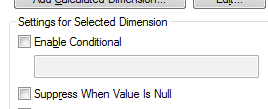
Regards
Vinay
- Mark as New
- Bookmark
- Subscribe
- Mute
- Subscribe to RSS Feed
- Permalink
- Report Inappropriate Content
HI
try some thing like this
if(sum(Reveue)>0,QUARTER)