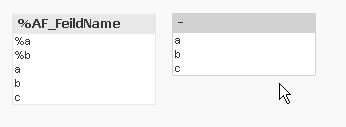Unlock a world of possibilities! Login now and discover the exclusive benefits awaiting you.
Announcements
Introducing Qlik Answers: A plug-and-play, Generative AI powered RAG solution.
READ ALL ABOUT IT!
- Qlik Community
- :
- All Forums
- :
- QlikView App Dev
- :
- Filter records that start with % in the listbox
Options
- Subscribe to RSS Feed
- Mark Topic as New
- Mark Topic as Read
- Float this Topic for Current User
- Bookmark
- Subscribe
- Mute
- Printer Friendly Page
Turn on suggestions
Auto-suggest helps you quickly narrow down your search results by suggesting possible matches as you type.
Showing results for
Anonymous
Not applicable
2015-02-10
03:12 PM
- Mark as New
- Bookmark
- Subscribe
- Mute
- Subscribe to RSS Feed
- Permalink
- Report Inappropriate Content
Filter records that start with % in the listbox
Hi,
I have a listbox which has a couple of records that start with %.
I want to filter records that start with % ,not just get rid of the % symbol but the whole record if it starts with %.
I tried using
=trim(PurgeChar(%AF_FeildName,'%'))
The above just gets rid of '%'
then tried using
replace(%AF_FeildName,'%',null())
with hope that ,I can multiply that record with null(),then suppress nulls() in the listbox
Note: I want to implement the logic in front end not backend
375 Views
1 Solution
Accepted Solutions
Creator III
2015-02-10
03:16 PM
- Mark as New
- Bookmark
- Subscribe
- Mute
- Subscribe to RSS Feed
- Permalink
- Report Inappropriate Content
288 Views
2 Replies
Creator III
2015-02-10
03:16 PM
- Mark as New
- Bookmark
- Subscribe
- Mute
- Subscribe to RSS Feed
- Permalink
- Report Inappropriate Content
Use
if(mid(Fieldname,1,1)<>'%', Fieldname)
289 Views
MVP
2015-02-10
03:19 PM
- Mark as New
- Bookmark
- Subscribe
- Mute
- Subscribe to RSS Feed
- Permalink
- Report Inappropriate Content
use an expression for listbox
=if(not WildMatch(%AF_FeildName, '%*'), %AF_FeildName)