Unlock a world of possibilities! Login now and discover the exclusive benefits awaiting you.
- Qlik Community
- :
- All Forums
- :
- QlikView App Dev
- :
- Find missing order
- Subscribe to RSS Feed
- Mark Topic as New
- Mark Topic as Read
- Float this Topic for Current User
- Bookmark
- Subscribe
- Mute
- Printer Friendly Page
- Mark as New
- Bookmark
- Subscribe
- Mute
- Subscribe to RSS Feed
- Permalink
- Report Inappropriate Content
Find missing order
Hi!
I have a table with fields looks like this:
Customer (Customer number)
Active (Yes or No)
Date
Order (Ordernumber)
I have put these in a chart like the one shown below.
| Date | Customer | Active | Order |
|---|---|---|---|
| 2014-01-01 | 123456 | Yes | 1 |
| 2014-01-01 | 234567 | Yes | 1 |
| 2014-02-01 | 123456 | Yes | 2 |
| 2014-02-01 | 234567 | Yes | |
| 2014-03-01 | 123456 | Yes |
What I would like to do is to have a listbox with the available dates, select a date and the customers active at this date with no orders placed (field blanked in example above) to be shown.
- Tags:
- new_to_qlikview
- Mark as New
- Bookmark
- Subscribe
- Mute
- Subscribe to RSS Feed
- Permalink
- Report Inappropriate Content
Hi Henrik,
You can have an expression that looks for the missing orders. Something like
sum(if(Order='',1,0))
Just beware that the logical test might need to be different depending on how the data is read from the source. It could be 0, blank, null or something else.
If the data set is really big it will be better to do the if-statement (without sum) in the script. Then the expression only needs to be sum(MissingOrderFlag) which will be quicker than performing a if-statement for each line in the data.
See the attached example.
Best regards,
Morgan Kejerhag
Senior Business Intelligence Consultant
Drake Communication AB, Sweden
- Mark as New
- Bookmark
- Subscribe
- Mute
- Subscribe to RSS Feed
- Permalink
- Report Inappropriate Content
Thank you!
I will try this, Im a bit unsure about the source if the field of customer is blank also when the order number is empty.
Best regards!
- Mark as New
- Bookmark
- Subscribe
- Mute
- Subscribe to RSS Feed
- Permalink
- Report Inappropriate Content
Hello again,
If you have a more traditional setup with Customers in one tab and Orders in another you can do it a little bit different. See the attached example.
- Mark as New
- Bookmark
- Subscribe
- Mute
- Subscribe to RSS Feed
- Permalink
- Report Inappropriate Content
Hi,
one solution could be:
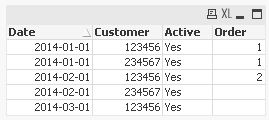
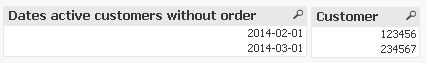
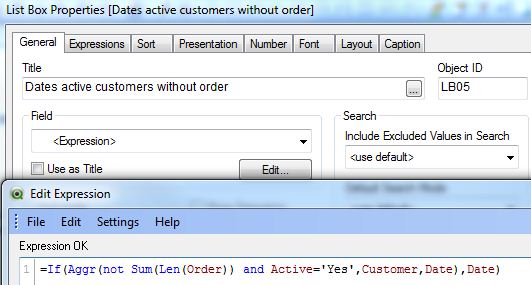
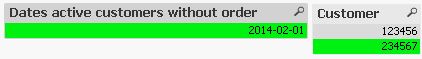
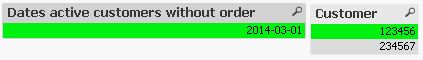
hope this helps
regards
Marco
- Mark as New
- Bookmark
- Subscribe
- Mute
- Subscribe to RSS Feed
- Permalink
- Report Inappropriate Content
To get it to work with the source, first I need to see which customers are active at the specific date and then find out which of theese are missing orders.
I guess it has to be done with a join?
- Mark as New
- Bookmark
- Subscribe
- Mute
- Subscribe to RSS Feed
- Permalink
- Report Inappropriate Content
It depends on the data structure. Could you attach a file or send it to me privately?
- Mark as New
- Bookmark
- Subscribe
- Mute
- Subscribe to RSS Feed
- Permalink
- Report Inappropriate Content
another one
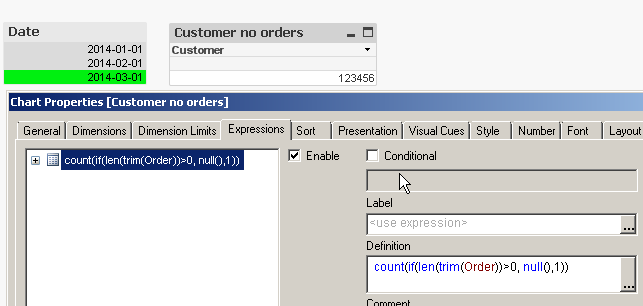
- Mark as New
- Bookmark
- Subscribe
- Mute
- Subscribe to RSS Feed
- Permalink
- Report Inappropriate Content
The source for the data is two tables, one with the fields customernumber and status (active yes or no), and the other table with the fields customernumber, ordernumber, date of the order.
What I want is to select a date and see which customers are active and have an order for this date, and which customers do not.
- Mark as New
- Bookmark
- Subscribe
- Mute
- Subscribe to RSS Feed
- Permalink
- Report Inappropriate Content
It is often tricky to show "what is not there".
There might be a more elegant solution to it, but attached is a version that prepares the information in the script. You could improve it by removing the synthetic key.
In the script we generate lines for each date for each customer - so now there is data selected when we click a date. For each such line we check if it should be a hit (Active, Date >= RegDate and no orderNo).