Unlock a world of possibilities! Login now and discover the exclusive benefits awaiting you.
- Qlik Community
- :
- All Forums
- :
- QlikView App Dev
- :
- First 4 Weeks Sold Qty?
- Subscribe to RSS Feed
- Mark Topic as New
- Mark Topic as Read
- Float this Topic for Current User
- Bookmark
- Subscribe
- Mute
- Printer Friendly Page
- Mark as New
- Bookmark
- Subscribe
- Mute
- Subscribe to RSS Feed
- Permalink
- Report Inappropriate Content
First 4 Weeks Sold Qty?
Hi All,
Trying to get first 4 Weeks and 8 week sold quantity using set analysis. kindly advise.
=sum({<Date={">=$(=Date(Min(Date)))<=$(=Date(Min(Date)+28))"}>} SoldQty)
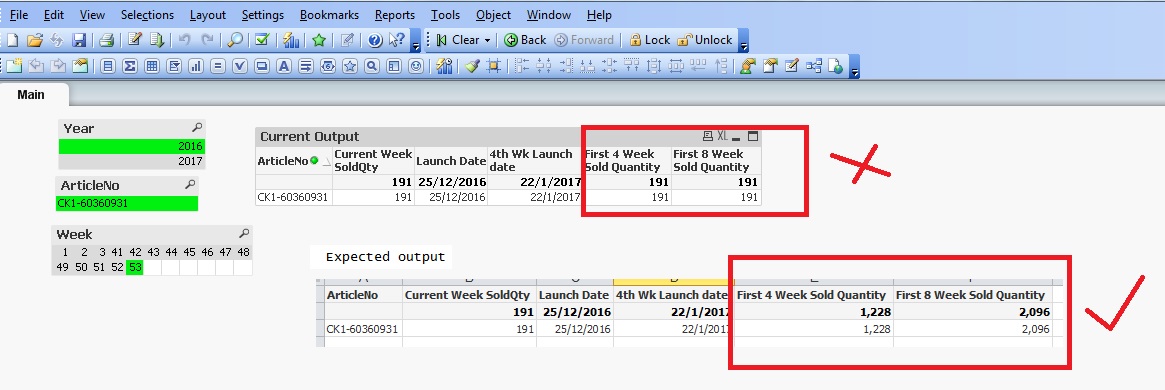
- « Previous Replies
- Next Replies »
- Mark as New
- Bookmark
- Subscribe
- Mute
- Subscribe to RSS Feed
- Permalink
- Report Inappropriate Content
Hi Sunny,
Please refer to updated attachment, in this attachment year filter exclusion from qlikview is not working. Thanks
if user select any week or year then this 4 Wks ROS value should not change.
attached article, just wanted to sum of Sold Qty from 1st sold qty to till 4th Sold Qty.
When we select Year: 2016 and below selection then output like below (sum of 5-Oct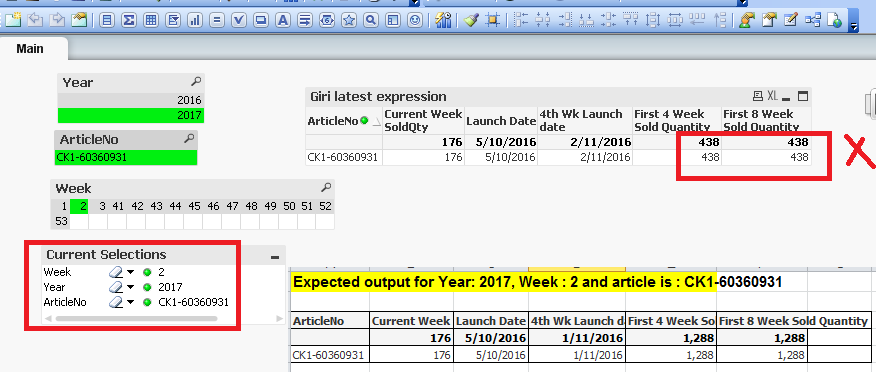
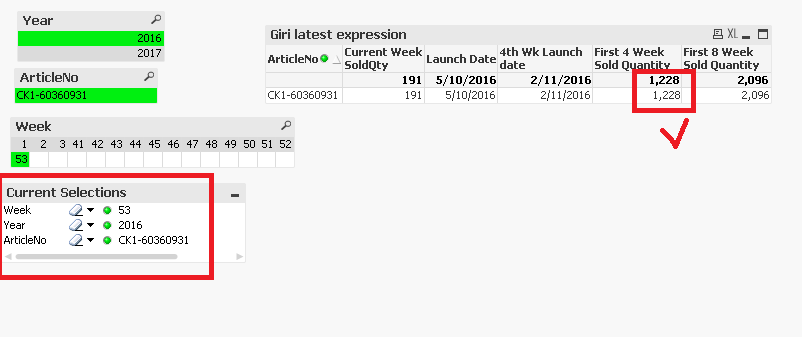
- Mark as New
- Bookmark
- Subscribe
- Mute
- Subscribe to RSS Feed
- Permalink
- Report Inappropriate Content
I think it's a bad idea to use Aggr() in set analysis because if your going to look at this with more then one ArticleNo at a time, your set analysis expression isn't going to work.
Try this:
=Sum({<Year, Week>}Aggr(If(Only({<Year, Week>}Date) >= Min(TOTAL <ArticleNo> {<Week, Year>}Date) and Only({<Year, Week>}Date) < (Min(TOTAL <ArticleNo> {<Week, Year>}Date)+28), Sum({<Year, Week>}SoldQty)), ArticleNo, Date))
Now the First 4 weeks number isn't matching up, but selections on't impact the result. I see that the MinDate is 5/10/2016. Do you many this till 2/11/2016?
- Mark as New
- Bookmark
- Subscribe
- Mute
- Subscribe to RSS Feed
- Permalink
- Report Inappropriate Content
Hi Sunny,
Thanks, your latest expression is working find with single article (mock report ok) , but in my actual report has more than one article, do we have any other method solve this issue? . Thanks
Regards, Deva
- Mark as New
- Bookmark
- Subscribe
- Mute
- Subscribe to RSS Feed
- Permalink
- Report Inappropriate Content
Have a look at this blog on Relative Dates.
Adding a DaysAgo or WeeksAgo field to your model would simplify the set expressions as the date calculation would be in the script not the expression.
- Mark as New
- Bookmark
- Subscribe
- Mute
- Subscribe to RSS Feed
- Permalink
- Report Inappropriate Content
The above expression isn't working for more than one ArticleNo? Really? that was the whole point of me offering you to use Aggr() instead of Set Analysis.
- Mark as New
- Bookmark
- Subscribe
- Mute
- Subscribe to RSS Feed
- Permalink
- Report Inappropriate Content
Hi stalwar1
I've tried your suggested expression and also like below but still that 4 & 8 Wks Sold Qty shows 0 and irrespective of user selection. but the result of 4 weeks ,8 weeks should based on user selected filter value. any suggestion on this expression? or can we do any other simple way.? Thanks
4 Weeks Sold:
aggr(SUM({<Year={'*'},Month={'*'},Date ={"$(= '>=' & aggr(min(Date),Region,SubGroup,Countries,MaterialGrpDesc,ItemSubClass) & '<=' & aggr(Date((Min(Date))+28,'YYYY-MM-DD'),Region,SubGroup,Countries,MaterialGrpDesc,ItemSubClass) )"}>}SoldQty),Region,SubGroup,Countries,MaterialGrpDesc,ItemSubClass)
similarly for 8, 13, 20 Weeks Sold Qty.
Thanks,
Deva
- « Previous Replies
- Next Replies »