Unlock a world of possibilities! Login now and discover the exclusive benefits awaiting you.
- Qlik Community
- :
- All Forums
- :
- QlikView App Dev
- :
- First 4 Weeks Sold Qty?
- Subscribe to RSS Feed
- Mark Topic as New
- Mark Topic as Read
- Float this Topic for Current User
- Bookmark
- Subscribe
- Mute
- Printer Friendly Page
- Mark as New
- Bookmark
- Subscribe
- Mute
- Subscribe to RSS Feed
- Permalink
- Report Inappropriate Content
First 4 Weeks Sold Qty?
Hi All,
Trying to get first 4 Weeks and 8 week sold quantity using set analysis. kindly advise.
=sum({<Date={">=$(=Date(Min(Date)))<=$(=Date(Min(Date)+28))"}>} SoldQty)
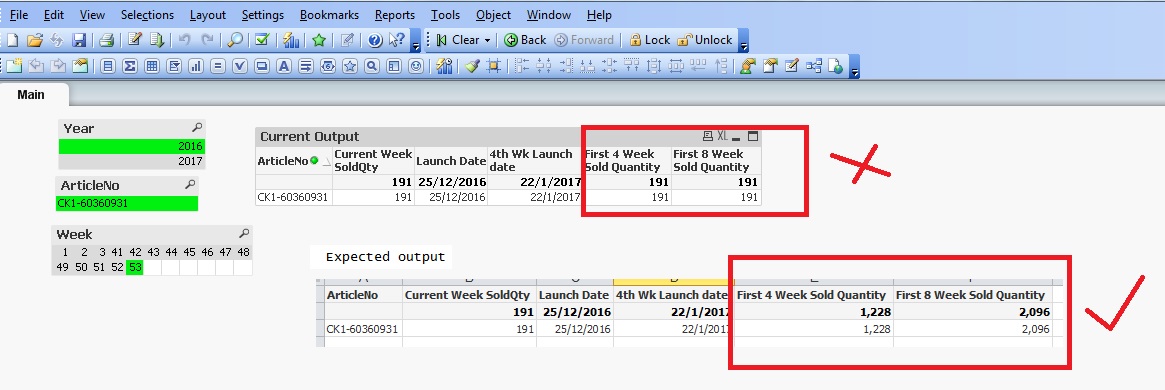
- « Previous Replies
- Next Replies »
- Mark as New
- Bookmark
- Subscribe
- Mute
- Subscribe to RSS Feed
- Permalink
- Report Inappropriate Content
Since you are making selections, and qlikview's AQL system applies the selection to all the fields. So you get those values same as the value you get for Current week sales.
try this,
=sum({Date={">=$(=Date(Min(Date)))<=$(=Date(Min(Date)+28))"},month=,year=>} SoldQty)
apply the same for the week sales also.
I hope this works.
- Mark as New
- Bookmark
- Subscribe
- Mute
- Subscribe to RSS Feed
- Permalink
- Report Inappropriate Content
Hi Anirban,
It's not working, week filter exclusion not working in below my expression.
Issue:
if We do week selection then 4 week sold quantity gives wrong result.
(i.e: below expression working if we don't select any weeks from week filter, but my requirement want to have dynamic week selection filter)
=sum({<Week-=,Date={">=$(=Date(Min(Date)))<=$(=Date(Min(Date)+28))"}>} SoldQty)
Thanks, Dev
- Mark as New
- Bookmark
- Subscribe
- Mute
- Subscribe to RSS Feed
- Permalink
- Report Inappropriate Content
Use these expressions
4 Weeks
=SUM({<Date = {">=$(=Date(WeekStart(Min(Date))))<=$(=Date(WeekStart(Min(Date))+27))"}>}SoldQty)
8 Weeks
=SUM({<Date = {">=$(=Date(WeekStart(Min(Date))))<=$(=Date(WeekStart(Min(Date))+55))"}>}SoldQty)
- Mark as New
- Bookmark
- Subscribe
- Mute
- Subscribe to RSS Feed
- Permalink
- Report Inappropriate Content
Hi
Please find attached qvw. It has the result you are looking for
- Mark as New
- Bookmark
- Subscribe
- Mute
- Subscribe to RSS Feed
- Permalink
- Report Inappropriate Content
Hi Manish,
Thanks for your kind reply, I've tried the same and it's working fine if we don't select any week number from week filter. but my requirement need to have week filter selection
below screen shot, left side image has correct result (without week selection), but if i do week selection then it's goes wrong.(refer right image). i already excluded week filter in set analysis but it's not considering. kindly adivse
4 Week ROS
=SUM({<Week=,Date = {">=$(=Date(WeekStart(Min(Date))))<=$(=Date(WeekStart(Min(Date))+27))"}>}SoldQty)
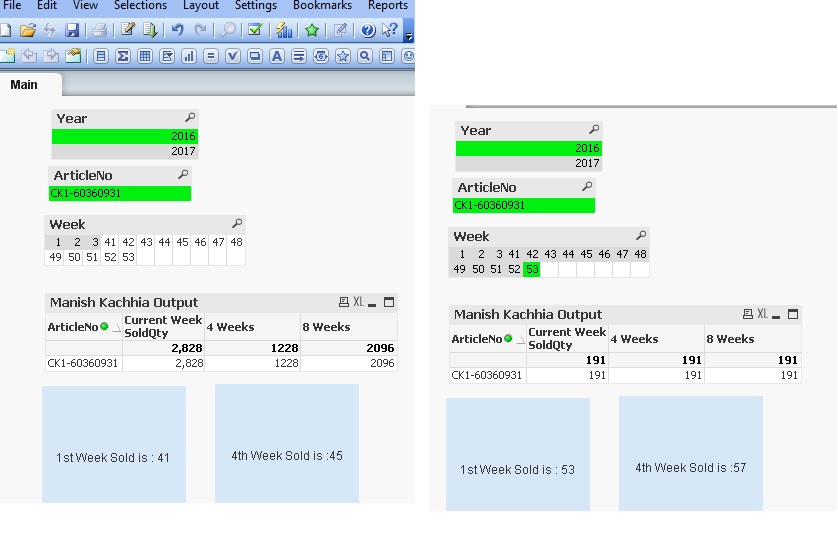
- Mark as New
- Bookmark
- Subscribe
- Mute
- Subscribe to RSS Feed
- Permalink
- Report Inappropriate Content
Hi Giri,
Same issue, when we do week filter selection then it's not working. any other suggestion. thanks
Thanks,Deva
- Mark as New
- Bookmark
- Subscribe
- Mute
- Subscribe to RSS Feed
- Permalink
- Report Inappropriate Content
hi Deva
Please find attached one. That should disregards the week selection
- Mark as New
- Bookmark
- Subscribe
- Mute
- Subscribe to RSS Feed
- Permalink
- Report Inappropriate Content
Let me have clarity on this?
Do you want to consider week selection?
What is the result you are looking for if you select Year 2016 and Week 53 with ArticleNo CK1-60360931?
- Mark as New
- Bookmark
- Subscribe
- Mute
- Subscribe to RSS Feed
- Permalink
- Report Inappropriate Content
yeah got it. u don't have month filter, so exclude it. add week filter. and yes please make it 27 instead of 28 as u need 4 weeks including the starting date.
- « Previous Replies
- Next Replies »