Unlock a world of possibilities! Login now and discover the exclusive benefits awaiting you.
- Qlik Community
- :
- All Forums
- :
- QlikView App Dev
- :
- Fiscal Year - Month Sort Order
- Subscribe to RSS Feed
- Mark Topic as New
- Mark Topic as Read
- Float this Topic for Current User
- Bookmark
- Subscribe
- Mute
- Printer Friendly Page
- Mark as New
- Bookmark
- Subscribe
- Mute
- Subscribe to RSS Feed
- Permalink
- Report Inappropriate Content
Fiscal Year - Month Sort Order
Hi All,
I am trying to put together a chart to show sales volumes by month for the current and previous year. I am working to a fiscal calendar which runs from May-Apr.
My issue is the sort order of the months, as I obviously want these to match the fiscal year May-Apr. I have tried sorting by the following expression
match(Cal_Month, 'May', 'Jun', 'Jul', 'Aug', 'Sep', 'Oct', 'Nov', 'Dec', 'Jan', 'Feb', 'Mar', 'Apr')
However, this gives me the following result;
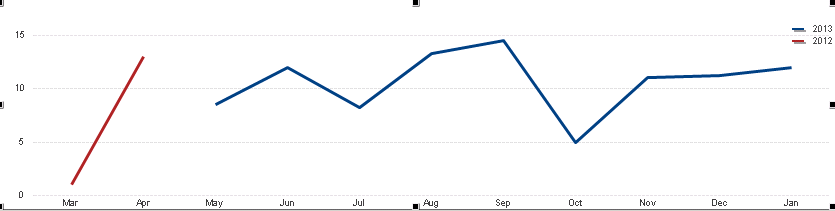
Not a clue why this is doing this, and how to get the months to correctly sort from May-Apr!
Any help much appreciated!
- Mark as New
- Bookmark
- Subscribe
- Mute
- Subscribe to RSS Feed
- Permalink
- Report Inappropriate Content
Hi Danielle
You should be able to do it with DUAL function. Just make sure to keep the default sort order
Lukasz
- Mark as New
- Bookmark
- Subscribe
- Mute
- Subscribe to RSS Feed
- Permalink
- Report Inappropriate Content
You can make a calculated dimension.
IF( match(Cal_Month, 'May', 'Jun', 'Jul', 'Aug', 'Sep', 'Oct', 'Nov', 'Dec', 'Jan', 'Feb', 'Mar', 'Apr'),Cal_Month)
- Mark as New
- Bookmark
- Subscribe
- Mute
- Subscribe to RSS Feed
- Permalink
- Report Inappropriate Content
Hi Lukasz,
Thanks for your reply!
I have just tried your suggestion and this works when no Year selections are made. However, as soon as I select a year from my calendar, the order of the months changes back to the order shown in my original post.
I wasn't aware of the Dual function though, so definitely something that I will be able to make use of!
- Mark as New
- Bookmark
- Subscribe
- Mute
- Subscribe to RSS Feed
- Permalink
- Report Inappropriate Content
Hi Michael,
Thanks for your reply!
Just tried your suggestion too, and still March is showing as the first month.
All very strange, unless there's something I've missed!
- Mark as New
- Bookmark
- Subscribe
- Mute
- Subscribe to RSS Feed
- Permalink
- Report Inappropriate Content
You can do use this method though I use it as my last effort.
------------------------------------------------
// Load a dummy table to establish
// sort order for field "Cal_Month".
MonthSort:
LOAD * INLINE [
Cal_Month
May
Jun
Jul
Aug
Sep
Oct
Nov
Dec
Jan
Mar
Apr
]
;
Load All Other Tables;
Drop Table MonthSort;
------------------------------------------------
Then you can sort your chart by Load Order.
- Mark as New
- Bookmark
- Subscribe
- Mute
- Subscribe to RSS Feed
- Permalink
- Report Inappropriate Content
Hi,
Results in the chart are an aggregation, so to sort Cal_Month directly in chart you need an aggregate expression like:
avg(match(Cal_Month, 'May', 'Jun', 'Jul', 'Aug', 'Sep', 'Oct', 'Nov', 'Dec', 'Jan', 'Feb', 'Mar', 'Apr'))
Hope this helps