Unlock a world of possibilities! Login now and discover the exclusive benefits awaiting you.
- Qlik Community
- :
- All Forums
- :
- QlikView App Dev
- :
- Re: Get Fixed Rank Regardless selection
- Subscribe to RSS Feed
- Mark Topic as New
- Mark Topic as Read
- Float this Topic for Current User
- Bookmark
- Subscribe
- Mute
- Printer Friendly Page
- Mark as New
- Bookmark
- Subscribe
- Mute
- Subscribe to RSS Feed
- Permalink
- Report Inappropriate Content
Get Fixed Rank Regardless selection
Good morning people,
I've been facing a problem solving a fixed rank.
So I hope you can help me ![]()
I've attached an example so it will be simpler for you to understand my question.
I have 3 fields: Cod, Val1 and Val2.
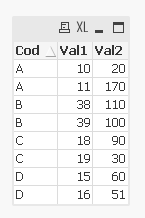
In table Rank, I have the sum of val1 and val2 for each cod. And I have the rank of that sum for each val.
Example:
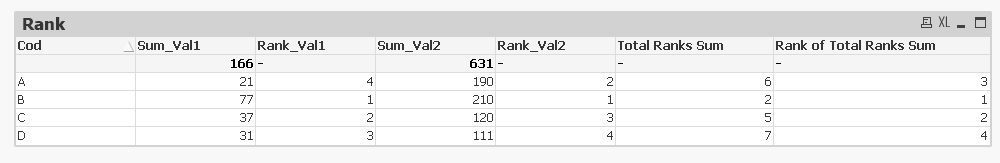
In the last two columns I have the sum of ranks of val1 and val2 for each cod, and the rank of this sum.
Example:
Cod A is 4th in Rank of Val1 and 2nd in Rank of val2, so, the sum of ranks is 4+2 = 6.
My idea is, the cod which has the less number of Total Ranks Sum is the best cod.
Which in this case gives me that cod B is the best cod.
So far so good? ![]()
Finally here comes my problem:
I want that, when I select a single cod, A, for example, the rank doesn´t change, it stays the same.
Example:
I've choose A and rank of Val1 and Rank of Val2 stayed the same:
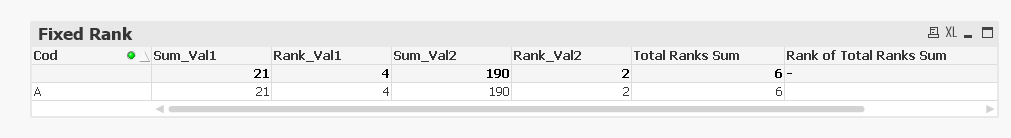
But I can't find the way to keep "Rank of Total Ranks Sum" the same too.
Basically I want that when I choose A, "Rank of Total Ranks Sum" gives me value 3.
Can you please help me ?
Thanks in advanced,
Sílvia
Accepted Solutions
- Mark as New
- Bookmark
- Subscribe
- Mute
- Subscribe to RSS Feed
- Permalink
- Report Inappropriate Content
Hi,
Try this expression.
Aggr(Rank( Sum({1}aggr(rank(sum({<Cod=>} Val1),0,1),Cod)+aggr(rank(sum({<Cod=>} Val2),0,1),Cod))*-1),Cod)
Regards,
Kaushik Solanki
- Mark as New
- Bookmark
- Subscribe
- Mute
- Subscribe to RSS Feed
- Permalink
- Report Inappropriate Content
This is ok for you
- Mark as New
- Bookmark
- Subscribe
- Mute
- Subscribe to RSS Feed
- Permalink
- Report Inappropriate Content
Hi,
Try this expression.
Aggr(Rank( Sum({1}aggr(rank(sum({<Cod=>} Val1),0,1),Cod)+aggr(rank(sum({<Cod=>} Val2),0,1),Cod))*-1),Cod)
Regards,
Kaushik Solanki
- Mark as New
- Bookmark
- Subscribe
- Mute
- Subscribe to RSS Feed
- Permalink
- Report Inappropriate Content
Hi Anil,
Sorry, but I guess I didn't get what your saying.
I want that when I select cod A, column "Rank of Total Ranks Sum", gives me the value 3.
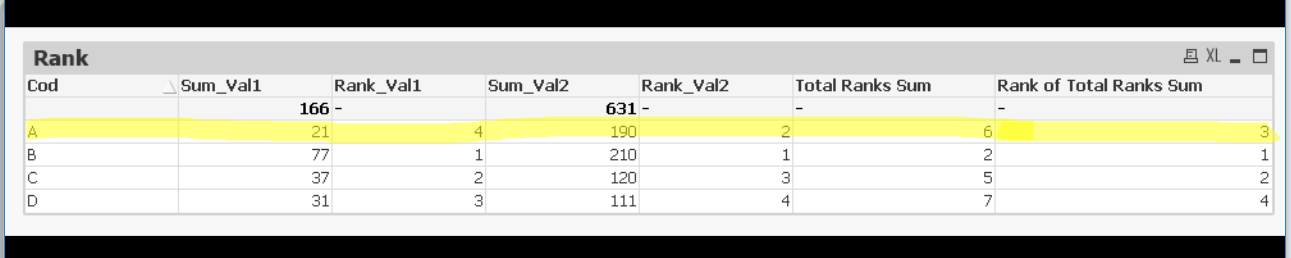
So in Fixed Rank table should appear:
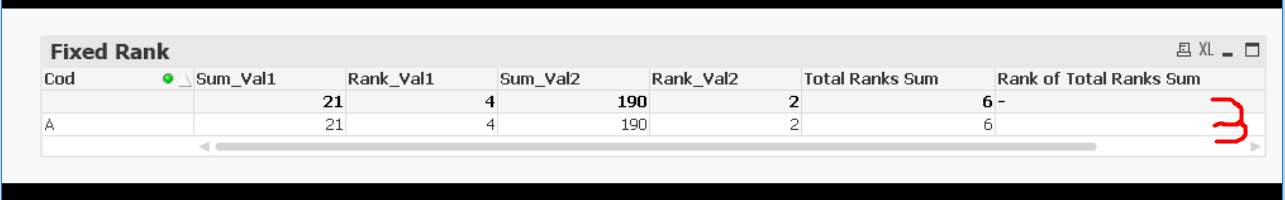
Thanks,
Sílvia
- Mark as New
- Bookmark
- Subscribe
- Mute
- Subscribe to RSS Feed
- Permalink
- Report Inappropriate Content
Hi,
Did you try the expression I gave.
Regards,
Kaushik Solanki
- Mark as New
- Bookmark
- Subscribe
- Mute
- Subscribe to RSS Feed
- Permalink
- Report Inappropriate Content
Please use the solution that Kaushik provided and it will give you 3.
- Mark as New
- Bookmark
- Subscribe
- Mute
- Subscribe to RSS Feed
- Permalink
- Report Inappropriate Content
Yes, The problem with Aggregation. Here, you've using without any filter aggregation flag. You may required Sum({1}...)
As Kaushik shared, It suits same as you expect ![]()
- Mark as New
- Bookmark
- Subscribe
- Mute
- Subscribe to RSS Feed
- Permalink
- Report Inappropriate Content
Hi !Kaushik,
I did try your expression, but is still not giving me 3.
I've attached the sample app.
Am I missing something?
Thanks,
Sílvia
- Mark as New
- Bookmark
- Subscribe
- Mute
- Subscribe to RSS Feed
- Permalink
- Report Inappropriate Content
Please resize the last column and you will see 3. I just tried and it is working....
- Mark as New
- Bookmark
- Subscribe
- Mute
- Subscribe to RSS Feed
- Permalink
- Report Inappropriate Content
I told you I was missing something ![]()
Thanks a lot ![]()