Unlock a world of possibilities! Login now and discover the exclusive benefits awaiting you.
- Qlik Community
- :
- All Forums
- :
- QlikView App Dev
- :
- Re: Get Total Sum from conditional SUM
- Subscribe to RSS Feed
- Mark Topic as New
- Mark Topic as Read
- Float this Topic for Current User
- Bookmark
- Subscribe
- Mute
- Printer Friendly Page
- Mark as New
- Bookmark
- Subscribe
- Mute
- Subscribe to RSS Feed
- Permalink
- Report Inappropriate Content
Get Total Sum from conditional SUM
Hello there:
I have an Straight Table and I need to replicate sum Totals for each month selected, something like when May is selected:
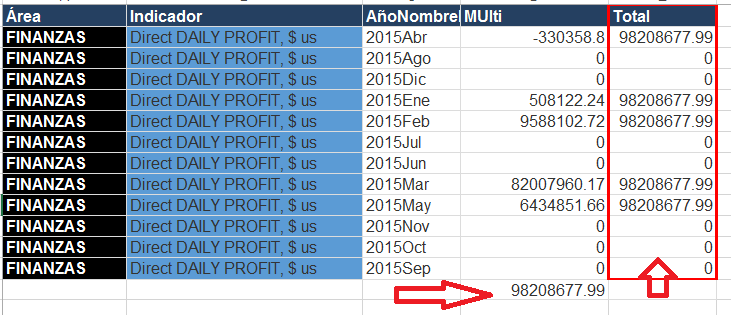
In my Qlikview file shows the information like:
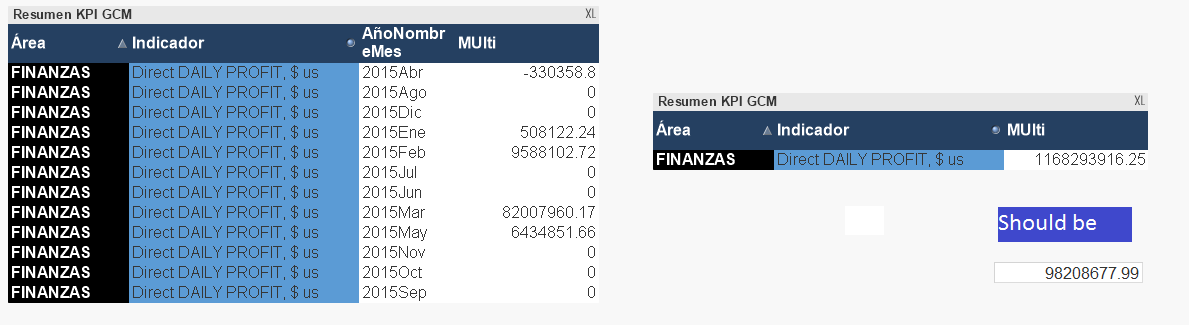
When I hide the Column AñoNombreMes, the result is different from the sum of values
Here is my expression:
=if
(Only ({<MesT=,Mes>}Codigo_IndicadorT)='PROFIT' ,
Sum({<EscenarioT={'REAL'},AñoT={'$(vMaxAño)'},Mes_Num={'>=1 <=$(vMaxMesNum)'},Mes=,MesT=,Total_MedidaT={'=not isnull(Total_MedidaT)'}>} Datos)
*
Count({<Año={'$(vMaxAño)'},Mes=,MesT>} DISTINCT(FechaCont))
)
I Wonder if it is possible to get the Total sum from the conditional SUM or change the expression in order to get the correct sum of values.
Thanks in advance.
My best regards.
Accepted Solutions
- Mark as New
- Bookmark
- Subscribe
- Mute
- Subscribe to RSS Feed
- Permalink
- Report Inappropriate Content
HI,
Try This
=sum({<MesT=,Mes, Codigo_IndicadorT={'PROFIT'}, EscenarioT={'REAL'},AñoT={'$(vMaxAño)'},Mes_Num={'>=1 <=$(vMaxMesNum)'},Mes=,MesT=,Total_MedidaT={'=not isnull(Total_MedidaT)'}>}
aggr(
Sum({<MesT=,Mes, Codigo_IndicadorT={'PROFIT'}, EscenarioT={'REAL'},AñoT={'$(vMaxAño)'},Mes_Num={'>=1 <=$(vMaxMesNum)'},Mes=,MesT=,Total_MedidaT={'=not isnull(Total_MedidaT)'}>} Datos)
* Count({<MesT=,Mes, Codigo_IndicadorT={'PROFIT'}, Año={'$(vMaxAño)'},Mes=,MesT>} DISTINCT(FechaCont))
,[AñoNombreMes])
)
-Sathish
- Mark as New
- Bookmark
- Subscribe
- Mute
- Subscribe to RSS Feed
- Permalink
- Report Inappropriate Content
Maybe using advanced aggregation, something like
=Sum({<EscenarioT={'REAL'},AñoT={'$(vMaxAño)'},Mes_Num={'>=1 <=$(vMaxMesNum)'},Mes=,MesT=,Total_MedidaT={'=not isnull(Total_MedidaT)'}>}
Aggr(
if
(Only ({<MesT=,Mes>}Codigo_IndicadorT)='PROFIT' ,
//Aggr(
Sum({<EscenarioT={'REAL'},AñoT={'$(vMaxAño)'},Mes_Num={'>=1 <=$(vMaxMesNum)'},Mes=,MesT=,Total_MedidaT={'=not isnull(Total_MedidaT)'}>} Datos)
*
Count({<Año={'$(vMaxAño)'},Mes=,MesT>} DISTINCT(FechaCont))
//,EscenarioT, AñoNombreMes ,AreaT ,Descripcion_IndicadorT)
)
,[AñoNombreMes]))
- Mark as New
- Bookmark
- Subscribe
- Mute
- Subscribe to RSS Feed
- Permalink
- Report Inappropriate Content
HI,
Try This
=sum({<MesT=,Mes, Codigo_IndicadorT={'PROFIT'}, EscenarioT={'REAL'},AñoT={'$(vMaxAño)'},Mes_Num={'>=1 <=$(vMaxMesNum)'},Mes=,MesT=,Total_MedidaT={'=not isnull(Total_MedidaT)'}>}
aggr(
Sum({<MesT=,Mes, Codigo_IndicadorT={'PROFIT'}, EscenarioT={'REAL'},AñoT={'$(vMaxAño)'},Mes_Num={'>=1 <=$(vMaxMesNum)'},Mes=,MesT=,Total_MedidaT={'=not isnull(Total_MedidaT)'}>} Datos)
* Count({<MesT=,Mes, Codigo_IndicadorT={'PROFIT'}, Año={'$(vMaxAño)'},Mes=,MesT>} DISTINCT(FechaCont))
,[AñoNombreMes])
)
-Sathish
- Mark as New
- Bookmark
- Subscribe
- Mute
- Subscribe to RSS Feed
- Permalink
- Report Inappropriate Content
Thank you Sathish G, it works perfect.
My best regards.
- Mark as New
- Bookmark
- Subscribe
- Mute
- Subscribe to RSS Feed
- Permalink
- Report Inappropriate Content
Thank you for you time swuehl, it works, nevertheless when I unmark PROFIT the column doesn't show values.