Unlock a world of possibilities! Login now and discover the exclusive benefits awaiting you.
- Qlik Community
- :
- All Forums
- :
- QlikView App Dev
- :
- Re: Get last rank for each country
- Subscribe to RSS Feed
- Mark Topic as New
- Mark Topic as Read
- Float this Topic for Current User
- Bookmark
- Subscribe
- Mute
- Printer Friendly Page
- Mark as New
- Bookmark
- Subscribe
- Mute
- Subscribe to RSS Feed
- Permalink
- Report Inappropriate Content
Get last rank for each country
Hi all,
I had a reflection on a topic since yesterday. For each country i must get line for the first rank of sales and for the last rank of sales. I manage easily to get the first rank line with if (rank=1...) but i'am unable to get last rank line ![]() .
.
In the sample below, i'd like use in my formula if(rank=7... if(rank=6.... if(rank=5... but don't work with max(rank(Sales))
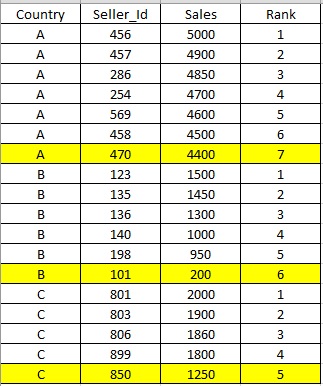
Expected:
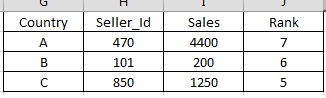
Regards
- Mark as New
- Bookmark
- Subscribe
- Mute
- Subscribe to RSS Feed
- Permalink
- Report Inappropriate Content
Hi Jean,
do you want to see only last 3 values with rank : 7,6,5 ?
- Mark as New
- Bookmark
- Subscribe
- Mute
- Subscribe to RSS Feed
- Permalink
- Report Inappropriate Content
Yes.
- Mark as New
- Bookmark
- Subscribe
- Mute
- Subscribe to RSS Feed
- Permalink
- Report Inappropriate Content
Hi,
Try firstsortedvalue() function like below.
Create the straight table and keep Country and Seller_Id as dimension
=Sum({<Seller_Id = {"$(=Concat(Distinct Aggr(FirstSortedValue(Total < Country>Seller_Id ,-Sales),Country),'","'))"}>}Sales)
Regards,
Kaushik Solanki
- Mark as New
- Bookmark
- Subscribe
- Mute
- Subscribe to RSS Feed
- Permalink
- Report Inappropriate Content
Create a Straight / Pivot Table
Dimension
1) Country
2) =Aggr(IF(Rank(SUM(Sales))=Count(Total <Country> DISTINCT Seller_ID),Seller_ID),Country,Seller_ID)
Tick Suppress When Value is Null for this Calculated Dimension
Expression
1) SUM(Sales)
2) Aggr(Rank(Sum({<Country>}Sales),1,1), Country, Seller_ID)
- Mark as New
- Bookmark
- Subscribe
- Mute
- Subscribe to RSS Feed
- Permalink
- Report Inappropriate Content
Hi,
Dimension : Country,Seller_Id
Expression :
If(Sales=RangeMin(Top(Sales,1,NoOfRows(TOTAL))),Sales)
And/or
If(Sales=RangeMin(Top(Sales,1,NoOfRows(TOTAL))),Rank(Sales))
Regards,
Antonio
- Mark as New
- Bookmark
- Subscribe
- Mute
- Subscribe to RSS Feed
- Permalink
- Report Inappropriate Content
Hi Jean,
see attached example
I hope that helps
- Mark as New
- Bookmark
- Subscribe
- Mute
- Subscribe to RSS Feed
- Permalink
- Report Inappropriate Content
If
=If( Rank(Sum(Sales))=1, ....)
works to retrieve the max sales per country, you just need to negate the sum(Sales) to get the min sales per country:
=If( Rank( -Sum(Sales))=1, ....)
- Mark as New
- Bookmark
- Subscribe
- Mute
- Subscribe to RSS Feed
- Permalink
- Report Inappropriate Content
hi,
You can get the results using the below formula:
=If(Aggr(Rank(Aggr(Sum(Sales), Country, Seller_ID), 3, 1), Country,Seller_ID) = 1 OR Aggr(Rank(Aggr(Sum(Sales)*-1, Country, Seller_ID, 3, 1), Country,Seller_ID) = 1,
Aggr(Rank(Aggr(Sum(Sales), Country, Seller_ID), 3, 1), Country,Seller_ID)
)
- Mark as New
- Bookmark
- Subscribe
- Mute
- Subscribe to RSS Feed
- Permalink
- Report Inappropriate Content
Thanks to all for your answers. Learn so much with all of you!!!