Unlock a world of possibilities! Login now and discover the exclusive benefits awaiting you.
- Qlik Community
- :
- All Forums
- :
- QlikView App Dev
- :
- Re: Getcurrentfield in TOTAL expression
- Subscribe to RSS Feed
- Mark Topic as New
- Mark Topic as Read
- Float this Topic for Current User
- Bookmark
- Subscribe
- Mute
- Printer Friendly Page
- Mark as New
- Bookmark
- Subscribe
- Mute
- Subscribe to RSS Feed
- Permalink
- Report Inappropriate Content
Getcurrentfield in TOTAL expression
Hi,
My bar chart has 2 dimensions:
1.periods - cyclic selection
2. metric code (1-4)
expressions:
1.bar - order quantity
2.text - average duration of all segments for the current period (e.g., date)
I need to display an average for each column, according to a selected cyclic dimension.
But the following expression doesn't work, as all the values are the same.
sum(TOTAL <$(='[' & GetCurrentField([Cyc_SaleOrd_Periods]) & ']')> Order_OpenTarget_TimeDiff)
/count(TOTAL <$(='[' & GetCurrentField([Cyc_SaleOrd_Periods]) & ']')> DISTINCT SaleOrder_ID)
Would appreciate another way to display it...
Thanks!
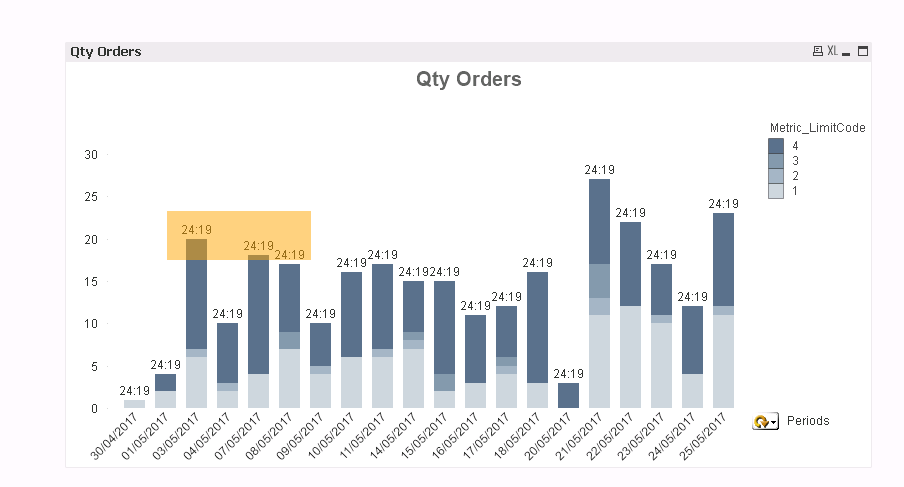
Message was edited by: Dafnis X Attached sample data
- « Previous Replies
-
- 1
- 2
- Next Replies »
Accepted Solutions
- Mark as New
- Bookmark
- Subscribe
- Mute
- Subscribe to RSS Feed
- Permalink
- Report Inappropriate Content
Hello, Dafnis!
It's a great experience to solve your problem. Thank you 😃
There is one more solution which can be the one you lookin' for:
=sum(total <$(=GetCurrentField(Periods))> Duration)/sum(total <$(=GetCurrentField(Periods))> [Qty Orders])
We've finnaly reached the GetCurrentField() function =D
- Mark as New
- Bookmark
- Subscribe
- Mute
- Subscribe to RSS Feed
- Permalink
- Report Inappropriate Content
Can you share sample data to work with.
- Mark as New
- Bookmark
- Subscribe
- Mute
- Subscribe to RSS Feed
- Permalink
- Report Inappropriate Content
Hello, Dafnis!
Perhaps, you are getting one value for all columns due to exact a total prefix. Try to use an aggr(sum(),dates)/aggr(count(),dates). I don't sure for real, but in some case it may help.
- Mark as New
- Bookmark
- Subscribe
- Mute
- Subscribe to RSS Feed
- Permalink
- Report Inappropriate Content
Hi,
The issue is probably due to the getcurrentfield.. 🙂
- Mark as New
- Bookmark
- Subscribe
- Mute
- Subscribe to RSS Feed
- Permalink
- Report Inappropriate Content
Just did..
Thanks!
- Mark as New
- Bookmark
- Subscribe
- Mute
- Subscribe to RSS Feed
- Permalink
- Report Inappropriate Content
Try without $ sign, it may be calculating it to value of the field rather than adding the fieldname to the total.
- Mark as New
- Bookmark
- Subscribe
- Mute
- Subscribe to RSS Feed
- Permalink
- Report Inappropriate Content
It gives an error :"allocated memory exceeded"
- Mark as New
- Bookmark
- Subscribe
- Mute
- Subscribe to RSS Feed
- Permalink
- Report Inappropriate Content
I still don't get why you want to use a total prefix if you want an average for each column in your chart. If I understood you right it should be enough to use expression w/o a total prefix. PFA.
- Mark as New
- Bookmark
- Subscribe
- Mute
- Subscribe to RSS Feed
- Permalink
- Report Inappropriate Content
Sergey,
Thanks so much for your kind help!
I probably was wrong with what how I was trying to do it..
For Each bar the value should display the average duration of an order according to the dimension selected.
If that's what your calculation tries to achieve, that i think it's wrong.
For example:
3/5/2017
sum(duration)/sum(orders) = 1.5 (~30/20)
but you got 2.4
Can you please explain?
Thanks!
- Mark as New
- Bookmark
- Subscribe
- Mute
- Subscribe to RSS Feed
- Permalink
- Report Inappropriate Content
My apologize, I didn't check result well. 2.4 - is the average of one metric. In case of calculating all metrics using of Total prefix seems to be the way.
So, the solution will be that:
=sum(total <OpenWeek,OpenDate> Duration)/sum(total <OpenWeek,OpenDate> [Qty Orders])
- « Previous Replies
-
- 1
- 2
- Next Replies »