Unlock a world of possibilities! Login now and discover the exclusive benefits awaiting you.
- Qlik Community
- :
- All Forums
- :
- QlikView App Dev
- :
- Re: Getting a percentage in a Text Object
- Subscribe to RSS Feed
- Mark Topic as New
- Mark Topic as Read
- Float this Topic for Current User
- Bookmark
- Subscribe
- Mute
- Printer Friendly Page
- Mark as New
- Bookmark
- Subscribe
- Mute
- Subscribe to RSS Feed
- Permalink
- Report Inappropriate Content
Getting a percentage in a Text Object
Hi all,
So I have a text object and an expression that I would like made into a percentage. My expression works perfectly but I cannot seem to format the value 0,202172078143 that I get into a percentage.
My expression is:
SUM({<BLART={'K1','K2','K3','K4','KR'}, [BA Name]={'Jackets'}, BUZEI={'001'}>}#ActualNetSpend_NOK) + SUM({<BLART={'KA'}, [BA Name]={'Jackets'}>}#ActualNetSpend_NOK)) / (SUM(TOTAL{<BLART={'K1','K2','K3','K4','KR'}, BUZEI={'001'}>}#ActualNetSpend_NOK) + SUM(TOTAL{<BLART={'KA'}>}#ActualNetSpend_NOK))
I tried adding the following to the end (and trying several options with where to place parenthesis but only get an error message. I am sure that there is only a small syntactical error:
..........ART={'KA'}>}#ActualNetSpend_NOK)), '#,##0.0%')
- Tags:
- new_to_qlikview
- « Previous Replies
-
- 1
- 2
- Next Replies »
Accepted Solutions
- Mark as New
- Bookmark
- Subscribe
- Mute
- Subscribe to RSS Feed
- Permalink
- Report Inappropriate Content
Check the pairs of opening and closing brackets are correct.
You should have something like
num ( (expr1 + expr2) / (expr3 + expr4) , format_expr)
I think you need to change you expression to
=NUM( (SUM({<BLART={'K1','K2','K3','K4','KR'}, [BA Name]={'Jackets'}, BUZEI={'001'}>}#ActualNetSpend_NOK) + SUM({<BLART={'KA'}, [BA Name]={'Jackets'}>}#ActualNetSpend_NOK)) / (SUM(TOTAL{<BLART={'K1','K2','K3','K4','KR'}, BUZEI={'001'}>}#ActualNetSpend_NOK) + SUM(TOTAL{<BLART={'KA'}>}#ActualNetSpend_NOK)),'#,##0.0%')
- Mark as New
- Bookmark
- Subscribe
- Mute
- Subscribe to RSS Feed
- Permalink
- Report Inappropriate Content
used this in textobject and it Shows 12,45%
=num('12,45','#.#0%')
- Mark as New
- Bookmark
- Subscribe
- Mute
- Subscribe to RSS Feed
- Permalink
- Report Inappropriate Content
add the bold
num(
SUM({<BLART={'K1','K2','K3','K4','KR'}, [BA Name]={'Jackets'}, BUZEI={'001'}>}#ActualNetSpend_NOK) + SUM({<BLART={'KA'}, [BA Name]={'Jackets'}>}#ActualNetSpend_NOK)) / (SUM(TOTAL{<BLART={'K1','K2','K3','K4','KR'}, BUZEI={'001'}>}#ActualNetSpend_NOK) +SUM(TOTAL{<BLART={'KA'}>}#ActualNetSpend_NOK))
, '#,##0.00%'
)
you can copy the format from number tab
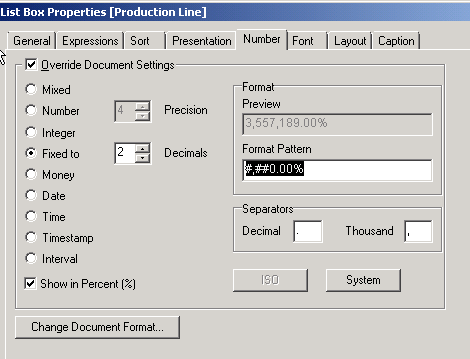
- Mark as New
- Bookmark
- Subscribe
- Mute
- Subscribe to RSS Feed
- Permalink
- Report Inappropriate Content
Hi Massimo, I cannot format the number as this is a Text Box. The formatting has to be done in the expresssion I think.
- Mark as New
- Bookmark
- Subscribe
- Mute
- Subscribe to RSS Feed
- Permalink
- Report Inappropriate Content
Tried this:
Num(SUM({<BLART={'K1','K2','K3','K4','KR'}, [BA Name]={'Jackets'}, BUZEI={'001'}>}#ActualNetSpend_NOK) + SUM({<BLART={'KA'}, [BA Name]={'Jackets'}>}#ActualNetSpend_NOK)) / (SUM(TOTAL{<BLART={'K1','K2','K3','K4','KR'}, BUZEI={'001'}>}#ActualNetSpend_NOK) + SUM(TOTAL{<BLART={'KA'}>}#ActualNetSpend_NOK)), '#,##0.0%')
- Mark as New
- Bookmark
- Subscribe
- Mute
- Subscribe to RSS Feed
- Permalink
- Report Inappropriate Content
use NUm() function around your expression like this :
NUM(your_expression, ########,###,###%')
- Mark as New
- Bookmark
- Subscribe
- Mute
- Subscribe to RSS Feed
- Permalink
- Report Inappropriate Content
When I do the Num expressions suggested above I keep getting an error saying "Garbage after expression: ","
=NUM(SUM({<BLART={'K1','K2','K3','K4','KR'}, [BA Name]={'Jackets'}, BUZEI={'001'}>}#ActualNetSpend_NOK) + SUM({<BLART={'KA'}, [BA Name]={'Jackets'}>}#ActualNetSpend_NOK)) / (SUM(TOTAL{<BLART={'K1','K2','K3','K4','KR'}, BUZEI={'001'}>}#ActualNetSpend_NOK) + SUM(TOTAL{<BLART={'KA'}>}#ActualNetSpend_NOK)),'#,##0.0%')
- Mark as New
- Bookmark
- Subscribe
- Mute
- Subscribe to RSS Feed
- Permalink
- Report Inappropriate Content
Another way I could do it would be to just show the closest integer. So instead of 0,2021727 I multiply by 100 and just show 20. I can then add & '%' at the end to show 20%. How do I script to get it to be an integer?
- Mark as New
- Bookmark
- Subscribe
- Mute
- Subscribe to RSS Feed
- Permalink
- Report Inappropriate Content
=NUM((SUM({<BLART={'K1','K2','K3','K4','KR'}, [BA Name]={'Jackets'}, BUZEI={'001'}>}#ActualNetSpend_NOK) + SUM({<BLART={'KA'}, [BA Name]={'Jackets'}>}#ActualNetSpend_NOK)) / (SUM(TOTAL{<BLART={'K1','K2','K3','K4','KR'}, BUZEI={'001'}>}#ActualNetSpend_NOK) + SUM(TOTAL{<BLART={'KA'}>}#ActualNetSpend_NOK)),'#,##0.0%')
- Mark as New
- Bookmark
- Subscribe
- Mute
- Subscribe to RSS Feed
- Permalink
- Report Inappropriate Content
Check the pairs of opening and closing brackets are correct.
You should have something like
num ( (expr1 + expr2) / (expr3 + expr4) , format_expr)
I think you need to change you expression to
=NUM( (SUM({<BLART={'K1','K2','K3','K4','KR'}, [BA Name]={'Jackets'}, BUZEI={'001'}>}#ActualNetSpend_NOK) + SUM({<BLART={'KA'}, [BA Name]={'Jackets'}>}#ActualNetSpend_NOK)) / (SUM(TOTAL{<BLART={'K1','K2','K3','K4','KR'}, BUZEI={'001'}>}#ActualNetSpend_NOK) + SUM(TOTAL{<BLART={'KA'}>}#ActualNetSpend_NOK)),'#,##0.0%')
- « Previous Replies
-
- 1
- 2
- Next Replies »