Unlock a world of possibilities! Login now and discover the exclusive benefits awaiting you.
- Qlik Community
- :
- All Forums
- :
- QlikView App Dev
- :
- Re: Google Map offset
- Subscribe to RSS Feed
- Mark Topic as New
- Mark Topic as Read
- Float this Topic for Current User
- Bookmark
- Subscribe
- Mute
- Printer Friendly Page
- Mark as New
- Bookmark
- Subscribe
- Mute
- Subscribe to RSS Feed
- Permalink
- Report Inappropriate Content
Google Map offset
Hi All,
I have an offset on all the points drawed on the Google Map, but when i zoom in, the points are better placed but not in their place, anyone know why ?
Before : (wrong)

Then, after zoom : (little bit better)
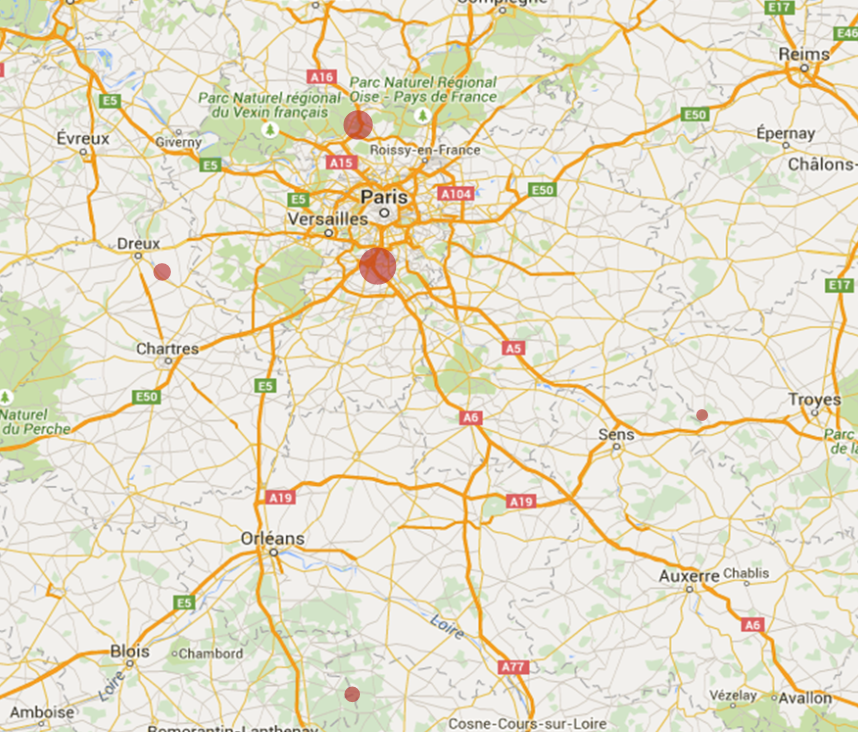
I followed this tutorial :
Step-by-Step Google Map API v3 integration
Thank you,
Loup
- Tags:
- google map
- offset
- « Previous Replies
-
- 1
- 2
- Next Replies »
- Mark as New
- Bookmark
- Subscribe
- Mute
- Subscribe to RSS Feed
- Permalink
- Report Inappropriate Content
Would like but I work with the demo version for now so I can't share it, thank you anyway.
I will try some things and post it there if I found the solution.
Loup
- Mark as New
- Bookmark
- Subscribe
- Mute
- Subscribe to RSS Feed
- Permalink
- Report Inappropriate Content
I have this map and it looks fine when I have it stretched out:
- Mark as New
- Bookmark
- Subscribe
- Mute
- Subscribe to RSS Feed
- Permalink
- Report Inappropriate Content
Yes, when keeping the ratio it is fine with me too, don't know why it was distorted...
Thank you a lot for your help sunindia
- Mark as New
- Bookmark
- Subscribe
- Mute
- Subscribe to RSS Feed
- Permalink
- Report Inappropriate Content
No Problem ![]()
I am glad it worked out for your in the end.
Best,
Sunny
- Mark as New
- Bookmark
- Subscribe
- Mute
- Subscribe to RSS Feed
- Permalink
- Report Inappropriate Content
Hi all!
Sorry to refloat this topic, but I have the same problem, the balls in the map has an offset regarding the place where balls must be; for example it you see Santiago and the ball with must be over it, the ball has an offset. The same for they all (in the image you can see Valparaíso and its ball, too):
The values of map size variables:
- map_size_x= '640';
- map_size_y = '400';
Thank you in advanced!!!!
- « Previous Replies
-
- 1
- 2
- Next Replies »