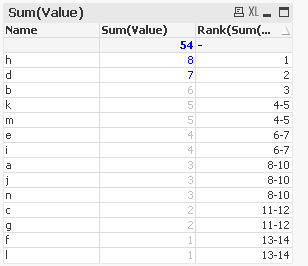Unlock a world of possibilities! Login now and discover the exclusive benefits awaiting you.
- Qlik Community
- :
- All Forums
- :
- QlikView App Dev
- :
- Re: Greater than average of top 5 values
- Subscribe to RSS Feed
- Mark Topic as New
- Mark Topic as Read
- Float this Topic for Current User
- Bookmark
- Subscribe
- Mute
- Printer Friendly Page
- Mark as New
- Bookmark
- Subscribe
- Mute
- Subscribe to RSS Feed
- Permalink
- Report Inappropriate Content
Greater than average of top 5 values
I have a straight table in the form:
| Name | Value |
| a | 3 |
| b | 6 |
| c | 2 |
| d | 7 |
| e | 4 |
| f | 1 |
| g | 2 |
| h | 8 |
| i | 4 |
| j | 3 |
| k | 5 |
| l | 1 |
| m | 5 |
| n | 3 |
I need some help with being able to highlight those values which are greater than average of top 5 values.
In this case, top five values are: 8,7,6,5,5. and average of these values would be 6.2. So all the values in the table >6.2 need to be highlighted in a colour say blue.
I have tried using:
if(Values > if(rank(Values)<=5, sum(Values))/5, LightBlue(),LightGray())
in the 'Background Colour' option of the Values expression but it doesn't seem to work. Can this be done in the front end using the table options itself?
Can someone please help me with this?
Accepted Solutions
- Mark as New
- Bookmark
- Subscribe
- Mute
- Subscribe to RSS Feed
- Permalink
- Report Inappropriate Content
HI @nora7
Try like below
Color expression: If(Sum(Value) >= vRankAvgValue, LightBlue(),LightGray())
vRankAvgValue
=Avg(Aggr(If(Rank(Sum(Value),4) <= 5, Sum(Value)), Name))
Please close the thread by marking correct answer & give likes if you like the post.
- Mark as New
- Bookmark
- Subscribe
- Mute
- Subscribe to RSS Feed
- Permalink
- Report Inappropriate Content
Maybe this is a solution.
In background expression:
=if(
isnull(
avg({$<Name={"=num(subfield(rank(Value,1,3),'-',-1))<=5"}>}Value)
)
,LightGray()
,LightBlue()
)
- Mark as New
- Bookmark
- Subscribe
- Mute
- Subscribe to RSS Feed
- Permalink
- Report Inappropriate Content
HI @nora7
Try like below
Color expression: If(Sum(Value) >= vRankAvgValue, LightBlue(),LightGray())
vRankAvgValue
=Avg(Aggr(If(Rank(Sum(Value),4) <= 5, Sum(Value)), Name))
Please close the thread by marking correct answer & give likes if you like the post.
- Mark as New
- Bookmark
- Subscribe
- Mute
- Subscribe to RSS Feed
- Permalink
- Report Inappropriate Content
Thank you so much @eddie_wagt and @MayilVahanan , this really helps!